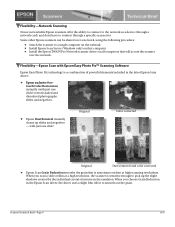Epson Perfection 2480 Photo Support and Manuals
Get Help and Manuals for this Epson item

View All Support Options Below
Free Epson Perfection 2480 Photo manuals!
Problems with Epson Perfection 2480 Photo?
Ask a Question
Free Epson Perfection 2480 Photo manuals!
Problems with Epson Perfection 2480 Photo?
Ask a Question
Most Recent Epson Perfection 2480 Photo Questions
Manually Date The Photo
I am scanning old photos that go back 40 years or more, it takes too long to wait for the calendar t...
I am scanning old photos that go back 40 years or more, it takes too long to wait for the calendar t...
(Posted by ejflessner 11 years ago)
How Much Does The Epson Perfection 2480 Photo Costs
(Posted by brwneyespcl35 12 years ago)
Popular Epson Perfection 2480 Photo Manual Pages
Epson Perfection 2480 Photo Reviews
We have not received any reviews for Epson yet.