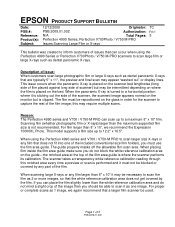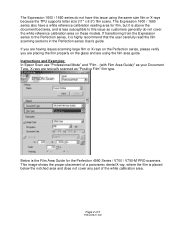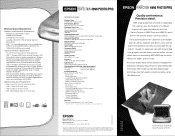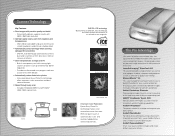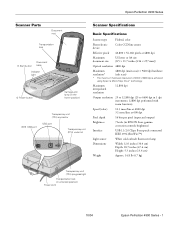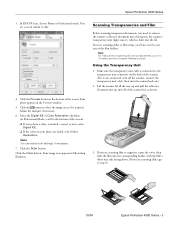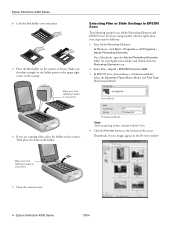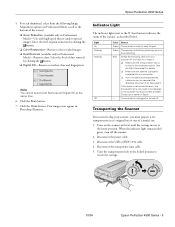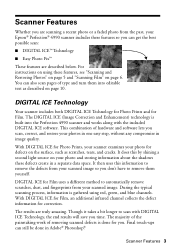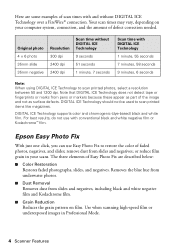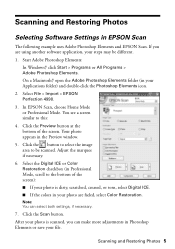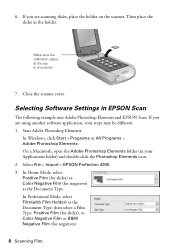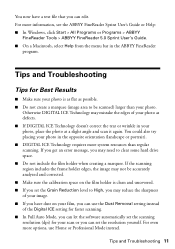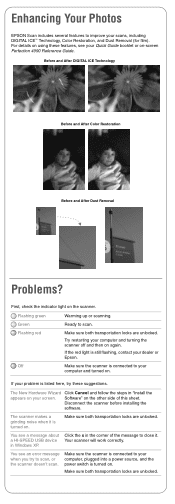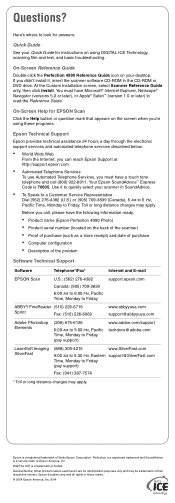Epson Perfection 4990 Photo Support and Manuals
Get Help and Manuals for this Epson item

View All Support Options Below
Free Epson Perfection 4990 Photo manuals!
Problems with Epson Perfection 4990 Photo?
Ask a Question
Free Epson Perfection 4990 Photo manuals!
Problems with Epson Perfection 4990 Photo?
Ask a Question
Most Recent Epson Perfection 4990 Photo Questions
How To Clean Glass On Both Sides?
Unit does not scan true white everything grey and window is foggy from plastic condensation. It's at...
Unit does not scan true white everything grey and window is foggy from plastic condensation. It's at...
(Posted by ctsned 10 years ago)
How Do I Do My Set Up In Order To Add Pages While Scanning Documents?
(Posted by timconnolly2002 12 years ago)
Document Type Setting
I can not switch Document Type from Reflective to Film. Why? I want to scann some film negatives a...
I can not switch Document Type from Reflective to Film. Why? I want to scann some film negatives a...
(Posted by pprus 12 years ago)
Popular Epson Perfection 4990 Photo Manual Pages
Epson Perfection 4990 Photo Reviews
We have not received any reviews for Epson yet.