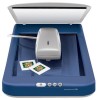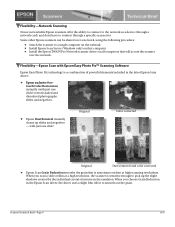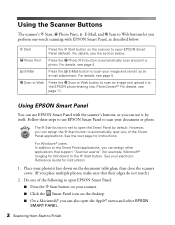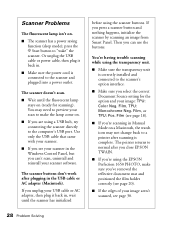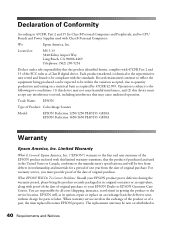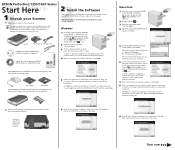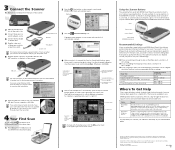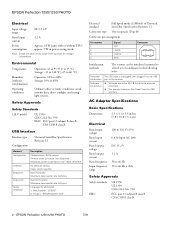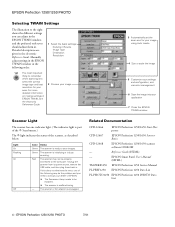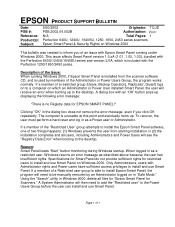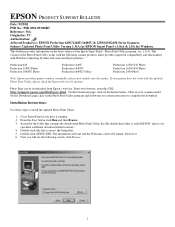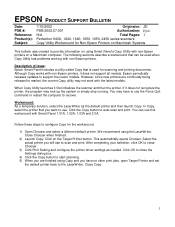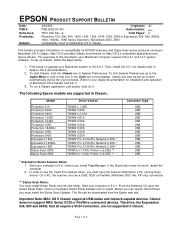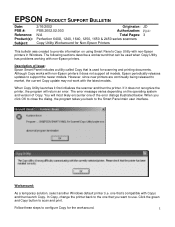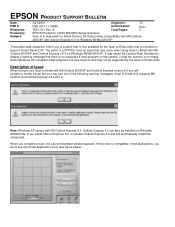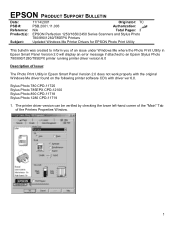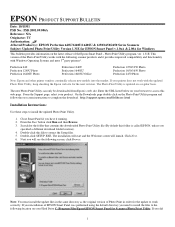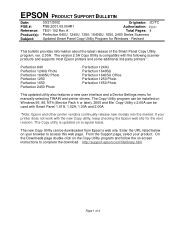Epson 1250 Support Question
Find answers below for this question about Epson 1250 - Perfection Photo Flatbed Scanner.Need a Epson 1250 manual? We have 7 online manuals for this item!
Question posted by kowsarhockey on March 25th, 2012
I Want To Free Down Load Epson 1250 Perfection Photo Flatabed Scanner Software
The person who posted this question about this Epson product did not include a detailed explanation. Please use the "Request More Information" button to the right if more details would help you to answer this question.
Current Answers
Related Epson 1250 Manual Pages
Similar Questions
How To Replace Fluorescent Lamp Epson Perfection 1250 Photo Scanner
(Posted by fardsha 9 years ago)
Use Transparency Unit From Epson Perfection On Different Scanner
My epson perfection 1250 scanner broke and I wanted to continue to use the transperancy unit. Howeve...
My epson perfection 1250 scanner broke and I wanted to continue to use the transperancy unit. Howeve...
(Posted by 5mysticdragons 10 years ago)
Twain Driver For Epson Perfection 1250/1650 Scanner.
I have an Epson Perfection 1250/1650 series scanner. I purchased a new HP pavilion 64 bit computer w...
I have an Epson Perfection 1250/1650 series scanner. I purchased a new HP pavilion 64 bit computer w...
(Posted by dkhsadie 12 years ago)
I Want To Download Espon Stylus Cx 1500 Scanner Software Install
(Posted by APRILSNOW 12 years ago)
1250 Photo Scanner With Tranparency Unit
What driver do I need with a 1250 perfection photo to get the trranparency unit to work with MAC OS ...
What driver do I need with a 1250 perfection photo to get the trranparency unit to work with MAC OS ...
(Posted by wreifert 12 years ago)