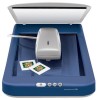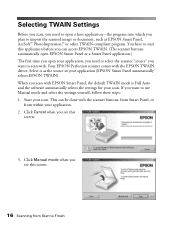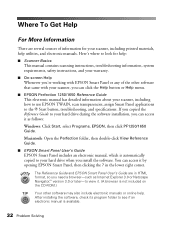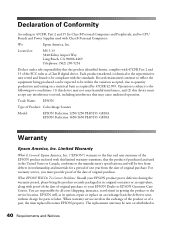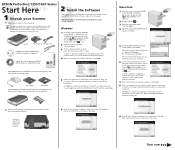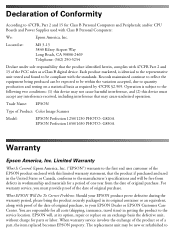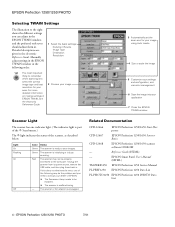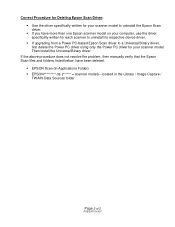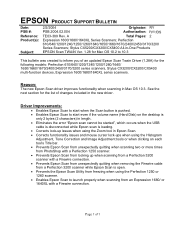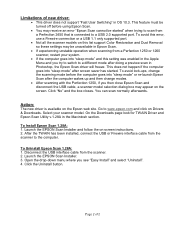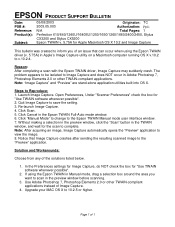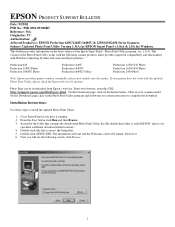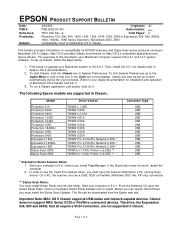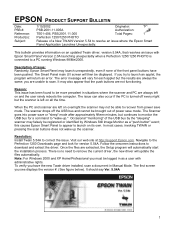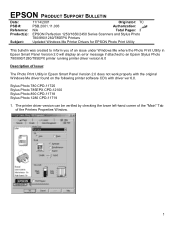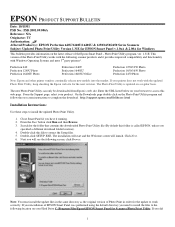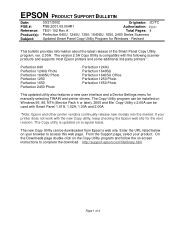Epson 1250 Support Question
Find answers below for this question about Epson 1250 - Perfection Photo Flatbed Scanner.Need a Epson 1250 manual? We have 7 online manuals for this item!
Question posted by dkhsadie on March 18th, 2012
Twain Driver For Epson Perfection 1250/1650 Scanner.
I have an Epson Perfection 1250/1650 series scanner. I purchased a new HP pavilion 64 bit computer with windows 7 and it won't let me use my scanner. I get a message saying that I need to download missing Twain Driver? How can I get this driver?
Thanks.
Current Answers
Related Epson 1250 Manual Pages
Similar Questions
How To Replace Fluorescent Lamp Epson Perfection 1250 Photo Scanner
(Posted by fardsha 9 years ago)
Will Epson 32 Bit Driver Work For Windows 7 64 Bit For Epson Perfection 1250
(Posted by ballixo 9 years ago)
Is Epson 1250/1650 Series Scanner Compatible With Macintosh 10.7.5 ?
Is Epson 1250/1650 Series Scanner compatible with Macintosh 10.7.5 operating system?
Is Epson 1250/1650 Series Scanner compatible with Macintosh 10.7.5 operating system?
(Posted by janeense 9 years ago)
I Want To Free Down Load Epson 1250 Perfection Photo Flatabed Scanner Software
(Posted by kowsarhockey 12 years ago)
I Have This Scanner But He Does Not Work With Windows 7 64 Bit.
(Posted by lerkamp 12 years ago)