Epson 30000 - GT - Flatbed Scanner Support and Manuals
Most Recent Epson 30000 Questions
Hi
Our Colour Scanner Gt30000 Keeps Flashing Red And Green Sighting Error Code
how can we fix this? thank-you Jemma
how can we fix this? thank-you Jemma
(Posted by jpascoe 11 years ago)
Popular Epson 30000 Manual Pages
Product Support Bulletin(s) - Page 1


.../4870/4990/640U/1200U/610, GT-
2500/15000/30000 series scanners
Scanning Application Force Quits on a Macintosh computer running OS 10.4. For example, using the Epson Scan driver from the new scanner to delete the driver from the older scanner, and then installing the new driver
Operating Systems Effected: Mac OS 10.4 to inform you of an error that may occur when opening...
Product Support Bulletin(s) - Page 2


... Scan driver. ! If upgrading from a Power PC-based Epson Scan driver to a Universal Binary driver, first delete the Power PC driver using only the Power PC driver for your scanner model. Use the driver specifically written for your scanner model to uninstall its respective device driver. ! If you have been deleted.
! If the above procedure does not resolve the problem, then manually...
Product Support Bulletin(s) - Page 3


...: Full versions of Windows XP or upgrade from Microsoft's and Apple's Support websites and their published system requirements for technical support. Host computer must have Epson products that did not originally support specific interfaces. This document is not model specific.
To determine product support compatibility, please refer to the specific scanner's minimum system requirements...
Product Support Bulletin(s) - Page 4


... with Apple's FireWire 2.1 (or later) software installed. Page 2 of 2 Windows 2000 did not support the USB 2.0 hardware specification at the time it was first released. SCSI to USB, or USB to 9.2.2 with this specification: IEEE 1394-2000 compatible. Important Notes: 1.) Operating system must not be an upgrade from Windows 95. 2.) For Windows 2000 or XP you must be...
Product Support Bulletin(s) - Page 7


... folder. Classic mode can also be set up to the Apple Menu or click on it or a document created with the application. Printer (v.6.25E) **
USB
TWAIN (v.1.10A); EPSON PRODUCT SUPPORT BULLETIN
Date: 9/07/2001 PSB No.: 2001.08.002 Reference: TE01-045 Rev.
First install or upgrade your Apple documentation for details refer to close the Classic...
User Manual - Page 3


..., Cautions, and Notes Reading the Online Reference Guide Reading Your Other Electronic Manuals Registering
Chapter 1 Setting Up Your Scanner
Unpacking Your Scanner Choosing a Good Place for Your Scanner Identifying Scanner Parts
Unlocking the Scanner Installing the Automatic Document Feeder Testing Your Scanner's Operation Connecting the Scanner to Your Computer
Connecting to a SCSI Interface...
User Manual - Page 12


... is the toolbar for Acrobat Reader 4.05. When you open an electronic manual, you can install it with the other PDF manuals on the left to view. Click one of the topics on your system in Chapter 1, "Setting Up Your Scanner." See the software installation instructions for Acrobat Reader 3.0 looks slightly different.
6
expanded contents list
Reading Your Other...
User Manual - Page 51


... at the bottom of the window.
8. Follow the instructions on the screen to open the EPSON TWAIN HS window. Select the Device Manager tab and double-click EPSON Scanners. When you see page 49. The recommended setting is listed in your EPSON TWAIN HS driver to recalibrate your computer.
GT-30000 should appear in your monitor settings. Installing the Software 45 Then click...
User Manual - Page 54


... won't need to install the ISIS driver, PixTools QuickScan, or Presto! If you see Status: Device Ready under Scanner Information. When you want to recalibrate your monitor settings.
10. 8. Then click the Test button.)
9. Then click the Screen Calibration button at any time. (Double-click the EPSON TWAIN HS icon in the Windows Control Panel. Click Test...
User Manual - Page 55


... follow the instructions on your scanner software CD-ROM in this section to install the ISIS driver:
You should install your computer.
Installing the Software 49 If you install the ISIS driver.
1. Click Browse This CD. 4. Installing Additional Software
Follow the instructions in the drive. When installation is selected and click OK. The Software Setup window appears.
3.
To...
User Manual - Page 72
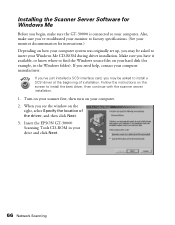
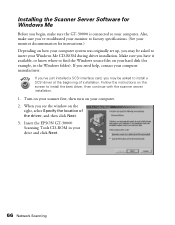
... system was originally set up, you may be asked to install a SCSI driver at the beginning of the driver, and then click Next. 3. Also, make sure the GT-30000 is connected to your computer. Make sure you have it available, or know where to find the Windows source files on your hard disk (for instructions.) Depending on the...
User Manual - Page 77
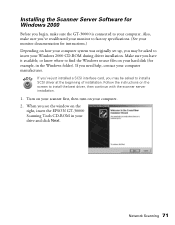
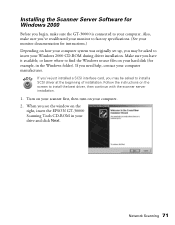
...'ve recalibrated your monitor to factory specifications. (See your monitor documentation for instructions.) Depending on how your computer system was originally set up, you see the window on your drive and click Next. Turn on your scanner first, then turn on the
right, insert the EPSON GT-30000 Scanning Tools CD-ROM in the Windows folder). If you've just...
User Manual - Page 96


... you want to match your computer. Then select the scanner you 've selected in the Windows Control Panel. Follow the instructions on the screen to complete installation of any time by double-clicking the EPSON Scan Server icon in the EPSON Software Setup window.
If you want in your EPSON TWAIN HS driver to share a different network scanner with the scanner server.
User Manual - Page 146


... to 40, 76 to 79 Windows Me software, 24 to 29 Windows NT 4.0 software, 46 to 48, 90 IP address, assigning, 124 to 125, 127 ISIS driver accessing, 51 documentation, 7 installing, 49
L
Lamp, replacing, 102 Lights, scanner, 103 to 104 Loading paper, 56 to 57
M
Maintenance, 101, 102 Manuals
PDF manuals, 6 to 7 Reference Guide, 4 to 6 Marquee, setting scan area, 59
N
Network assigning...
User Manual - Page 147


..., 18
Service, 118 to 119 Setup problems, 105 to 106 Shadow setting, 59 Software
problems, 108 to 109 settings, 59 uninstalling, 114 to 115 Specifications automatic document feeder, 132 IEEE 1394, 131 scanner, 129 to 131 SCSI, 131 Start button assigning applications to, 60 to 61 using on a network scanner, 98 Start up mode, changing scanner server, 90 Stopping a scan, 99 Support...
Epson 30000 Reviews
Do you have an experience with the Epson 30000 that you would like to share?
Earn 750 points for your review!
We have not received any reviews for Epson yet.
Earn 750 points for your review!

