Epson GT-2500 Plus - Document Scanner Support and Manuals
Get Help and Manuals for this Epson item
This item is in your list!

View All Support Options Below
Free Epson GT-2500 Plus manuals!
Problems with Epson GT-2500 Plus?
Ask a Question
Free Epson GT-2500 Plus manuals!
Problems with Epson GT-2500 Plus?
Ask a Question
Popular Epson GT-2500 Plus Manual Pages
Epson Scan ICM Updater v1.20 (PSB.2008.07.001) - Page 1


... All-in-One's using Epson Scan
Epson Scan ICM updater v.1.20 for Epson Scan-affects all driver versions up to and including 3.4xA
Note: Scanners/All-in-One's using ICM color profiles in Epson Scan when Adobe's Color Management Module (CMM) has also been installed on the computer.
Please re-install the software"
Installing the Epson ICM updater fixes the error so you of 1
PSB...
Notices - Page 4
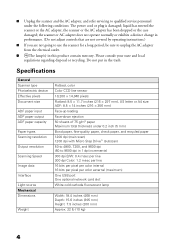
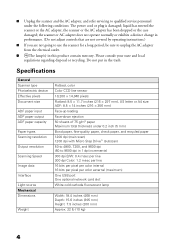
... from the electrical outlet.
■
The lamp(s) in the trash. Specifications
General Scanner type Photoelectric device Effective pixels Document size
ADF paper input ADF paper output ADF paper capacity
Paper types Scanning resolution
Output resolution
Scanning Speed
Image data
Interface
Light source Mechanical Dimensions
Weight
Flatbed, color Color CCD line sensor 10,200 × 14,040 pixels...
Notices - Page 7
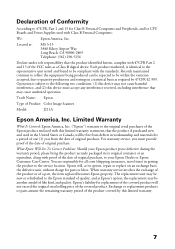
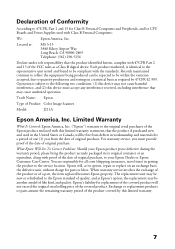
Declaration of Product: Color Image Scanner
Model:
J211A
Epson America, Inc. Trade Name: Epson
Type of Conformity
According to 47CFR, Part 2 and 15 for a period of one (1) year from defects in the United States or Canada, will not exceed the original retail selling price of the product covered by 47CFR §2.909. Epson will, at its original container or an equivalent...
Notices - Page 8


... defect cannot be properly maintained or fail to the Epson product caused by parts or supplies not manufactured, distributed or certified by disasters such as fire, flood, and lightning, improper electrical current, software problems, interaction with non-Epson products, or service other rights which vary from Epson, e.g., dealer-added boards, chips or drives. UNLESS STATED HEREIN...
Product Information Guide - Page 1
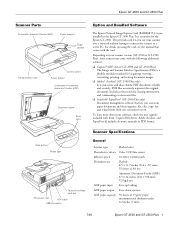
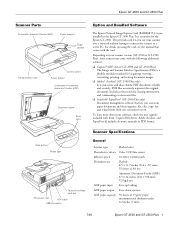
...; driver (GT-2500 and GT-2500 Plus) The Image and Scanner Interface Specification (ISIS) is a flexible, modular standard for sharing information and commenting on your scanner version (GT-2500 or GT-2500 Plus), your paper documents and then organize, file, edit, copy, fax, and e-mail them . Epson GT-2500 and GT-2500 Plus
Scanner Parts
Automatic document feeder (ADF)
Paper support
Edge...
Product Information Guide - Page 2
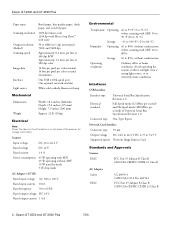
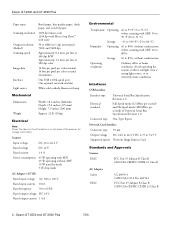
... at 300 dpi color
16 bits per pixel per color internal 16 bits per pixel per second) of the scanner for voltage information.
Epson GT-2500 and GT-2500 Plus
7/06 One Type B port
Network Card Interface
Connector type 50 pin Output voltage DC 24.0 to 26.4 V DC 4.75 to 5.25 V Supported option Network Image Express Card
Standards and Approvals
Scanner
EMC
FCC Part 15 Subpart B Class...
Product Information Guide - Page 3
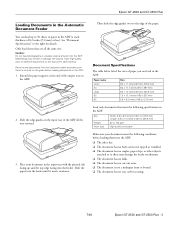
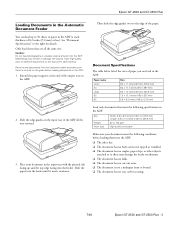
... make sure there is not ripped or wrinkled. ❏ The document has no rear carbon coating.
7/06
Epson GT-2500 and GT-2500 Plus - 3
Document Specifications
The table below listed the sizes of paper you can load up and the top edge facing into the feeder. Extend the paper support at the end of 0.2 inches [5.0 mm] or less). Slide the...
Product Information Guide - Page 4
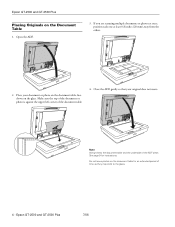
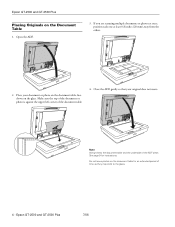
... as they may stick to the glass.
4 - Epson GT-2500 and GT-2500 Plus
7/06 Epson GT-2500 and GT-2500 Plus
Placing Originals on the document table for instructions. Make sure the top of the document or photo is against the upper left corner of the ADF clean. Do not leave photos on the Document Table
1. Note: Always keep the document table and the underside of the...
Product Information Guide - Page 5
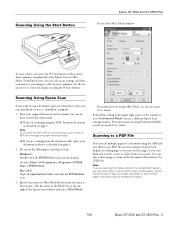
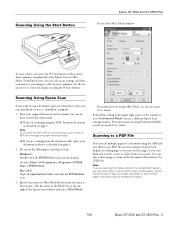
... multiple pages of the window is set to start Epson Scan as described on page 6.
7/06
Epson GT-2500 and GT-2500 Plus - 5 See one PDF file on your document as described on page 3.
From Epson Scan, you can view the pages as you are scanning using the ADF and save it .
Scanning to scan your document or photo as a "standalone" program...
Product Information Guide - Page 6
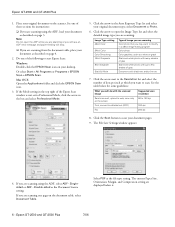
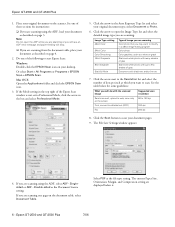
... and select Professional Mode.
5. Epson GT-2500 and GT-2500 Plus
7/06 The File Save Settings window appears:
4. If you are scanning using the ADF, select ADF - Select PDF as described on page 3. See one page on the scanner. Do one of image you are scanning Color photo that you are scanning one of gray Document with the scanned image
Suggested scan resolution
Send...
Product Information Guide - Page 7
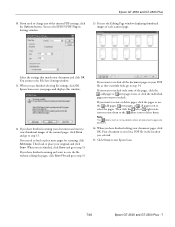
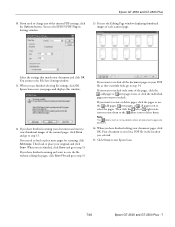
... or use the odd pages, even pages, or all the document pages in Settings window:
13. Click Close to delete them. If you want to include. If you need to step 15. Epson GT-2500 and GT-2500 Plus
10. You see the Editing Page window displaying thumbnail images of the scanned pages, click Done and go to load...
Product Information Guide - Page 8
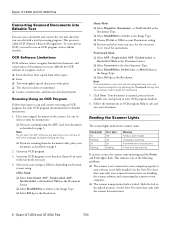
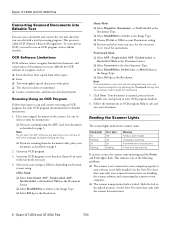
...stops operating and the Ready and Error lights flash. Epson GT-2500 and GT-2500 Plus
7/06 Epson GT-2500 and GT-2500 Plus
Converting Scanned Documents into Editable Text
You can scan a document and convert the text into editable text, and opened in your scanner for instructions on installing the scanner software and connecting the scanner to scan images. This process is scanned, processed...
Product Information Guide - Page 9
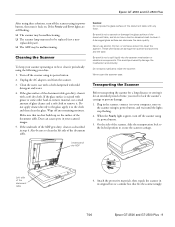
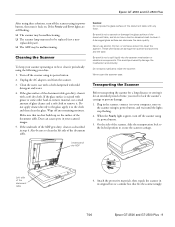
... it .
Be careful not to clean the scanner. Epson GT-2500 and GT-2500 Plus
After trying these solutions, turn off any force. Unplug the AC adapter cord from the scanner.
3. Never use a small amount of the document table.
Never open the scanner case. replaceable part). ❏ The ADF may need to lock the scanner's carriage to be malfunctioning. Do not apply cleaner...
Product Information Guide - Page 10
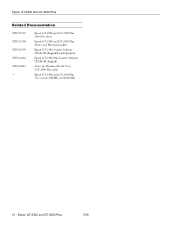
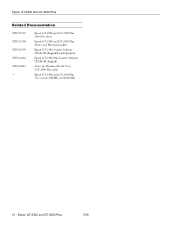
...-2500 and GT-2500 Plus
7/06 Epson GT-2500 and GT-2500 Plus
Related Documentation
CPD-21597 CPD-21598 CPD-21599 CPD-21662 CPD-21821 - Epson GT-2500 and GT-2500 Plus Start Here sheet
Epson GT-2500 and GT-2500 Plus Notices and Warranty booklet
Epson GT-2500 Scanner Software CD-ROM (English/French/Spanish)
Epson GT-2500 Plus Scanner Software CD-ROM (English)
Notice for Windows XP x64 Users (GT-2500...
Supplemental / Late Breaking Information - Page 1


... details. ■ Epson® Network Image Express Card software
The installer on the CD for your scanner may , however, be using) before running Windows XP x64 Edition, some known limitations: ■ ScanSoft® PaperPort® 9.0
During installation, you see an error message that a printer driver cannot be trademarks of the software included with your network card is a trademark of...
Epson GT-2500 Plus Reviews
Do you have an experience with the Epson GT-2500 Plus that you would like to share?
Earn 750 points for your review!
We have not received any reviews for Epson yet.
Earn 750 points for your review!
