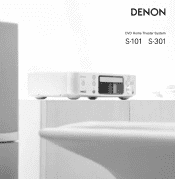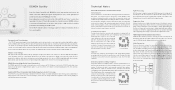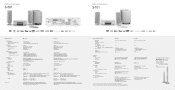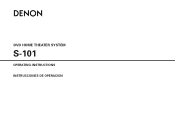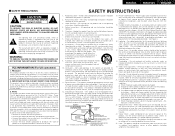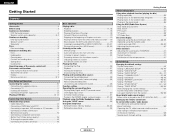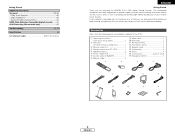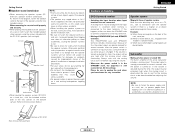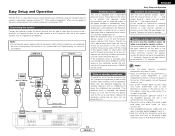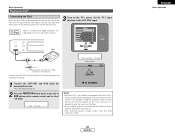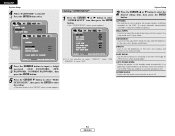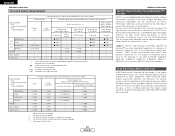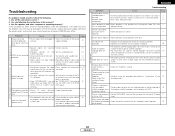Denon S-101 Support and Manuals
Get Help and Manuals for this Denon item

Most Recent Denon S-101 Questions
Denon S-101 Conversation With Odin
My Denon managed to switch on and work well, but each time Switch It off I've got to make again the ...
My Denon managed to switch on and work well, but each time Switch It off I've got to make again the ...
(Posted by greengoldred 3 years ago)
My Denon S-101 Doesn't Switch On Anymore
Hello,I have a Denon S101 and It doesn't switch on anymore.The button is red as usual, and when I tr...
Hello,I have a Denon S101 and It doesn't switch on anymore.The button is red as usual, and when I tr...
(Posted by greengoldred 3 years ago)
Where Can I Buy An Ipod Cable For Denon S101?
(Posted by ascpasa 10 years ago)
Denon Receiver And Speakers
I have a pair of denon s-101 speakers, can someone tell me what receiver I can use with these? Th...
I have a pair of denon s-101 speakers, can someone tell me what receiver I can use with these? Th...
(Posted by kathyd27186 11 years ago)
Denon S-101 Videos
Popular Denon S-101 Manual Pages
Denon S-101 Reviews
We have not received any reviews for Denon yet.