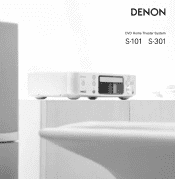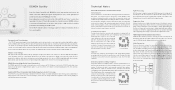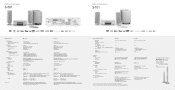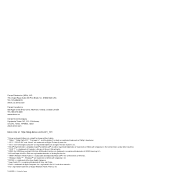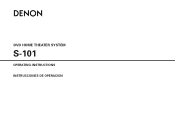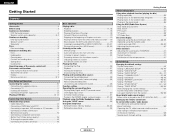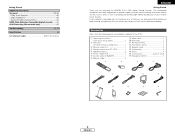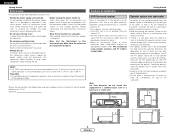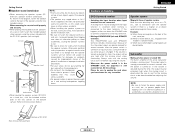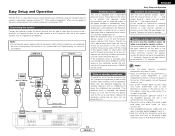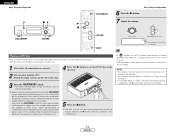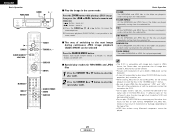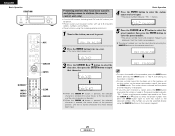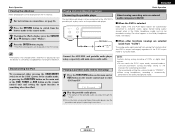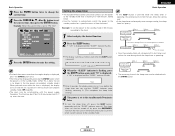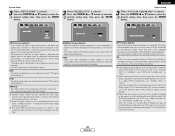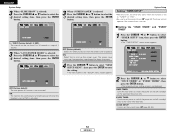Denon S-101 Support Question
Find answers below for this question about Denon S-101.Need a Denon S-101 manual? We have 2 online manuals for this item!
Question posted by greengoldred on December 5th, 2020
My Denon S-101 Doesn't Switch On Anymore
Hello,I have a Denon S101 and It doesn't switch on anymore.The button is red as usual, and when I try to switch on, I've got a flashing orange continually and nothing happens.Sometimes when I disconnect the cable of the subwoofer unit and connect It, the Denon switch on.But this method doesn't work anymore and the Denon still flashing orange.I've also try to make a reset of the machine as indicated on the notice.All the button had lightening orange during seconds, but It didn't solve the problem at all.Please help and sorry for my english, I'm French.
Current Answers
Answer #1: Posted by Odin on December 5th, 2020 1:40 PM
Reset [initialize] the microprocessor. See https://www.manualslib.com/manual/38514/Denon-S-101.html?page=44&term=reset&selected=11#manual.
If the issue persists or if you require further advice--or if the instructions don't seem to apply--you'll have to consult the company; use the contact information at https://www.contacthelp.com/denon/customer-service.
Hope this is useful. Please don't forget to click the Accept This Answer button if you do accept it. My aim is to provide reliable helpful answers, not just a lot of them. See https://www.helpowl.com/profile/Odin.
Related Denon S-101 Manual Pages
Similar Questions
Denon S-101 Conversation With Odin
My Denon managed to switch on and work well, but each time Switch It off I've got to make again the ...
My Denon managed to switch on and work well, but each time Switch It off I've got to make again the ...
(Posted by greengoldred 3 years ago)
Denon Dra 395 Will Not Stay On
Will come on with manual button and remote. Stays on 2-3 seconds. Remote/Standby light is flashing r...
Will come on with manual button and remote. Stays on 2-3 seconds. Remote/Standby light is flashing r...
(Posted by hollycarter82 8 years ago)
Denon S-101 Firmware Upgrade
How do I upgrade the firmware of my DENON S-101 ?
How do I upgrade the firmware of my DENON S-101 ?
(Posted by jjesussdr 11 years ago)
I Have A Denon S 101 And Can Not Get It To Veiw The Photos From My Ipod Nano.
I was told by Denon that the foto veiwing for the s 101 was a misprint in the manual and that the un...
I was told by Denon that the foto veiwing for the s 101 was a misprint in the manual and that the un...
(Posted by taylordave9329 12 years ago)
No Output When Denon Cd Unti Connected Or Ipod Tuner Only Works After Being Rese
(Posted by scottjanea 14 years ago)