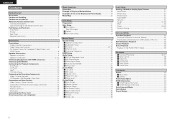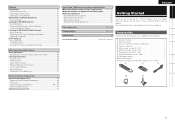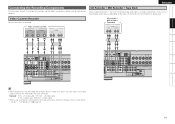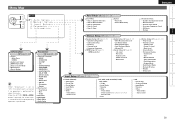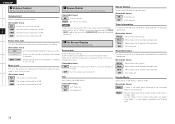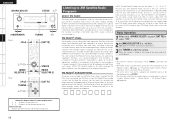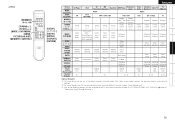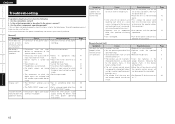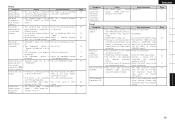Denon 1908 Support Question
Find answers below for this question about Denon 1908 - AVR AV Receiver.Need a Denon 1908 manual? We have 1 online manual for this item!
Question posted by scottjanea on March 17th, 2010
No Output When Denon Cd Unti Connected Or Ipod Tuner Only Works After Being Rese
The person who posted this question about this Denon product did not include a detailed explanation. Please use the "Request More Information" button to the right if more details would help you to answer this question.
Current Answers
Related Denon 1908 Manual Pages
Similar Questions
How To Avoid A Digital Conversion When Connecting A Turntable To A Avr
(Posted by clcamb 9 years ago)
Connect Ipod To Receiver
Want to connect my older Ipod to play the playlist through receiver and speaker system
Want to connect my older Ipod to play the playlist through receiver and speaker system
(Posted by cassala 11 years ago)
How Do I Make My Avr 985 Receiver Work With Internet Or Wifi?
(Posted by Anonymous-88771 11 years ago)
Remote Control
Will denon remote control 1075 work with Denon AVR 1908.
Will denon remote control 1075 work with Denon AVR 1908.
(Posted by carlsambafutsal 12 years ago)
I Want To Connect My Ipod To My Denon Avr-1905 Receiver.
I tried using an RCA cable - connected via the headphone jack on the ipod and used the v-aux inputs ...
I tried using an RCA cable - connected via the headphone jack on the ipod and used the v-aux inputs ...
(Posted by pattyliddle 13 years ago)