Denon 1908 Support Question
Find answers below for this question about Denon 1908 - AVR AV Receiver.Need a Denon 1908 manual? We have 1 online manual for this item!
Question posted by carlsambafutsal on August 24th, 2011
Remote Control
Will denon remote control 1075 work with Denon AVR 1908.
Current Answers
There are currently no answers that have been posted for this question.
Be the first to post an answer! Remember that you can earn up to 1,100 points for every answer you submit. The better the quality of your answer, the better chance it has to be accepted.
Be the first to post an answer! Remember that you can earn up to 1,100 points for every answer you submit. The better the quality of your answer, the better chance it has to be accepted.
Related Denon 1908 Manual Pages
Owners Manual - English - Page 6
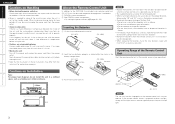
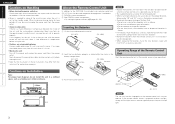
... the Remote Control Unit
In addition to the AVR-1908, the included main remote control unit ...Remote Control Unit
Point the remote control unit at the remote sensor when operating it is in use for explanation purposes.
e Put the rear cover back on.
q DENON system components w Non-DENON system...cord from the power outlet. When traveling or leaving home for an hour or two with an old one...
Owners Manual - English - Page 7
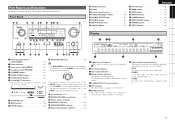
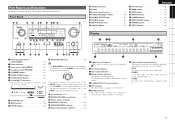
...indicators
y REC indicator REC OUT mode is displayed in System Setup. AUX INPUT connectors
Remove the cap covering the terminals when...
• STEREO In the FM mode, this lights when receiving analog stereo broadcasts.
• TUNED This lights when the broadcast...to use them. Getting Started Connections Setup Playback Remote Control Multi-Zone Information Troubleshooting
Part Names and Functions
For...
Owners Manual - English - Page 9
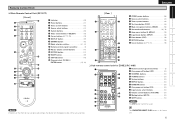
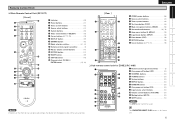
... side will be used. ENGLISH
Getting Started Connections Setup Playback Remote Control Multi-Zone Information Troubleshooting
Remote Control Unit
n Main Remote Control Unit (RC-1077)
[ Front ] Q1
q w e r
t Q2
Q3
q Indicator 48) w Power buttons 41) e Tuner system buttons 42) r Source select buttons 41) t System buttons 45) y Video select button (V.
MENU 18) i Input mode button...
Owners Manual - English - Page 10
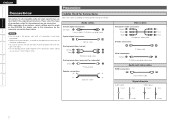
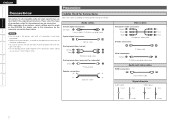
Getting Started Connections Setup Playback Remote Control Multi-Zone Information Troubleshooting
ENGLISH
Preparations
Connections
Cables Used for Connections
Connections for all connections have been completed.
• When making connections, also refer to the operating instructions of connections, certain settings must be made on the AVR-1908. With some types of the other ...
Owners Manual - English - Page 11


Getting Started Connections Setup Playback Remote Control Multi-Zone Information Troubleshooting
ENGLISH
Video Conversion Function
• This function automatically converts various formats of video signals input to the AVR-1908 into analog signals. • Component input video signals cannot be output to anything other than component video connectors. • When a non-standard video ...
Owners Manual - English - Page 12
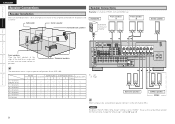
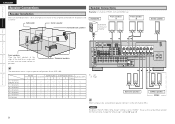
...
-
-
-
-
Getting Started Connections Setup Playback Remote Control Multi-Zone Information Troubleshooting
ENGLISH
Speaker Connections
Speaker Installation... the monitor or screen and as flush with the screen surface as the surround back speaker for the AVR-1908.
7.1-channels (FRONT A+B) 7.1-channels 6.1-channels 5.1-channels 3.1-channels 2.1-channels 2-channels
FRONT
L
R
SS
SS...
Owners Manual - English - Page 13


... connections, the set 's power back on the speakers being connected to the AVR-1908, and be sure to tighten it . Turn the power off and improve ... with an impedance lower than specified (for it to cool off , then contact a DENON service center.
4 Turn the speaker terminal clockwise to interconnect the channels and polarities correctly....Remote Control Multi-Zone Information Troubleshooting
Owners Manual - English - Page 14


...are transmitted.
• Use a Deep Color compatible cable for a copyright protection system called "HDCP" (Highbandwidth Digital Content Protection). "TV" (vpage 25).
11 ...Remote Control Multi-Zone Information Troubleshooting
ENGLISH
Connecting Equipment with HDMI connectors
With HDMI connections, the video and audio signals can be restricted
by CPPM. • The AVR-1908 cannot be controlled...
Owners Manual - English - Page 15
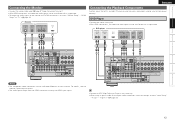
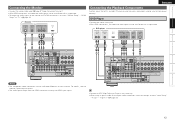
... optical cable for the digital audio connection, make the settings at menu "Input Setup" - "Assign" - "Digital In" (vpage 33).
12 Getting Started Connections Setup Playback Remote Control Multi-Zone Information Troubleshooting
ENGLISH
Connecting the Monitor
• Connect the cables to be used . • With HDMI connections, the video and audio signals can...
Owners Manual - English - Page 16


...
-3
LR
LR
iPod®
TV/CABLE Tuner
Use a DENON Control Dock for iPod settings, refer to which iPod dock assigned)" - "Assign" - "Digital In" (vpage 33).
Getting Started Connections Setup Playback Remote Control Multi-Zone Information Troubleshooting
ENGLISH
CD Player
Connect the cables to the AVR-1908. TV tuner
"6%*0
"6%*0 065
-3
$0"9*"065
)%.* 065
7*%&0
$0.10/&/57*%&0 065...
Owners Manual - English - Page 17
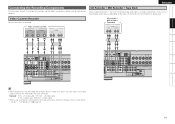
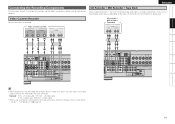
...Setup" - "Assign" - Video Cassette Recorder
Connect the cables to connect the AVR-1908's VCR OUT connector.
Video cassette recorder
7*%&0
7*%&0
*/
065
47*%&0
065
*/...AVR-1908, the playback device's cable must be used to be of connectors on the types of the same type as the cable used .
"Component In" (vpage 33).
14 Getting Started Connections Setup Playback Remote Control...
Owners Manual - English - Page 18


"Input Mode" - Getting Started Connections Setup Playback Remote Control Multi-Zone Information Troubleshooting
ENGLISH
Connections to Other Devices
Carefully check the...play copyright-protected discs, connect the AVR-1908's EXT. IN" (vpage 32).
• The video signal can be sure to the EXT. IN button on the main unit or INPUT button on the main remote control unit and select "EXT. IN...
Owners Manual - English - Page 19


...antenna is an XM Ready® receiver. Getting Started Connections Setup Playback Remote Control Multi-Zone Information Troubleshooting
XM connector
• The AVR-1908 is used, do not
disconnect ...system installer's attention to Article 820-40 of cable entry as close to receive the best signal.
XM Mini-Tuner and Home Dock
XM
Antenna terminals
An F-type FM antenna cable plug can receive...
Owners Manual - English - Page 20


... (vpage 41)
"69 065
Infrared retransmitter
Input
Output
Infrared sensor
Extension jack for hairdryers or
anything other than audio equipment. Getting Started Connections Setup Playback Remote Control Multi-Zone Information Troubleshooting
ENGLISH
Multi-zone
ZONE2 out Connections
If another pre-main (integrated) amplifier is produced. • For instructions on
and off together...
Owners Manual - English - Page 22
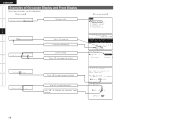
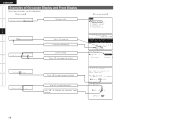
...
2-1-3.Distance Set The Distance To Each Speakers Do You Prefer
In Meters? / In Feet?
Meter•-Feet *Rename•DVD - Getting Started Connections Setup Playback Remote Control Multi-Zone Information Troubleshooting
ENGLISH
Examples of On-screen Display and Front Display
Some typical examples are described below.
Owners Manual - English - Page 23
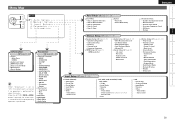
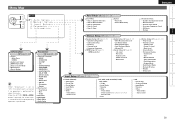
...• AFDM • SB CH OUT • SW ATT • Subwoofer • Default
n Tone Control • Tone Defeat • Bass • Treble
n Room EQ n RESTORER n Night Mode n Audio...Out
n Audio Setup (vpage 26, 27) • EXT.
Getting Started Connections Setup Playback Remote Control Multi-Zone Information Troubleshooting
Menu Map
ENGLISH
MENU
1.Auto Setup 2.Manual Setup 3.Input Setup 4....
Owners Manual - English - Page 24


...the measurements have the proper spatial weighting.
Getting Started Connections Setup Playback Remote Control Multi-Zone Information Troubleshooting
ENGLISH
Auto Setup
Preparations
1 Connect the included calibrated...microphone pointing directly up towards the ceiling.
For best results, it in your home theater.
• It optimizes a large listening area where one would normally sit within...
Owners Manual - English - Page 46
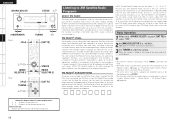
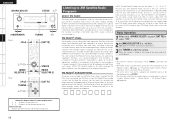
...home audio system on XM Channel 0. About the button names in the U.S. For U.S. online at www.xmradio.ca. Activate your XM Satellite Radio service in these explanations < > : Buttons on the main unit [ ] : Buttons on the remote control...XM monthly service subscription sold separately) to subscribe and begin receiving XM programming. XM READY® SUBSCRIPTIONS
Once you are indicated...
Owners Manual - English - Page 60
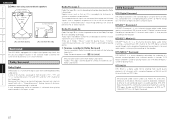
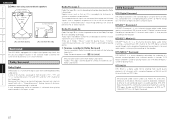
...audio format enabling high sound quality playback in AV rooms as in a movie theater. DTS 96/24
DTS 96/24 is ... license under license from the sideH
Surround
The AVR-1908 is no crosstalk between channels and a realistic ...535; 7,003,467 & other U.S. Getting Started Connections Setup Playback Remote Control Multi-Zone Information Troubleshooting
ENGLISH
G2H When not using surround back speakers...
Owners Manual - English - Page 70


... 0 and 1. Getting Started Connections Setup Playback Remote Control Multi-Zone Information Troubleshooting
ENGLISH
GiPodH
Symptom iPod cannot be received. • Reposition your XM Mini-Tuner and Home Dock antenna.
• The selected channel is not • Select another channel.
"NO SIGNAL" is not selected.
Cause
Countermeasure
• AVR-1908's XM connector and • Check...
Similar Questions
I Need A Replacement Remote Control Please
I need a replacement remote control please
I need a replacement remote control please
(Posted by rnelsonadams 3 years ago)
Why My Remote Is Not Working
how to reset my remote because is not working
how to reset my remote because is not working
(Posted by ronaldbumagat 11 years ago)
Volume Issue
I have an AVR 1908. My volume will only go up to 18 db. How do I make volume go higher. Volume contr...
I have an AVR 1908. My volume will only go up to 18 db. How do I make volume go higher. Volume contr...
(Posted by Jlabianca2001 11 years ago)

