Denon AVR 989 - AV Receiver Support and Manuals
Get Help and Manuals for this Denon item
This item is in your list!

View All Support Options Below
Free Denon AVR 989 manuals!
Problems with Denon AVR 989?
Ask a Question
Free Denon AVR 989 manuals!
Problems with Denon AVR 989?
Ask a Question
Popular Denon AVR 989 Manual Pages
Owners Manual - English - Page 5


... r Service station list 1 t Power cord (Cord length: Approx. 6.2 ft / 1.9 m 1 y Remote control unit (RC-1105 1 u R6/AA batteries (for RC-1105 2 i FM indoor antenna 1 o AM loop antenna 1 Q0 Setup microphone
(DM-A409, Cord length: Approx. 25 ft / 7.6 m 1
t
y
i
o
Q0
Other Information 68
Troubleshooting 76
Specifications 80
List of preset codes End of this owner's manual carefully...
Owners Manual - English - Page 6


... marks in use a new battery together with new ones if the set to the AVR-989, the included remote control unit (RC-1105) can also be in noise. If so, move the mobile phone away from this unit in these instructions may form on Installation
Note: For proper heat dispersal, do so in the proper...
Owners Manual - English - Page 11


... according to the instructions for the respective connection items below.
NOTE
• Do not plug in the power cord until all compatible audio and video signal formats are connecting. Please select the types of connections, certain settings must be made on the AVR-989. Doing so can result in this owner's manual. For details, refer...
Owners Manual - English - Page 13


... the power supply is set to 16 Ω/ohms. When using front A and B speakers simultaneously,
use speakers with the surrounding ventilation and connections, in such a way that they do not stick out of the protection circuit becoming activated, due to thinking that the AVR-989 has failed, please contact DENON Service center after the power...
Owners Manual - English - Page 14


... combination of components in some cases the video signals will not work. • The AVR-989 is compatible. • If the menu "Manual Setup" - "HDMI Audio Out" - "HDMI Audio Out" setting (vpage 30) is not possible. • If the monitor does not support "Auto Lipsync Correction" function, this
case, switch the Blu-ray Disc player / DVD...
Owners Manual - English - Page 21
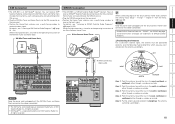
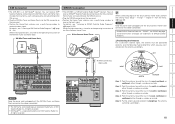
... Tuner. "Assign" - "Digital In" from the menu. (vpage 38). Getting Started Connections Setup Playback Remote Control Multi-zone Information Troubleshooting Specifications
XM Connector
• The AVR-989 is a SIRIUS Satellite Radio Ready® receiver. For details, see "Listening to the operating instructions of XM Satellite Radio Inc.
Area 2 : Point the antenna toward the sky in...
Owners Manual - English - Page 22


Getting Started Connections Setup Playback Remote Control Multi-zone Information Troubleshooting Specifications
Multi-zone
ZONE2 Pre-out Connections
... instructions. • To conduct multi-zone playback, see menu "Manual Setup" - Controller or RF Remote Receiver, make the
settings at menu "Manual Setup" -
"232C Port" to the
• Output: DC 12 V 150 mA MAX. For
The AVR-989's...
Owners Manual - English - Page 23


...Setup Playback Remote Control Multi-zone Information Troubleshooting Specifications...setting.
5 Press ENTER to enter the setting. 6 Press or [A.MENU] to finish.
[SOURCE CONTROL 1]
When or [A.MENU] is pressed, the settings made up to change the setting.
MENU] ENTER uiop
RETURN
With the AVR-989, settings...
b To return to plug in this manual
Button located on both the main unit ...
Owners Manual - English - Page 26


... Information Troubleshooting Specifications
Auto Setup
Symbols used to indicate buttons in this manual
Button located on both the main unit and the remote control unit Button only on the main unit Button only on the remote control unit
BUTTON [BUTTON]
uio ENTER MASTER VOLUME
• Audyssey MultEQ® XT automatically measures the acoustical problems in...
Owners Manual - English - Page 30


... Operations" (vpage 20). In this procedure to set the speakers manually or if you wish to change the "Amp Assign" setting to "7.1ch" (vpage 32). When using small speakers without ample low frequency reproduction capabilities.
Getting Started Connections Setup Playback Remote Control Multi-zone Information Troubleshooting Specifications
Manual Setup
Symbols used to indicate buttons in this...
Owners Manual - English - Page 49


...Setup, when the number of used speakers has increased from the number of measured speakers.
• When "MultEQ XT" is set to "OFF" or "Manual", "Dynamic Volume" is automatically set...of the
"Setting".
Getting Started Connections Setup Playback Remote Control Multi-zone Information Troubleshooting Specifications
S2 Dynamic EQ
Audyssey Dynamic EQ solves the problem of deteriorating sound...
Owners Manual - English - Page 55


... [TUNING] to receive XM service.
Listening to Preset Stations
Operation on the Main Unit Press , then turn or press [SAT TU 1/2] to subscribe, U.S.
There are done. online at 1-800-
All fees and programming subject to the original screen.
52
Getting Started Connections Setup Playback Remote Control Multi-zone Information Troubleshooting Specifications Channel blocking...
Owners Manual - English - Page 64


... the same time.
Getting Started Connections Setup Playback Remote Control Multi-zone Information Troubleshooting Specifications
Remote Control Unit Operations
[Front]
Operating DENON Audio Components
1 Set [SOURCE CONTROL 1] to "AUDIO".
[SOURCE CONTROL 1]
[SOURCE CONTROL 2]
2 Set [SOURCE CONTROL 2] to the position for one type of remote control code. Refer to the included list of preset...
Owners Manual - English - Page 79


... Connections Setup Playback Remote Control Multi-zone Information Troubleshooting Specifications
Troubleshooting
If a problem should arise, first check the following: 1.
source.
• Master volume is set to • Set to malfunction.
• Connection of purchase. "OFF".
• The PURE DIRECT mode is turned too • Adjust the master volume to which the • Set the...
Denon AVR 989 Reviews
Do you have an experience with the Denon AVR 989 that you would like to share?
Earn 750 points for your review!
We have not received any reviews for Denon yet.
Earn 750 points for your review!

