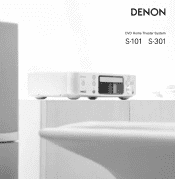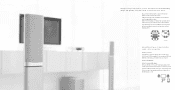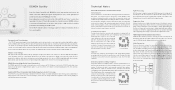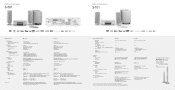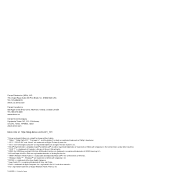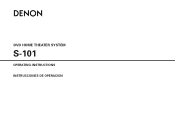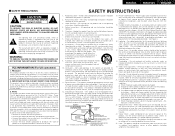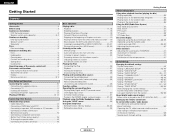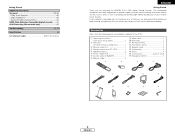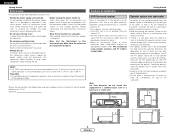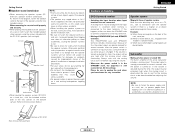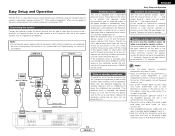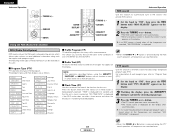Denon S-101 Support Question
Find answers below for this question about Denon S-101.Need a Denon S-101 manual? We have 2 online manuals for this item!
Question posted by kathyd27186 on January 9th, 2013
Denon Receiver And Speakers
I have a pair of denon s-101 speakers, can someone tell me what receiver I can use with these?
Thanks
Current Answers
Related Denon S-101 Manual Pages
Similar Questions
Denon Avr-788 Zone2 Function
what source inputs can zone2 on Denon AVR handle? I cannot get all my sources to play on Zone2.
what source inputs can zone2 on Denon AVR handle? I cannot get all my sources to play on Zone2.
(Posted by khalilehab 3 years ago)
My Denon S-101 Doesn't Switch On Anymore
Hello,I have a Denon S101 and It doesn't switch on anymore.The button is red as usual, and when I tr...
Hello,I have a Denon S101 and It doesn't switch on anymore.The button is red as usual, and when I tr...
(Posted by greengoldred 3 years ago)
How Do I Get Apple Tv To Communicate Video To Tv Via Denon Av1912 Receiver?
I canconnect Apple TV directly to TV and put audio through the receiver using digital audio connecti...
I canconnect Apple TV directly to TV and put audio through the receiver using digital audio connecti...
(Posted by bgoudy 10 years ago)
Denon S-101 Firmware Upgrade
How do I upgrade the firmware of my DENON S-101 ?
How do I upgrade the firmware of my DENON S-101 ?
(Posted by jjesussdr 11 years ago)
I Have A Denon S 101 And Can Not Get It To Veiw The Photos From My Ipod Nano.
I was told by Denon that the foto veiwing for the s 101 was a misprint in the manual and that the un...
I was told by Denon that the foto veiwing for the s 101 was a misprint in the manual and that the un...
(Posted by taylordave9329 12 years ago)