Denon DVD 1920 Support and Manuals
Get Help and Manuals for this Denon item
This item is in your list!

View All Support Options Below
Free Denon DVD 1920 manuals!
Problems with Denon DVD 1920?
Ask a Question
Free Denon DVD 1920 manuals!
Problems with Denon DVD 1920?
Ask a Question
Popular Denon DVD 1920 Manual Pages
Literature/Product Sheet - Page 1


...sharper, noisefree picture with a Denon A/V surround amp of uniform design, the matching front panels give a touch of speakers.
s Discrete Remote Control commands for HDMI Output
s DVD-R/RW Playback (*2) With the increasing presence of manual IP detection mode selection.
The DVD-1920 has a feature of DVD recorders, consumers are played without a flag, the user can enjoy high-quality...
Literature/Product Sheet - Page 2
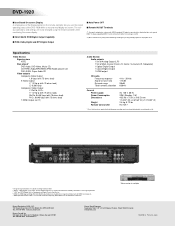
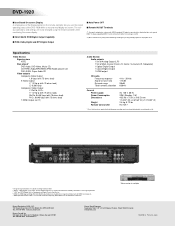
... and specifications are easily changed using the remote controller while monitoring the screen display. DVD-1920
s Icon Based On-screen Display A simple press of the Display button on screen.
The various operations and settings are subject to view images via DVI. (*2) Discs that does not support HDCP. Specifications
Video Section Signal system NTSC Disc played* DVD Audio, DVD Video...
Owners Manual - Page 3


... into an outlet on , the user is encouraged to try to be determined by one or more
1920
Wall
-3- RADIO-TV INTERFERENCE This equipment has been tested and found to radio communications.
Power Supply
The main power supply is engaged when the main plug is not in the instruction manual. To operate the unit, press...
Owners Manual - Page 4


... Loading the Batteries 10
I DISC PLAYBACK 16
Display Setting 25
Basic Playback 16
Audio Setting 26
HDMI Setup 16
Speaker Setting for ANALOG AUDIO 26
Pure Direct Mode 16
Speaker Setting for servicing. EN Hold the plug when unplugging the code. 11) All the safety cautions and operating instructions should be blocked or covered. TABLE OF CONTENTS
I IMPORTANT...
Owners Manual - Page 5
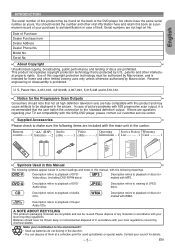
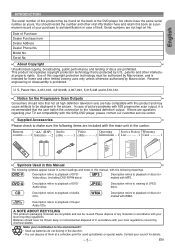
... your council for details.
-5- Model No. patents and other vital ...set compatibility with the main unit in the carton. Serial numbers are included with this 525p DVD player, please contact our customer service...Remote
"AA" (R6P) Audio
Video
Operating Service Station Warranty
control 1 batteries 2 cable 1 cable 1 Instructions • • 1 List 1 Card 1
Symbols Used in this Manual...
Owners Manual - Page 6
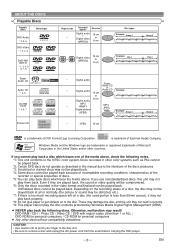
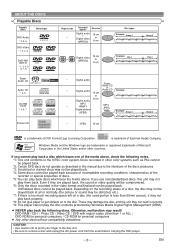
...DVD-Audio * 2, 3, 5
DVD-Video * 1, 2, 3, 5
DVD-RW DVD-R
* 1, 3, 4, 5, 6, 7, 8
Super Audio CD
Audio CD * 4, 5
CD-RW CD-R * 4, 5, 7
Picture CD
Region code -
Digital audio
Super
Audio CD
or
-
If you use nonstandardized discs, this manual... above .
DVD-RAM / CD-I / Photo CD / Video CD / DVD with region codes other than 55mm across), it correctly. *9: This player cannot play ...
Owners Manual - Page 11
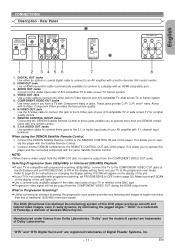
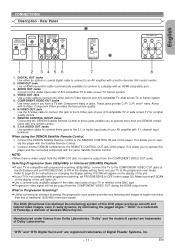
...), connect the TV to the COMPONENT VIDEO OUT jacks of the DVD player and set PROGRESSIVE to OFF (refer to a display with a built-in higher resolution than one DENON components with 5.1-channel input terminals.
VIDEO OUT Jack Use a video cable to connect one remote control.
8. 5.1ch AUDIO OUT Jacks Use speaker cables to connect these...
Owners Manual - Page 12
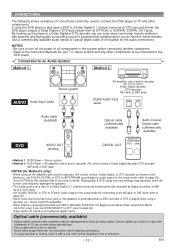
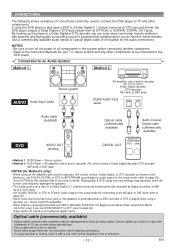
...in DTS is not output as digital sound by an MD deck or DAT deck. • Set DOLBY DIGITAL or DTS to PCM for audio output in movie theaters. Optical cable (commercially available)... is not used to connect the DVD player to TV and other components to be down sampled at sharp angles. Ensure cables are coiled in the setup mode (refer to the Instruction Manuals for the decoder that is not ...
Owners Manual - Page 16
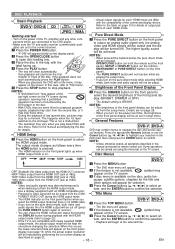
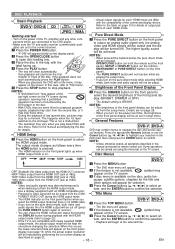
...
described on the front panel to stop for the title and
NOTES:
other components which are connected to the DVD player.
• Make sure the TV and audio receiver (commercially available) are set in setup menu.
Title Menu
PONENT VIDEO OUT during operation, warning that use some titles for details of output patterns of...
Owners Manual - Page 17
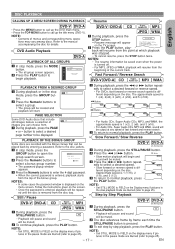
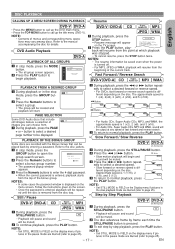
...DVD-AUDIO
TOTAL 2:05:55
All Group Playback --no indication--
edly to the manual accompanying the disc for details.
Refer to page 25).
Still / Pause
DVD-V DVD-A CD
MP3 Super
Audio CD
NOTE: • Set... 4-digit password.
Step by entering a password.
DVD Audio Playback
DVD-A
PLAYBACK OF...instructions given on the menu screen.
Fast Forward / Reverse Search
DVD-V DVD...
Owners Manual - Page 18
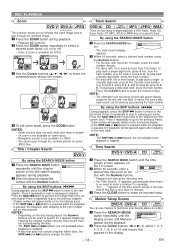
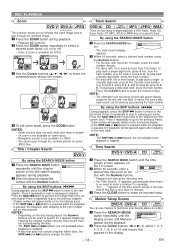
...specific track.
EN
for track 26, press 0, 2, 6). NOTE: • The +10 button can be also paused. Press it repeatedly to skip to subsequent chapters. Press the SKIP H button to go back to the beginning of the current track. Marker Setup Screen
DVD-V DVD...available on some JPEG files. Refer to the manual accompanying the disc.
• The SKIP H and G buttons are not available when...
Owners Manual - Page 20
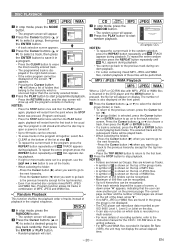
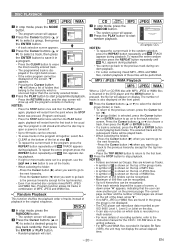
... If a group (folder) is not displayed. • The DVD player can reproduce data recorded as Groups; The selected track and the ... files, random playback of folders that the user can view another part on which is pressed, the file list will...set in a program, use the
SKIP H or G button to see all together, select ALL
CLEAR at the bottom of recording systems, refer to the instruction manual...
Owners Manual - Page 21
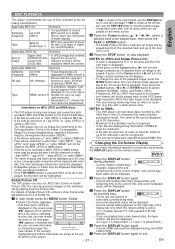
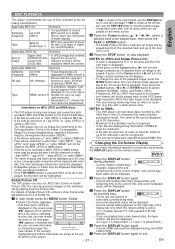
...; Current repeat setting appears on the right side of the display bar only when the repeat setting is played back.)
the user can be recognized...SKIP H button to the Exif specification. "G" appears at the right bot-
( C: Chapter repeat/ T: Title repeat/A B: A-B
tom of the screen, indicating that provide developing service of Kodak Inc.
1 In stop playback.
Kodak Picture CD The DVD player...
Owners Manual - Page 23
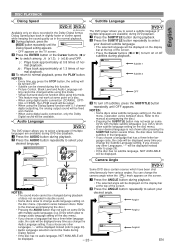
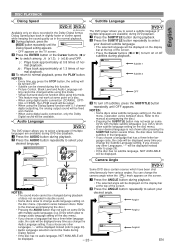
... the PLAY button.
Refer to the manual accompanying the disc.) • Pressing ...code, the code will be displayed every time you change audio language setting on the disc menu).
• If you choose a language that has a three-letter language code, the code will be fixed at some DVDs...
Subtitle Language
DVD-V
The DVD player allows you press the STOP button, the setting will be ...
Owners Manual - Page 30
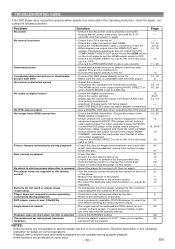
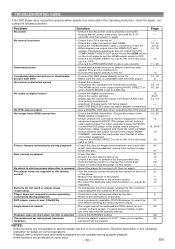
... is the case, set it to the instructions of the player.
- Sometimes a small amount of other equipment supports HDCP.)
- Adjust the volume. -
Check whether the connected monitor equipment or other equipment supports HDCP. (This player will be switched for repair.
-The angle cannot be cleared. If it is the case, set it to the remote control
Buttons do not...
Denon DVD 1920 Reviews
Do you have an experience with the Denon DVD 1920 that you would like to share?
Earn 750 points for your review!
We have not received any reviews for Denon yet.
Earn 750 points for your review!
