Denon 5308CI - AVR AV Network Receiver Support and Manuals
Get Help and Manuals for this Denon item
This item is in your list!

View All Support Options Below
Free Denon 5308CI manuals!
Problems with Denon 5308CI?
Ask a Question
Free Denon 5308CI manuals!
Problems with Denon 5308CI?
Ask a Question
Most Recent Denon 5308CI Questions
Popular Denon 5308CI Manual Pages
Owners Manual - Page 1


...editionH and GThe original versionH contain items with the same name, please refer to the GAdditional functions editionH. AV SURROUND PRE-AMPLIFIER
AVP-A1HDCI
AV SURROUND RECEIVER
AVR-5308CI
Owner's Manual GAdditional functions editionH
The AVP-A1HDCI / AVR-5308CI owner's manual is organized in the GUI menu map of additional and changed functions only. Additional functions are those designated...
Owners Manual - Page 2


... Disc player by DENON LINK cable and HDMI cable, you can play your car, home or office.
4. Since D/ A conversion is conducted with the master clock signal sent from the AV amplifier. GUI Menu Map
For AVP-A1HDCI 3 For AVR-5308CI 4
Manual Setup
Option Setup 5 a GUI 5 s Remote (SIRIUS/XM 5 d 232C Port (1 5 f Add New Feature 5
Source Select
Settings Related to Playing...
Owners Manual - Page 3


...; Firmware Update • Add New Feature
n Language
3 GUI Menu Map Setup Playback Information Troubleshooting
GUI Menu Map
For AVP-A1HDCI
Information
n Status • MAIN ZONE • ZONE2/3/4
n Audio Input Signal n HDMI Information n Auto Surround Mode n Quick Select n Preset Station
Parameter
(vpage 7, 8, 9) n Audio
• Surround Parameters • Tone • Audyssey Settings
·...
Owners Manual - Page 5


... to "2Way Remote". F Menu tree F Manual Setup Option Setup a GUI s Remote (SIRIUS/XM) d 232C Port (1) f Add New Feature
a GUI
Make GUI related settings.
s Remote (SIRIUS/XM)
Set when operating SIRIUS from the DENON website. Set the XM TUNER (DEV2) mode on the screen, hold the and buttons down for 3 seconds or more.
Upgrade Status
A list of the
RS- 232C...
Owners Manual - Page 7


...Setup Playback Information Troubleshooting...setting by pressing STANDARD.
7 "Speaker Configuration" setting. When using the surround back speaker, you can be set HDMI terminal for which "SIRIUS" is assigned. To play the video signal assigned at the GUI menu "Manual Setup" -
NOTE
• You cannot set... Optical
setting 4 1
2
1
3
4
2
3
5
z: When a DENON DVD player and the DENON LINK...
Owners Manual - Page 8


... performed. • After performing "Auto Setup", the "Dynamic EQ" setting
automatically becomes "ON". • " Dynamic EQ" cannot be set "Dynamic EQ" to the setting after running Auto Setup with "Manual EQ".
: Turn equalizer off. "Restore".
• When using headphones or analog EXT. Dynamic EQ
Audyssey Dynamic EQ™ solves the problem of deteriorating sound quality as volume...
Owners Manual - Page 9


... soft sounds from incoming source levels with "Auto Setup" - GUI Menu Map Setup Playback Information Troubleshooting
• "Dynamic Volume" can only be set when auto setup has been performed. • " Setting" cannot be selected in the following situations. ⋅ If "Auto Setup" fails to be completed. ⋅ After running Auto Setup, when the number of used speakers has...
Owners Manual - Page 10


...set to the standby mode.
2 Press or [POWER ON]. Listening to the operating instructions...AVR-5308CI is SIRIUS Satellite Radio? What is a SIRIUS Satellite Radio Ready® receiver...manual
Button located on both the main unit and the remote control unit Button only on the main unit Button only on the rear panel.
GUI Menu Map Setup Playback Information Troubleshooting... service....
Owners Manual - Page 11


... used by AVP-A1HDCI /
AVR-5308CI. b When connecting digital audio
When connecting digital of SIRIUS Satellite Radio Inc.
11 GUI Menu Map Setup Playback Information Troubleshooting
SiriusConnect Home Tuner
RL
Input ... channel names and logos are trademarks of the SiriusConnect Home Tuner, perform the setting "Source Select" - Assign "SIRIUS" to the audio input terminal source RL
connected to...
Owners Manual - Page 12


...Setup Playback Information Troubleshooting
Symbols used by AVP-A1HDCI / AVR-5308CI...SIGNAL: EXCELLENT" is shown on the display.
Up to 56 channels can be set at GUI menu "Source Select" - When using the main remote control unit to...for AVP-A1HDCI / AVR-5308CI. Checking the SIRIUS Signal Strength and Radio ID
1 Either turn or press [SAT TU] to SIRIUS.
: "Manual Setup" - Presetting Radio...
Owners Manual - Page 14


... assigned in the Top menu. b The iPod may not operate. • DENON will accept no responsibility whatsoever for a 2 seconds or more to select the display mode. "(input source)" - GUI Menu Map Setup Playback Information Troubleshooting
Symbols used to indicate buttons in this manual
Button located on both the main unit and the remote control...
Owners Manual - Page 15


... AVP-A1HDCI / AVR-5308CI, folder and file names can be set the Remote mode. "Repeat"
n Shuffling playback Press [CHANNEL +] or [RANDOM] on the sub remote control unit. "(input source)" -
Any characters that cannot be displayed are replaced with ". (period)".
• The time (default : 30 sec) for iPod equipped with a video function to the...
Owners Manual - Page 16
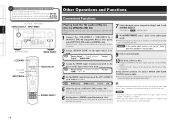
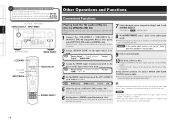
... Disc with the input mode set to make this setting.
6 Set the player's HDMI control function to "On".
: "HDMI Setup" -
"HDMI Control" - See the Owner's Manual of the player for more information. During jitter-free playback, the player's DENON LINK CLOCK
CONTROL indicator lights. "1" ~ "6"
4 Set the HDMI control function of the AVP-A1HDCI / AVR-5308CI to "On".
NOTE •...
Owners Manual - Page 17


... technology, DENON LINK 3rd, achieves high quality playback of Audyssey Laboratories.
Based on several room measurements, MultEQ XT calculates an equalization solution that it can achieve optimum performance for both time and frequency response problems in the listening area and also performs a fully automated surround system setup.
Manufactured under license from the AV amplifier...
Owners Manual - Page 18


...ANTENNA ERROR" is displayed.
"Enter Lock Code [ ]" is displayed. GUI Menu Map Setup Playback Information Troubleshooting
Troubleshooting
If a problem should arise, first check the following: 1. Are the connections correct? 2. Is the set being operated as described in the table below. Are the other components operating properly? Should the problem persist, there may be received. •...
Denon 5308CI Reviews
Do you have an experience with the Denon 5308CI that you would like to share?
Earn 750 points for your review!
We have not received any reviews for Denon yet.
Earn 750 points for your review!
