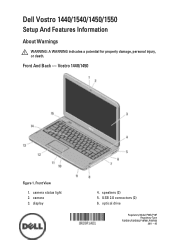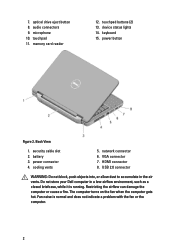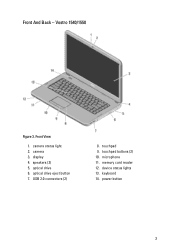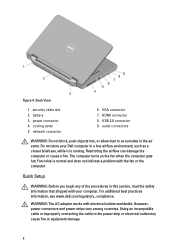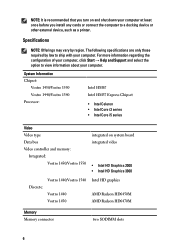Dell Vostro 1440 Support and Manuals
Get Help and Manuals for this Dell item

View All Support Options Below
Free Dell Vostro 1440 manuals!
Problems with Dell Vostro 1440?
Ask a Question
Free Dell Vostro 1440 manuals!
Problems with Dell Vostro 1440?
Ask a Question
Most Recent Dell Vostro 1440 Questions
Disable Touchpad
How To Disable Touchpad Of Dell Inspiron 1440. Please Help
How To Disable Touchpad Of Dell Inspiron 1440. Please Help
(Posted by quazi2020 8 years ago)
Cant Adjust Screen Brightness...
I cannot adjust my dell vostro 1440 laptop brightness and also my vedio quality is not good... so pl...
I cannot adjust my dell vostro 1440 laptop brightness and also my vedio quality is not good... so pl...
(Posted by chiragjhamb2905 9 years ago)
How Much Is A Dell Vostro With Windows Xp Laptop
(Posted by Celsoformer 9 years ago)
Vostro 1440 How To Remove The Keyboard
(Posted by Uchejuli 9 years ago)
Dell Vostro 1440 Videos
Popular Dell Vostro 1440 Manual Pages
Dell Vostro 1440 Reviews
We have not received any reviews for Dell yet.