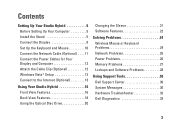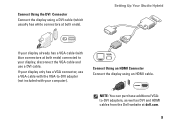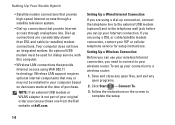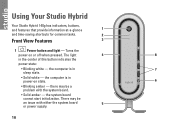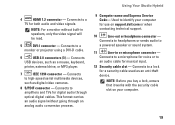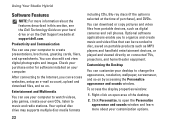Dell Studio Hybrid 140G Support and Manuals
Get Help and Manuals for this Dell item

View All Support Options Below
Free Dell Studio Hybrid 140G manuals!
Problems with Dell Studio Hybrid 140G?
Ask a Question
Free Dell Studio Hybrid 140G manuals!
Problems with Dell Studio Hybrid 140G?
Ask a Question
Most Recent Dell Studio Hybrid 140G Questions
Power Button Flashes Amber Continuously And Does Not Power Up With Fan Shaking
when i plande the power pin the power button flashes continuously amber as the fan keeps shaking bac...
when i plande the power pin the power button flashes continuously amber as the fan keeps shaking bac...
(Posted by Anonymous-172183 1 year ago)
Studio Hybrid Will Not Power Up
(Posted by pjaustin43 2 years ago)
Dell Studio 140g Wont Power Up
(Posted by bo03PCge 9 years ago)
Will A Dell Studio Hybrid Support Two Monitors
(Posted by blupluisv 9 years ago)
Dell Studio Hybrid 140 G Does Not Boot Up
(Posted by rimatexm 9 years ago)
Dell Studio Hybrid 140G Videos
Popular Dell Studio Hybrid 140G Manual Pages
Dell Studio Hybrid 140G Reviews
We have not received any reviews for Dell yet.