Dell Studio Hybrid 140G Support Question
Find answers below for this question about Dell Studio Hybrid 140G.Need a Dell Studio Hybrid 140G manual? We have 2 online manuals for this item!
Question posted by bo03PCge on September 22nd, 2014
Dell Studio 140g Wont Power Up
The person who posted this question about this Dell product did not include a detailed explanation. Please use the "Request More Information" button to the right if more details would help you to answer this question.
Current Answers
There are currently no answers that have been posted for this question.
Be the first to post an answer! Remember that you can earn up to 1,100 points for every answer you submit. The better the quality of your answer, the better chance it has to be accepted.
Be the first to post an answer! Remember that you can earn up to 1,100 points for every answer you submit. The better the quality of your answer, the better chance it has to be accepted.
Related Dell Studio Hybrid 140G Manual Pages
Dell™ Technology Guide - Page 272


... computers have diagnostic lights. Dell Diagnostics can also indicate internal power problems.
See your computer include:
Tool Power lights
Diagnostic lights for desktop computers
Diagnostic lights for laptop computers System messages
Windows Hardware Troubleshooter Dell Diagnostics
Function
The power button light illuminates and blinks or remains solid to indicate status and problems...
Dell™ Technology Guide - Page 275


... keyboard status lights displayed, see the Service Manual for your computer or search for the topic on the Dell Support website support.dell.com. Possible motherboard failure or RTC battery low. C P U F A N F A I L U R E -
H A R D -
System Messages for Desktop Computers
NOTE: If the message you can use the status of certain features. The computer failed to help...
Dell™ Technology Guide - Page 304


... Desktop Computers" on properly.
- Ensure that the power strip is plugged into both the power connector on the front of the procedures in this section, follow the safety instructions shipped with your computer).
• If the power light is blinking amber, the computer is working condition to the system board (see "Contacting Dell" on .
- The power...
Setup Guide - Page 2
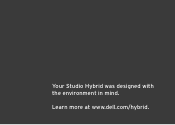
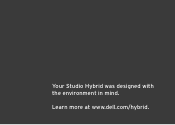
Your Studio Hybrid was designed with the environment in mind. Learn more at www.dell.com/hybrid.
Setup Guide - Page 5
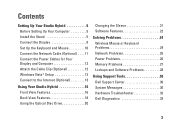
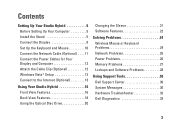
...Connect the Power Cables for Your Display and Computer 12 Attach the Cable Clip (Optional 12 Windows Vista® Setup 13 Connect to the Internet (Optional 13
Using Your Studio Hybrid 16 Front ...Keyboard Problems 24 Network Problems 25 Power Problems 26 Memory Problems 27 Lockups and Software Problems 28
Using Support Tools 30 Dell Support Center 30 System Messages 30 Hardware Troubleshooter...
Setup Guide - Page 7
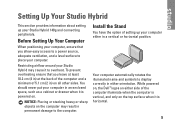
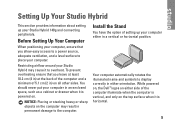
...powered on, the Dell™ logos on the top surface when it to display correctly in either orientation.
Your computer automatically rotates the illuminated name and symbols to overheat.
You should never put your Studio Hybrid... is horizontal.
5
Setting Up Your Studio Hybrid
This section provides information about setting up your computer. Before Setting Up Your Computer
When...
Setup Guide - Page 11
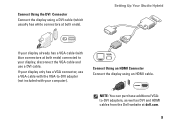
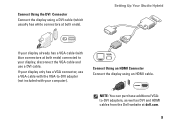
... additional VGAto-DVI adapters, as well as DVI and HDMI cables from the Dell website at both ends) connected to your display, disconnect the VGA cable and...display using a DVI cable (which usually has white connectors at dell.com.
9
Connect Using the DVI Connector
Connect the display using an HDMI cable. Setting Up Your Studio Hybrid
If your display already has a VGA cable (with your ...
Setup Guide - Page 14


Setting Up Your Studio Hybrid
Connect the Power Cables for Your Display and Computer
Attach the Cable Clip (Optional)
Organize your computer cables by fixing the clip over the cables.
12
Setup Guide - Page 15
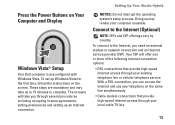
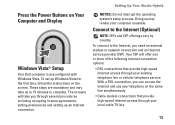
...setting up an Internet connection. To set up to 15 minutes to complete. Setting Up Your Studio Hybrid
NOTICE: Do not interrupt the operating system's setup process. To connect to the Internet (...the instructions on Your Computer and Display
Windows Vista® Setup
Your Dell computer is preconfigured with Windows Vista.
Connect to the Internet, you through your existing telephone...
Setup Guide - Page 16
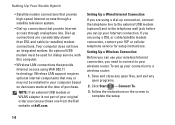
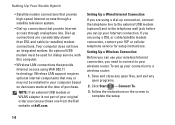
...ISP or cellular telephone service for setup instructions. If you can purchase one from the Dell website at the time of your original order you can use your wireless Internet connection... programs.
2. Click Start → Connect To.
3. Setting Up Your Studio Hybrid
• Satellite modem connections that provide high‑speed Internet access through a telephone line.
Follow the ...
Setup Guide - Page 17
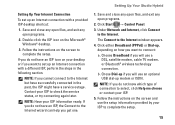
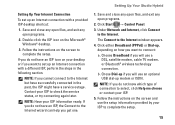
....
1.
Follow the instructions on the screen and use the setup information provided by your desktop or if you want to check the service status, or try connecting again later. NOTE... satellite modem, cable TV modem, or Bluetooth® wireless technology connection. Setting Up Your Studio Hybrid
Setting Up Your Internet Connection
To set up modem or ISDN.
Double‑click the ISP...
Setup Guide - Page 18
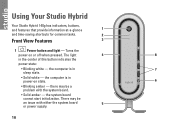
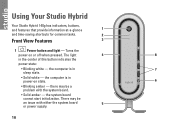
...• Blinking white - the system board
cannot start initialization. there may be a problem with either the system board
5
or power supply.
16 Turns the
power on state.
6
• Blinking amber - Using Your Studio Hybrid
Your Studio Hybrid 140g has indicators, buttons,
and features that provide information at-a-glance
1
and time-saving shortcuts for common tasks.
2
Front View...
Setup Guide - Page 19
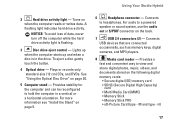
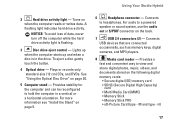
... Provides stability for the computer and can be reconfigured to headphones. H)
17 Using Your Studio Hybrid
2
Hard drive activity light - NOTICE: To avoid loss of data, never turn off...Install the Stand" on page 20.
5 Computer stand - Provides a
fast and convenient way to a powered
speaker or sound system, use the audio
out or S/PDIF connector on the back.
7
USB 2.0 connectors...
Setup Guide - Page 20
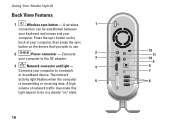
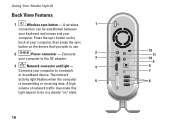
...
9
3
Network connector and light -
4
8
Connects your computer, then press the sync
button on the
back of network traffic may make this
light appear to use.
2
Power connector - Press the sync button on the device that you wish to be established between
your keyboard and mouse and your
computer. Using Your...
Setup Guide - Page 21
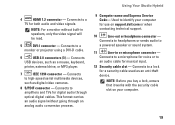
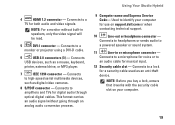
...Studio Hybrid
4
HDMI 1.2 connector - Connects
USB devices, such as digital video cameras.
8 S/PDIF connector -
NOTE: Before you buy a lock, ensure that it works with the security cable slot on your computer for use on support.dell... as an anti-theft device. Connects to a microphone for voice or to
a powered speaker or sound system.
11
Line-in speakers, only the video signal will be...
Setup Guide - Page 23
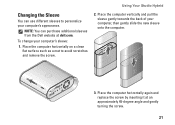
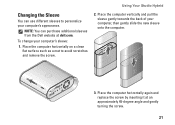
... slide the new sleeve onto the computer.
3. Place the computer vertically and pull the sleeve gently towards the back of your computer's sleeve:
1. Using Your Studio Hybrid
Changing the Sleeve
You can purchase additional sleeves from the Dell website at an approximately 45-degree angle and gently turning the screw.
21
Setup Guide - Page 24
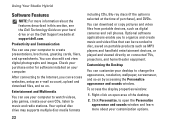
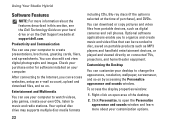
... open the Personalize appearance and sounds window and learn more information about your computer. Using Your Studio Hybrid
Software Features
NOTE: For more about the features described in this section, see the Dell Technology Guide on your desktop to change the appearance, resolution, wallpaper, screensaver, and so on connected TVs, projectors, and home theater...
Setup Guide - Page 25
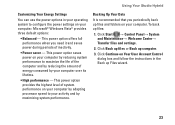
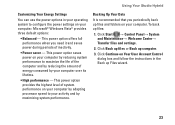
...Studio Hybrid
Customizing Your Energy Settings
You can use the power options in the Back up files and folders on your computer over its lifetime.
• High performance - Backing Up Your Data
It is recommended that you need it and saves power...Transfer files and settings.
2. This power option saves power on your computer. This power option offers full performance when you periodically...
Setup Guide - Page 50


... select the option to view information about your computer. Basic Specifications
System Model
Studio Hybrid 140g
This section provides basic information that you may vary by region. For more detailed specifications, see the Service Manual on the Dell Support website at support.dell.com. Processor
Type Intel® Celeron®
L2 cache 1 MB
Intel Celeron...
Setup Guide - Page 55
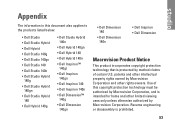
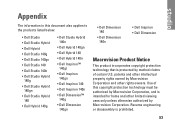
...Dell Studio • Dell Studio Hybrid • Dell Hybrid • Dell Studio 140g • Dell Studio 140gn • Dell Studio 140 • Dell Studio 140n • Dell Studio Hybrid
140g • Dell Studio Hybrid
140gn • Dell Studio Hybrid
140 • Dell Hybrid 140g
• Dell Studio Hybrid 140n
• Dell Hybrid 140gn • Dell Hybrid 140 • Dell Hybrid 140n • Dell...
Similar Questions
Dell Studio Hybrid 140g Wont Turn On With Orange Light
(Posted by wegaul 9 years ago)

