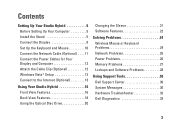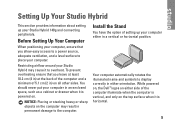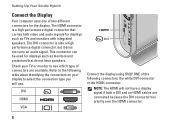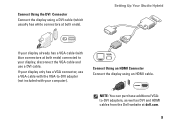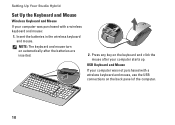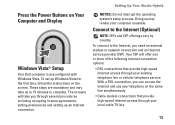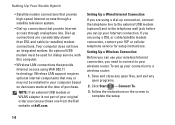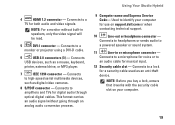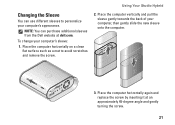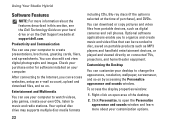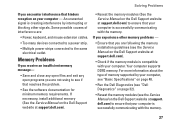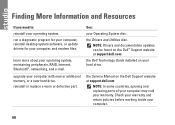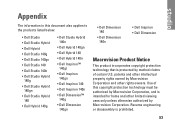Dell STUDIO HYBRID - PC, Color Ruby Support and Manuals
Get Help and Manuals for this Dell item

View All Support Options Below
Free Dell STUDIO HYBRID manuals!
Problems with Dell STUDIO HYBRID?
Ask a Question
Free Dell STUDIO HYBRID manuals!
Problems with Dell STUDIO HYBRID?
Ask a Question
Most Recent Dell STUDIO HYBRID Questions
Dell Studio Hybrid How To Connect Using Dsl To The Internet
(Posted by dmcgowaZylo 9 years ago)
Technical
How do you fix this computer if its stuck at the internal devices page and wont start up?
How do you fix this computer if its stuck at the internal devices page and wont start up?
(Posted by westmarb 11 years ago)
Cpu Upgrade
What is the best cpu I can upgrade my dell studio hybrid to that is compatible with it.
What is the best cpu I can upgrade my dell studio hybrid to that is compatible with it.
(Posted by jamessylvester05 11 years ago)
How Do I Eject My Cd?
I have just recorded a new cd with my documents and I inserted it again to check. I couldn't find an...
I have just recorded a new cd with my documents and I inserted it again to check. I couldn't find an...
(Posted by cotrimferraz 11 years ago)
Dell STUDIO HYBRID Videos
Popular Dell STUDIO HYBRID Manual Pages
Dell STUDIO HYBRID Reviews
We have not received any reviews for Dell yet.