Dell S5224F-ON Support and Manuals
Get Help and Manuals for this Dell item
This item is in your list!

View All Support Options Below
Free Dell S5224F-ON manuals!
Problems with Dell S5224F-ON?
Ask a Question
Free Dell S5224F-ON manuals!
Problems with Dell S5224F-ON?
Ask a Question
Popular Dell S5224F-ON Manual Pages
EMC PowerSwitch S5200F-ON Series Setup Guide - Page 4
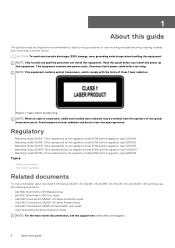
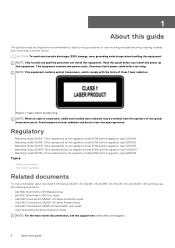
...NOTE: For the most recent documentation, see the support site: www.dell.com/support.
4
About this equipment.
Figure 1. CAUTION: To avoid electrostatic discharge (ESD) damage, wear grounding wrist straps when handling this equipment. 1
About this guide
This guide provides site preparation recommendations, step-by the regulatory model E29W and the regulatory type E29W001. This equipment...
OpenSwitch OPX Installation Guide with Enhancement Package Release 3.1.0 - Page 6


... ONIE. • Update ONIE -
Manually configure your switch or the platform-specific Installation Guide at www.dell.com/support. Installs an OpenSwitch OPX image. • Rescue - Installs a new ONIE version. • Embed ONIE - Formats an empty disk and installs ONIE. • Diag ONIE -
Runs system diagnostics. See opencompute.org for repair, debugging, and forensics...
Open Networking Hardware Diagnostic Guide December 2021 - Page 3


... entry...7 View system information...7
Chapter 3: ONIE installation instructions 9 ONIE installation...9 BIOS settings for ONIE boot...10 ONIE UEFI-based installation using USB...10
Chapter 4: ONIE service discovery 15 ONIE service discovery and OS installation...15
Chapter 5: Dell EMC DIAG OS...16 DIAG OS installation or update...16 Install or upgrade DIAG tools...18 Diagnostic test suite...19...
Open Networking Hardware Diagnostic Guide December 2021 - Page 7


... include: ● install-ONIE OS Installer mode ● rescue-ONIE Rescue mode ● uninstall-ONIE OS Uninstall mode ● update-ONIE Self-Update mode ● embed-ONIE Self-Update mode and Embed ONIE ● none-Uses System Default Boot mode. NOTE: The 0x30 entry is present for example, the model, part number, serial number, or service tag, use...
Open Networking Hardware Diagnostic Guide December 2021 - Page 16


...:
• DIAG OS installation or update • View DIAG versions • View CPLD versions • Restore factory defaults
DIAG OS installation or update
Load or update the DIAG-OS-the diag installer image-using the onie-nos-install command. done. 5
Dell EMC DIAG OS
These sections describe the Dell EMC diagnostics. These instructions apply to www.dell.com/support and download the...
Open Networking Hardware Diagnostic Guide December 2021 - Page 29


... EEPROM EEPROM type Show operation Erase operation Test using the pre-programmed configuration or use supplied Iteration command execution Get operation Set operation
Output
root@dell-diag-os:/opt/dellemc/diag/bin# eepromtool --list TLV Code TLV Name 0x21 Product Name 0x22 Part Number 0x23 Serial Number 0x24 Base MAC Address 0x25 Manufacture Date 0x26...
Open Networking Hardware Diagnostic Guide December 2021 - Page 38


...users
channel
Configure Management Controller channels
session
Print session information
dcmi
Data Center Management Interface
nm
Node Manager Interface
sunoem
OEM Commands for Sun servers
kontronoem OEM Commands for Kontron devices
picmg
Run a PICMG/ATCA extended cmd
fwum
Update IPMC using Kontron OEM Firmware Update Manager
firewall
Configure Firmware Firewall
38
Dell EMC DAIG...
Open Networking Hardware Diagnostic Guide December 2021 - Page 39


... ime vita lan6
OEM Commands for Dell systems Launch interactive IPMI shell Run list of commands from file Set runtime variable for shell and exec Update HPM components using PICMG HPM.1 file run FRU-Ekeying analyzer using FRU files Update Intel Manageability Engine Firmware Run a VITA 46.11 extended cmd Configure IPv6 LAN Channels
root@dellemc-diag...
Open Networking Hardware Diagnostic Guide December 2021 - Page 68


... the smarttool to get and set the SmartFusion Active regions and version, and to -12.0 timezone offset
smarttool
This optional tool is the default bootable region.
If A becomes corrupt, select region B and boot from region B. Microcontroller subsystem (MSS) and field programmable gate array (FPGA), as shown. SmartFusion (SMF) had two upgradable parts - rtctool...
Technologies Rail Bracket and Tray Guide June 2022 - Page 30


....dell.com/community.
30
Dell support On the Contact Information web page, click Technical Support. 5
Dell support
The Dell support site provides documents and tools to help you can obtain technical information, access software upgrades and patches, download available management software, and manage your switch. To display information in Dell community blogs and forums, go to the Drivers...
EMC PowerSwitch S5200F-ON Series Installation Guide February 2022 - Page 4


... installation...50 Fan module replacement...51
Chapter 7: Management ports...52 RJ45 console port access...52 MicroUSB-B console port access...53 USB storage mount...54 Before you install an OS...54 Check your switch...55 ONIE service discovery...56
Chapter 8: Specifications......Electromagnetic compatibility ...62 Product recycling and disposal...63
Chapter 9: Dell EMC support...64
4
Contents
EMC PowerSwitch S5200F-ON Series Installation Guide February 2022 - Page 25


... cables as part of clearance around...install based on internal temperature monitoring.
NOTE: For an AC-powered switch, although the third conductor of the National Electrical Code...install the DC switch in your switch. Before servicing, ensure all power cords are disconnected. CAUTION: On an AC switch, use the appropriate power cord. Ensure that support the following configurations...
EMC PowerSwitch S5200F-ON Series Installation Guide February 2022 - Page 27


... DC power connections • Optics installation • Switch start up • After switch placement • Switch replacement
S5232F-ON NEBS compliance
The S5232F-ON switch qualifies as DC-I. ● Use a shielded and grounded cable at both ends of this switch.
As with all electrical devices of the management port. ● Ground your switch using...
EMC PowerSwitch S5200F-ON Series Installation Guide February 2022 - Page 55


..., to the console, ONIE:. NOTE: To access ONIE, use the onie-sysinfo command. ONIE example
ONIE: Install OS For downloading and installing an OS from a URL Starts ONIE with ONIE Discovery to configure your switch, see the Open Networking Hardware Diagnostic Guide at the ONIE prompt.
Run the onie-sysinfo command at www.dell.com/support. ONIE...
EMC PowerSwitch S5200-ON Series BMC User Guide March 2021 - Page 10


... = NONE, MD2, MD5, PASSWORD, OEM
ipsrc
Set IP Address source
none = unspecified source
static = address manually configured to be either IPv4 or IPv6. BMC supports only three DNS server IP addresses. These IP addresses can run all other ipmitool options from a remote machine, the command prefix is part of the ipmiutil package.
Install the ipmiutil package and...
Dell S5224F-ON Reviews
Do you have an experience with the Dell S5224F-ON that you would like to share?
Earn 750 points for your review!
We have not received any reviews for Dell yet.
Earn 750 points for your review!
