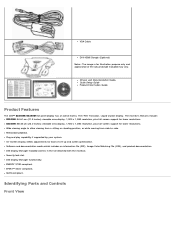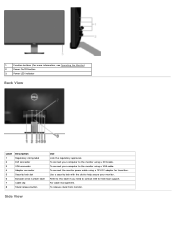Dell S2340M Support and Manuals
Get Help and Manuals for this Dell item

Most Recent Dell S2340M Questions
Dell Monitor S2340m
My new Dell monitor (S2340M) screen will ever so often go black for a couple of seconds and then com...
My new Dell monitor (S2340M) screen will ever so often go black for a couple of seconds and then com...
(Posted by dball6365 8 years ago)
How Do You Disable Power Save On Dell S2340m
(Posted by Autoan 9 years ago)
Removing Stand From Monitor
I am moving, have original box that monitor came in and attempting to use it. I can not figure out h...
I am moving, have original box that monitor came in and attempting to use it. I can not figure out h...
(Posted by Lbarrera9 9 years ago)
I Have Win2k Box W Nvidia Riva Tnt And Pnp Vga. Will This Work With That?
(Posted by dano31108 11 years ago)
Cannot Change Resolution On Monitor. Shows A Generic Monitor In The Control Pane
(Posted by khtennis 11 years ago)
Dell S2340M Videos
Popular Dell S2340M Manual Pages
Dell S2340M Reviews
We have not received any reviews for Dell yet.