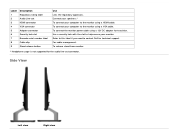Dell S2240L Support and Manuals
Get Help and Manuals for this Dell item

Most Recent Dell S2240L Questions
Dell S2240l
How to adjust Brightness in S2240L. I am using My laptop
How to adjust Brightness in S2240L. I am using My laptop
(Posted by indocomm2004 8 years ago)
Change The Resolution Of Monitor
I have dell s2240l ...but the each time I restart my system its change the resolution and I have to ...
I have dell s2240l ...but the each time I restart my system its change the resolution and I have to ...
(Posted by pradeepverma 9 years ago)
Just Bought New Computer(inpiron 660) And Monitor 21.5 (s2240l)how To Use Button
on the monitor ? what is their function? Thanks
on the monitor ? what is their function? Thanks
(Posted by Doultsinos 10 years ago)
Dell S2240l Monitor Manual
(Posted by dickjohnson 10 years ago)
Dell S2240L Videos
Popular Dell S2240L Manual Pages
Dell S2240L Reviews
We have not received any reviews for Dell yet.