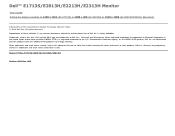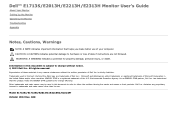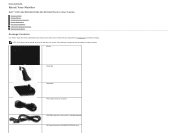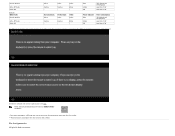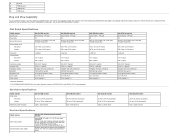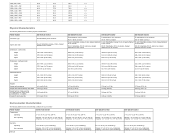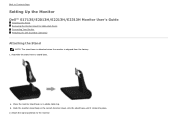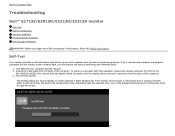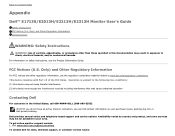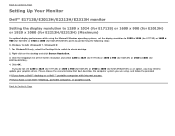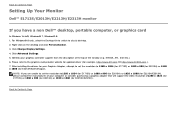Dell E2013H Support and Manuals
Get Help and Manuals for this Dell item

Most Recent Dell E2013H Questions
Dell Monitor Compatability
Hi , I want to replace my crt monitor (resol: 1024X768) to get maximum and brilliant color output wi...
Hi , I want to replace my crt monitor (resol: 1024X768) to get maximum and brilliant color output wi...
(Posted by salamjaved 10 years ago)
What Are The Specs For My Monitor E2013hc
(Posted by quechicaskey 11 years ago)
Popular Dell E2013H Manual Pages
Dell E2013H Reviews
We have not received any reviews for Dell yet.