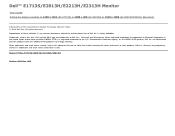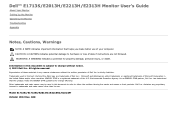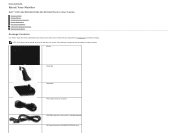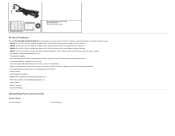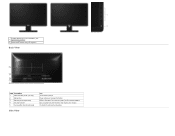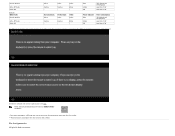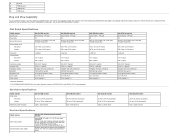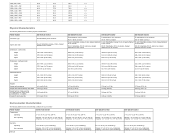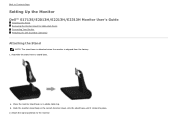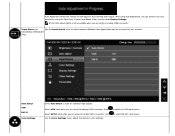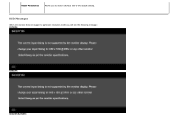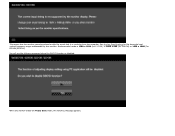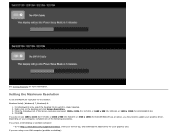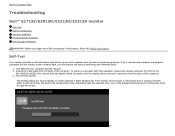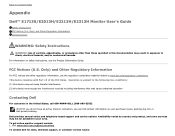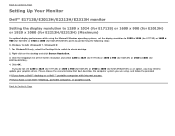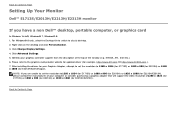Dell E2013H Support Question
Find answers below for this question about Dell E2013H.Need a Dell E2013H manual? We have 1 online manual for this item!
Question posted by salamjaved on December 10th, 2013
Dell Monitor Compatability
Hi , I want to replace my crt monitor (resol: 1024X768) to get maximum and brilliant color output with dell e2013H. Whether this model will satisfy my hope. If not please tell me whether any other dell monitor with resol: 1920x1080 will suit the bill. please name that model with price in india INR thanx
Current Answers
Related Dell E2013H Manual Pages
Similar Questions
Dell E153fp Monitor Driver Windows 7
I need Dell E153FP monitor drivers for Windows 7
I need Dell E153FP monitor drivers for Windows 7
(Posted by trevorneil2002 10 years ago)
Monitor Stand Height
Does Dell have a monitor stand that fits the 2001fp that is shorter than the original stand that cam...
Does Dell have a monitor stand that fits the 2001fp that is shorter than the original stand that cam...
(Posted by rpilot2424 11 years ago)
Which Dell Soundbar Is Compatible With Dell E1910hc Monitor ?
(Posted by adobrev 11 years ago)
Is The Dell 1907fpc Monitor Hdcp Compatible?
I want to plug in my ps3 to the dell monitor via HDMI using a HDMItoDVI adapter plugged in to the de...
I want to plug in my ps3 to the dell monitor via HDMI using a HDMItoDVI adapter plugged in to the de...
(Posted by philipm16 13 years ago)