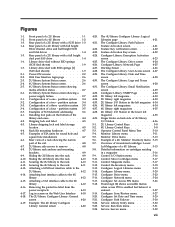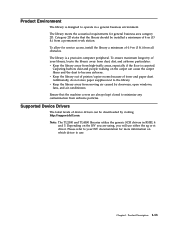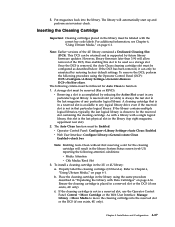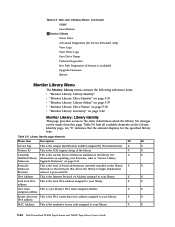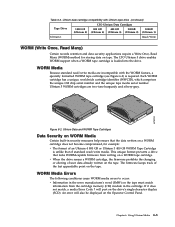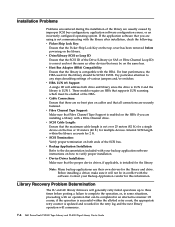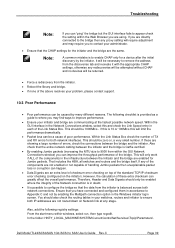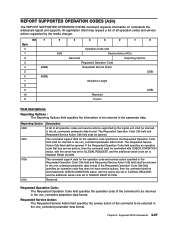Dell PowerVault TL2000 Support and Manuals
Get Help and Manuals for this Dell item

View All Support Options Below
Free Dell PowerVault TL2000 manuals!
Problems with Dell PowerVault TL2000?
Ask a Question
Free Dell PowerVault TL2000 manuals!
Problems with Dell PowerVault TL2000?
Ask a Question
Most Recent Dell PowerVault TL2000 Questions
We Have Little Problem The Library Has Warning Log Say 8a 4d
(Posted by bernalmena 9 years ago)
Power Vault Tl2000 How To Unlock Magazine
(Posted by joedimag 9 years ago)
How To Tell The Last Time A Cleaning Tape Was Mounted In Powervault Tl4000
(Posted by CCCelic 9 years ago)
How To Eject A Tape Powervault Lt2000
(Posted by braBI 9 years ago)
What Is The Btu Of A Dell Power Vault Tl2000 Specs
(Posted by ckalTheb 9 years ago)
Dell PowerVault TL2000 Videos
Popular Dell PowerVault TL2000 Manual Pages
Dell PowerVault TL2000 Reviews
We have not received any reviews for Dell yet.