Dell PowerVault 210S Support and Manuals
Get Help and Manuals for this Dell item
This item is in your list!
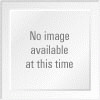
View All Support Options Below
Free Dell PowerVault 210S manuals!
Problems with Dell PowerVault 210S?
Ask a Question
Free Dell PowerVault 210S manuals!
Problems with Dell PowerVault 210S?
Ask a Question
Popular Dell PowerVault 210S Manual Pages
Dell PowerVault 2xxS Storage Systems SCSI Backplane Board
Replacement Instructions - Page 1
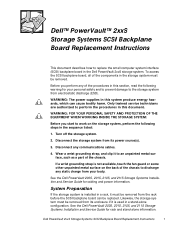
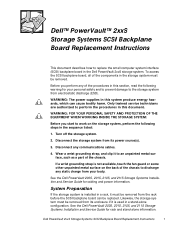
... power supplies in the Dell PowerVault 2xxS storage system. If a wrist grounding strap is used in the sequence listed:
1. See the Dell PowerVault 200S, 201S, 210S, and 211S Storage Systems Installation and Service Guide for rack and stand-alone information. Dell™ PowerVault™ 2xxS Storage Systems SCSI Backplane Board Replacement Instructions
This document describes how to replace...
Dell PowerVault 2xxS Storage Systems SCSI Backplane Board
Replacement Instructions - Page 2
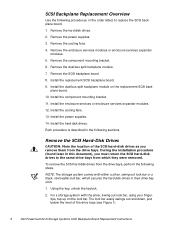
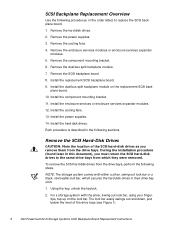
...Remove the cooling fans.
4. Remove the SCSI backplane board.
8. Remove the SCSI Hard-Disk Drives
CAUTION: Note the location of the drive bays (see Figure 1).
2
Dell PowerVault 2xxS Storage Systems SCSI Backplane Board Replacement Instructions To remove the SCSI hard-disk drives from the drive bays, perform the following steps. NOTE: The storage system comes with the silver, swing-out lock...
Dell PowerVault 2xxS Storage Systems SCSI Backplane Board
Replacement Instructions - Page 3
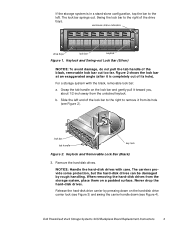
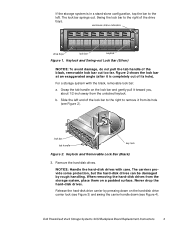
... the lock bar to the right to the right of the drive bays. b.
Remove the hard-disk drives. The carriers provide some protection, but the hard-disk drives can be damaged by pressing down on a padded surface. Dell PowerVault 2xxS Storage Systems SCSI Backplane Board Replacement Instructions
3 Release the hard-disk drive carrier by rough handling. Figure 2 shows the lock bar at an...
Dell PowerVault 2xxS Storage Systems SCSI Backplane Board
Replacement Instructions - Page 4
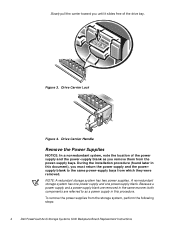
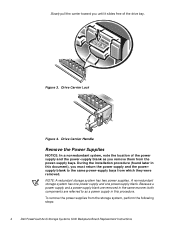
Drive Carrier Lock
Figure 4.
A nonredundant storage system has one power supply and one power-supply blank. Because a power supply and a power-supply blank are removed in the same manner, both components are referred to the same power-supply bays from the storage system, perform the following steps:
4
Dell PowerVault 2xxS Storage Systems SCSI Backplane Board Replacement Instructions ...
Dell PowerVault 2xxS Storage Systems SCSI Backplane Board
Replacement Instructions - Page 5


... manner, both components are removed in this procedure. Dell PowerVault 2xxS Storage Systems SCSI Backplane Board Replacement Instructions
5
Holding the handle on a Redundant System
3. Using a Phillips-head screwdriver, turn the two captive screws counterclockwise to remove the remaining power supply. NOTE: A redundant storage system has three cooling fans. Because a cooling fan...
Dell PowerVault 2xxS Storage Systems SCSI Backplane Board
Replacement Instructions - Page 6


... blank. To remove the enclosure services modules, perform the following steps:
6
Dell PowerVault 2xxS Storage Systems SCSI Backplane Board Replacement Instructions
NOTE: A redundant storage system has two enclosure services or enclosure services expander modules. NOTICE: In a redundant system, note the location of the enclosure services or enclosure services expander modules as you remove...
Dell PowerVault 2xxS Storage Systems SCSI Backplane Board
Replacement Instructions - Page 7


... the two screws that secure the
component mounting bracket to remove the remaining enclosure services module. Grasp the handle on the enclosure services module and pull it out of the enclosure services module.
2. Dell PowerVault 2xxS Storage Systems SCSI Backplane Board Replacement Instructions
7 1. Using a Phillips-head screwdriver, loosen the captive screw at the top of the chassis...
Dell PowerVault 2xxS Storage Systems SCSI Backplane Board
Replacement Instructions - Page 8


... Component Mounting Bracket
Remove the Dual-Bus Split Backplane Module
Carefully hold the dual-bus split backplane module on both sides and, using a wiggle motion, pull the module from the backplane board (see Figure 10).
8
Dell PowerVault 2xxS Storage Systems SCSI Backplane Board Replacement Instructions
Looking in the rear of the storage system, locate the fifteen screws that
secure the...
Dell PowerVault 2xxS Storage Systems SCSI Backplane Board
Replacement Instructions - Page 9


... board in the Left Enclosure Services Module Bay
3. Screw Location
2.
Using a ball-head Allen driver, remove the fifteen screws.
Use an 11.5-inch-long, 5/64-inch ball-head Allen driver to remove the backplane board (see Figure 11). Figure 12. Chassis Separation
Dell PowerVault 2xxS Storage Systems SCSI Backplane Board Replacement Instructions
9
Screw Location in the...
Dell PowerVault 2xxS Storage Systems SCSI Backplane Board
Replacement Instructions - Page 10


... enclosure services modules.
10 Dell PowerVault 2xxS Storage Systems SCSI Backplane Board Replacement Instructions Place the board between the chassis halves. NOTE: The magnetized 11.5-inch-long, 5/64-inch ball-head Allen driver (included in the service kit) makes it is right side up and the dual-bus split backplane module faces the back half while the eight hard-disk drive connectors...
Dell PowerVault 2xxS Storage Systems SCSI Backplane Board
Replacement Instructions - Page 11


... Allen driver, tighten the two screws in the left enclosure services module bay and then tighten two screws in the same module bays from which they were removed. Install the Component Mounting Bracket
To install the component mounting bracket, perform the following steps:
Dell PowerVault 2xxS Storage Systems SCSI Backplane Board Replacement Instructions
11 Ensure that the center guide tab...
Dell PowerVault 2xxS Storage Systems SCSI Backplane Board
Replacement Instructions - Page 13


...of the lock bar into its hole in the drive bays. This holds the lock bar in the same drive bays from which they were removed. Dell PowerVault 2xxS Storage Systems SCSI Backplane Board Replacement Instructions 13 When installing hard-disk drives, use force. The lock bar slips to install the remaining hard-disk drives. 4. For a storage system with a Swing-out Lock Bar) 2. Then, align...
Dell PowerVault 2xxS Storage Systems SCSI Backplane Board
Replacement Instructions - Page 14
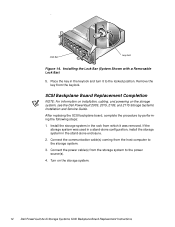
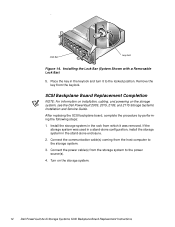
..., and powering on the storage system.
14 Dell PowerVault 2xxS Storage Systems SCSI Backplane Board Replacement Instructions Install the storage system in the stand-alone enclosure.
2. Connect the communication cable(s) coming from which it to the storage system.
3. Turn on the storage system, see the Dell PowerVault 200S, 201S, 210S, and 211S Storage Systems Installation and Service Guide...
Dell PowerVault 20xS Storage Systems Enclosure Services
Expander Module Installation - Page 2


... blocks are notes, cautions, and warnings, and they are used in this text: Dell, the DELL logo, PowerVault, PowerEdge, and Dell OpenManage are trademarks of Dell Computer Corporation. Information in this document is strictly forbidden. April 1999 P/N 6437P Rev. Throughout this guide, blocks of text may be accompanied by an icon and printed in bold type...
Dell PowerVault 200S and 210S Storage Systems Rack
Installation Guide - Page 17
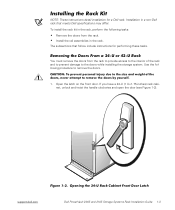
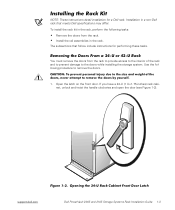
...to the interior of the rack and to prevent damage to remove the doors.
1. support.dell.com
Dell PowerVault 200S and 210S Storage Systems Rack Installation Guide 1-3 Install the rail assemblies in a non-Dell rack that follow include instructions for a Dell rack. The subsections that meets Dell specifications may differ.
If you have a 24-U (1 U=1.75-inches) rack cabinet, unlock and twist...
Dell PowerVault 210S Reviews
Do you have an experience with the Dell PowerVault 210S that you would like to share?
Earn 750 points for your review!
We have not received any reviews for Dell yet.
Earn 750 points for your review!
