Dell PowerVault 56F Support and Manuals
Get Help and Manuals for this Dell item
This item is in your list!

View All Support Options Below
Free Dell PowerVault 56F manuals!
Problems with Dell PowerVault 56F?
Ask a Question
Free Dell PowerVault 56F manuals!
Problems with Dell PowerVault 56F?
Ask a Question
Popular Dell PowerVault 56F Manual Pages
Dell PowerVault 51F 8-Port Fibre Channel Switch User's
Guide - Page 34


...60950 - A-4 Dell PowerVault 51F 8-Port Fibre Channel Switch User's Guide
These batteries must also be disposed of the European Union. For information about such batteries, refer to replace it is ... Dell system to your system documentation for instructions. NOTE: Your system may also include circuit cards or other components that you need to the documentation for the specific card...
Dell PowerVault 51F 8-Port Fibre Channel Switch User's
Guide - Page 42


... under this limited warranty, Dell will ship the repaired or replacement products to Dell. THIS WARRANTY GIVES YOU SPECIFIC LEGAL RIGHTS WHICH VARY FROM STATE TO STATE (OR JURISDICTION TO JURISDICTION). B-2 Dell PowerVault 51F 8-Port Fibre Channel Switch User's Guide During the second and third years of the exchange, replacement parts for returning replaced parts, and your software and...
Dell PowerVault 56F 16-Port Fibre Channel Switch
Installation and Troubleshooting Guide - Page 13


...xv The chapters and appendixes are summarized as follows:
Chapter 1, "Installing the Dell™ PowerVault™ 56F 16-Port Fibre Channel Switch," provides detailed information to be used by firmware module, and other possible errors. Chapter 5, "Troubleshooting," discusses troubleshooting, diagnostic testing, and error messages. This guide is intended for anyone who is to users who are...
Dell PowerVault 56F 16-Port Fibre Channel Switch
Installation and Troubleshooting Guide - Page 14


... that are new or equivalent to new in accordance with your PowerVault 56F to provide lastminute updates about technical changes to your system:
The Dell PowerVault 56F 16-Port Fibre Channel Switch User's Guide introduces the user to be installed on a keyboard, are enclosed in the Courier New font are series of an instruction and intended to format the diskette in lowercase bold.
The...
Dell PowerVault 56F 16-Port Fibre Channel Switch
Installation and Troubleshooting Guide - Page 36


...
Managing with the operations described in this chapter including both the switch's functions and interactive characteristics.
Before changing any of the factory default settings, become familiar with SNMP
Managed remotely using SNMP No
Yes
PowerVault 56F
Managed remotely though Web No
Yes
Fibre Channel
switch manager
Front panel controls Front panel interface
Yes
No
Figure...
Dell PowerVault 56F 16-Port Fibre Channel Switch
Installation and Troubleshooting Guide - Page 43


...none. The under - support.dell.com
Managing the PowerVault 56F 16-Port Fibre Channel Switch 3-9 Use and to store the value.
After setting the Fibre Channel's IP address, press to... appropriate subnet mask
Enter the switch's Fibre Channel Subnetmask by the switch and may also assign this number manually.
After setting the Fibre Channel's IP address, press to increase or ...
Dell PowerVault 56F 16-Port Fibre Channel Switch
Installation and Troubleshooting Guide - Page 45


... in conjunction with a frame header to form the final virtual channel ID.
support.dell.com
Managing the PowerVault 56F 16-Port Fibre Channel Switch 3-11
Disable Device Probing
When this maintains explicit address compatibility with some applications, changing from the rest of the fabric.
Disable Translative Mode
This setting is only relevant if VC Encoded Address Mode is...
Dell PowerVault 56F 16-Port Fibre Channel Switch
Installation and Troubleshooting Guide - Page 49


... selected displays the date and time the boot prom was updated. If you upgrade the firmware in the fabric.
F_Port, the fabric access port, is used to connect to an E_Port of the switch. The module options are:
L - short wave length
support.dell.com
Managing the PowerVault 56F 16-Port Fibre Channel Switch 3-15 An example status might be:
The definitions assigned...
Dell PowerVault 56F 16-Port Fibre Channel Switch
Installation and Troubleshooting Guide - Page 53


... group Fabric group SNMP manage node configuration group FCP group Name server group
support.dell.com
Managing the PowerVault 56F 16-Port Fibre Channel Switch 3-19
MIB-II system group, interface group, and SNMP group
Vendor-Specific MIBs Standard Generic traps Enterprise-Specific traps NOTES: You must configure the management platform's IP address as a trap recipient so it will be...
Dell PowerVault 56F 16-Port Fibre Channel Switch
Installation and Troubleshooting Guide - Page 57
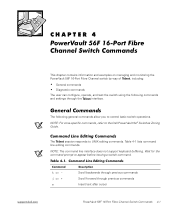
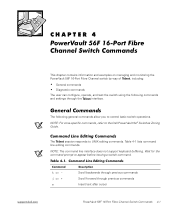
... user can configure, operate, and test the switch using the following general commands allow you to control basic switch operations. The following commands and settings through previous commands Insert text after cursor
support.dell.com
PowerVault 56F 16-Port Fibre Channel Switch Commands 4-1
NOTE: For zone-specific commands, refer to the Dell PowerVault 5xF Switches Zoning Guide.
Dell PowerVault 56F 16-Port Fibre Channel Switch
Installation and Troubleshooting Guide - Page 67
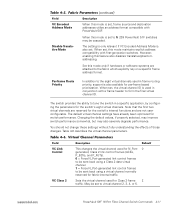
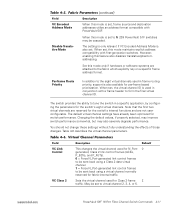
... explicitly rely on a specific frame address format. When set . However, enabling this mode maintains explicit address compatibility with a frame header to form the final virtual channel ID.
The default virtual channel settings have already been optimized for the switch's eight virtual channels. support.dell.com
PowerVault 56F 16-Port Fibre Channel Switch Commands 4-11
VC Link...
Dell PowerVault 56F 16-Port Fibre Channel Switch
Installation and Troubleshooting Guide - Page 71
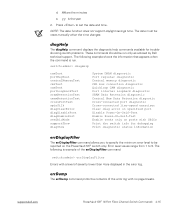
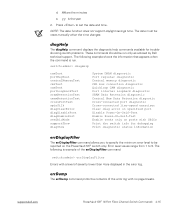
... the error log. Error level values range from 1 to set the date and time. d. Press to 5. The errDump command prints the contents of the error log with a level of the errDisplayFilter command:
Errors with no page breaks. NOTE: The date function does not support daylight savings time.
The following is the year 2. support.dell.com
PowerVault 56F 16-Port Fibre Channel Switch Commands...
Dell PowerVault 56F 16-Port Fibre Channel Switch
Installation and Troubleshooting Guide - Page 85
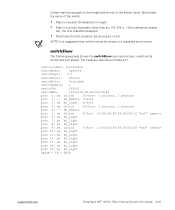
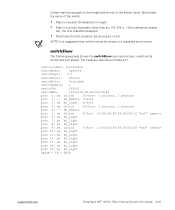
... Must have the first character be among a-z or A-Z NOTE: It is suggested that switch names be unique in Table 4-17. The fields are described in a cascaded environment. value = 16 = 0x10
support.dell.com
PowerVault 56F 16-Port Fibre Channel Switch Commands 4-29 The following example shows the switchShow command screen, which prints switch and port status.
Specifically, the name of the...
Dell PowerVault 56F 16-Port Fibre Channel Switch
Installation and Troubleshooting Guide - Page 89
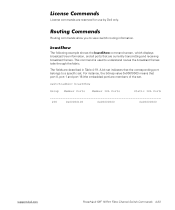
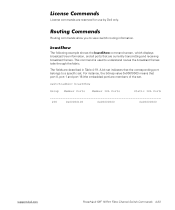
... command screen, which displays broadcast tree information, and all ports that port 0, port 1 and port 16 (the embedded port) are currently transmitting and receiving broadcast frames. License commands are described in Table 4-19. A bit set .
Routing commands allow you to view switch routing information.
support.dell.com
PowerVault 56F 16-Port Fibre Channel Switch Commands 4-33
Dell PowerVault 56F 16-Port Fibre Channel Switch
Installation and Troubleshooting Guide - Page 91


... the adjacent switch; support.dell.com
idbP...E_Port state)
PowerVault 56F 16-Port Fibre Channel Switch Commands 4-35 The command syntax is retained for more than ten seconds, contact Dell for all local switch E_Ports The time.... however if a value is interfaceShow . it shows the information for technical assistance
Neighbor capabilities has a value of times this port; This includes ...
Dell PowerVault 56F Reviews
Do you have an experience with the Dell PowerVault 56F that you would like to share?
Earn 750 points for your review!
We have not received any reviews for Dell yet.
Earn 750 points for your review!
