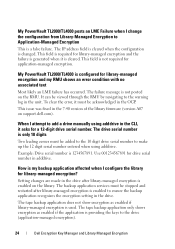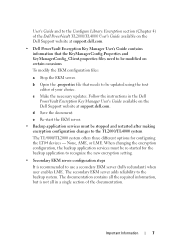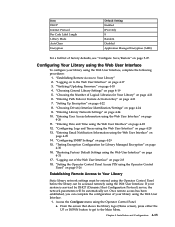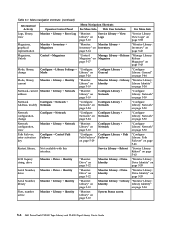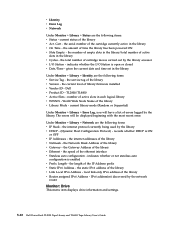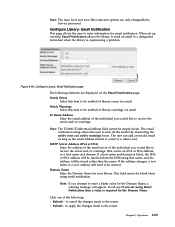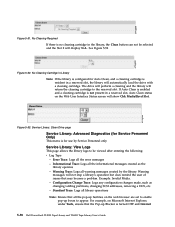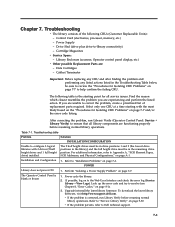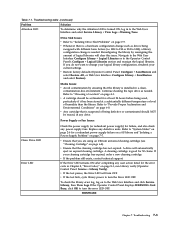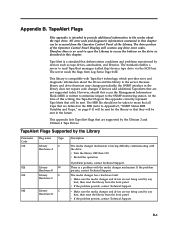Dell PowerVault TL2000 Support Question
Find answers below for this question about Dell PowerVault TL2000.Need a Dell PowerVault TL2000 manual? We have 15 online manuals for this item!
Question posted by bernalmena on October 30th, 2014
We Have Little Problem The Library Has Warning Log Say 8a 4d
Current Answers
Answer #1: Posted by MWatDell on October 31st, 2014 12:09 AM
The error 8A 4D is indicating the slider blocked and could not pull tape out of slot from magazine.
Please refer to this manual on Page 192 for further troubeshooting:
ftp://ftp.dell.com/Manuals/all-products/esuprt_ser_stor_net/esuprt_powervault/powervault-tl2000_User%27s%20Guide_en-us.pdf
Hope this helps.
MW@Dell
Related Dell PowerVault TL2000 Manual Pages
Similar Questions
We need the orange robot restraint assembly to ship our library. Dell Support says it is not availab...
How do you clear this message?
host server