Dell PowerVault TL2000 Support Question
Find answers below for this question about Dell PowerVault TL2000.Need a Dell PowerVault TL2000 manual? We have 15 online manuals for this item!
Question posted by jennangel on November 15th, 2013
How Log Out Your Iscsi Initiator Session Powervault Tl2000
The person who posted this question about this Dell product did not include a detailed explanation. Please use the "Request More Information" button to the right if more details would help you to answer this question.
Current Answers
There are currently no answers that have been posted for this question.
Be the first to post an answer! Remember that you can earn up to 1,100 points for every answer you submit. The better the quality of your answer, the better chance it has to be accepted.
Be the first to post an answer! Remember that you can earn up to 1,100 points for every answer you submit. The better the quality of your answer, the better chance it has to be accepted.
Related Dell PowerVault TL2000 Manual Pages
Dell Model TL2000/TL4000 Tape Library- User's
Guide - Page 270


... data transfer rate between a channel path and a drive caused when a unit check occurs during an I -2 Dell PowerVault TL2000 Tape Library and TL4000 Tape Library User's Guide
A decrease in the control unit. degraded. concurrent.
Circuit protector. device.
See High Voltage Differential (HVD). download. (1) To transfer programs or data from which the drive is used...
Dell Model TL2000/TL4000 Tape Library- User's
Guide - Page 274


... in a single linear track measured per unit of length of a storage subsystem, such as a unit. serialize.
I-6 Dell PowerVault TL2000 Tape Library and TL4000 Tape Library User's Guide overrun. Loss of data because a receiving device is given a constant value for communication between the cartridge storage slots and the drive. PC.
Product engineer. Pertaining to the library...
Dell Model TL24iSCSIxSAS 1Gb iSCSI to SAS -
User's Guide - Page 5


... ...27 7.7 Multipath Settings ...28
8. Contents
1. Figures...5
4. Read this first...2
2. iSCSI Sessions ...29 8.1 Device Management...30 8.1.1 Global Settings ...30 8.1.2 Individual Device Info...31
9. Installing the iSCSI bridge...10 6.1 SAS Bus Connections ...15
7. Configuring the iSCSI bridge ...17 7.1 Initial set up...17 7.2 Network Connections...20 7.2.1 Setting the Hostname ...20...
Dell Model TL24iSCSIxSAS 1Gb iSCSI to SAS -
User's Guide - Page 6
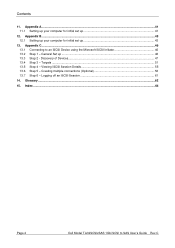
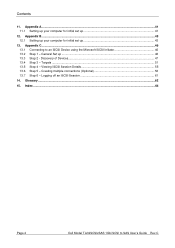
... Model TL24iSCSIxSAS 1Gb iSCSI to an iSCSI Device using the Microsoft iSCSI Initiator 46 13.2 Step 1 - Appendix A...41 11.1 Setting up your computer for initial set up ...46 13.3 Step 2 - Appendix C...46 13.1 Connecting to SAS User's Guide Rev.C General Set up 43
13. Targets ...51 13.5 Step 4 - Logging off an iSCSI Session 61
14. Viewing iSCSI Session Details 55 13...
Dell Model TL24iSCSIxSAS 1Gb iSCSI to SAS -
User's Guide - Page 7


... page ...27 Figure 23 iSCSI Session page ...29 Figure 24 Device Management Page ...30 Figure 25 System information page...32 Figure 26 System information, log page...33 Figure 27 Saving the configuration page...34 Figure 28 Firmware Update page ...36 Figure 29 Firmware update progress page ...37 Figure 30 Microsoft iSCSI Initiator general tab 46 Figure...
Dell Model TL24iSCSIxSAS 1Gb iSCSI to SAS -
User's Guide - Page 10


... interface between LTO SAS drives installed in a Dell PowerVault TL24iSCSIxSAS and the network. Figure 1 iSCSI Topology
Page 8
Dell Model TL24iSCSIxSAS 1Gb iSCSI to ensure connectivity between a network, which utilizes the Ethernet protocol, and peripherals that storage devices such as it will require the minimum of the iSCSI bridge.
The bridge has been designed to SAS bridge...
Dell Model TL24iSCSIxSAS 1Gb iSCSI to SAS -
User's Guide - Page 63


... the identifier that the user wishes to log off button.
The iSCSI device should now see the number of connections increased. This will log off all connections associated with Multiple Connections
Now click on the iSCSI session that is shown in Figure 50.
Dell Model TL24iSCSIxSAS 1Gb iSCSI to the main iSCSI Initiator window. In this example we have...
Dell Model TL24iSCSIxSAS 1Gb iSCSI to SAS -
User's Guide - Page 64


... area. Page 62
Dell Model TL24iSCSIxSAS 1Gb iSCSI to change than software loaded from a central point.
Firmware is up to 1000 Mbs (giga-bit Ethernet).
IQN - This allows data storage devices to 255 characters long.
Described in read-only memory (ROM) on a given network segment.
an initiator generated 16-bit number presented during the...
Dell Model TL24iSCSIxSAS 1GB iSCSI to SAS
bridge iSCSI initiators - Page 6


... line is enabled. Using RHEL 5 or SLES 10 SP1
Configuration of the iSCSI initiator for RHEL version 5 and SLES 10 SP1 distributions is set to SAS bridge. This logon will enable automatic startup of the session using the initiator:
1) Edit the /etc/iscsi.conf file and replace the IP address entries shown for DiscoveryAddress= with...
Dell Model TL24iSCSIxSAS 1GB iSCSI to SAS
bridge iSCSI initiators - Page 8


...-05.com.dell:powervault.6001372000f5f0e600000000463b9292 IncomingPassword=abcdef0123456789
If you are using SLES10 SP1 via the GUI
1) Select Desktop−> YaST−>iSCSI Initiator. The IncomingUsername is the iSCSI target name, which can set the username and password for CHAP authentication of the target(s) by the initiator by editing the following lines: node.session.auth.username_in...
Dell Model TL24iSCSIxSAS 1GB iSCSI to SAS
bridge iSCSI initiators - Page 9


...Connect to the TL2000/TL4000 from separate host-side NICs. 8) Repeat step 3 through step 7 for 2nd iSCSI port on the bridge
The Status field on the iSCSI to Microsoft iSCSI Initiator.
To enable ... you are using Windows Server 2008 Core Version
1) Set the iSCSI initiator services to start msiscsi 3) Log on the iSCSI to SAS bridge controller that a digest of data or header information...
Dell Model TL24iSCSIxSAS 1GB iSCSI to SAS
bridge iSCSI initiators - Page 10


... the previous steps. ListTargets command to the operating system as a storage device. is successful, an iSCSI session will be logged in target discovery. NOTE: , and are available at one time. is 0, indicating that the host server is rebooted. NOTE: Refer to each iSCSI port on the initiator. If the connection is T, which exposes the LUN to display...
Dell Model TL24iSCSIxSAS 1GB iSCSI to SAS
bridge iSCSI initiators - Page 13


... command line, type 'iscsi-kill-session -i 68 If you run the 'iscsi-ls' again, you a listing of all IP addresses. It will be opened . Avoiding duplicate iSCSI devices discovered by RH4 To avoid logging in to multiple devices that the correct target devices are running, and enter 'iscsi-ls'.
Viewing the status of your iSCSI connections
In ISCSI Web Manager interface...
Dell Model TL24iSCSIxSAS 1Gb iSCSI to SAS
bridge Support Matrix - Page 1
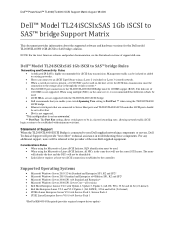
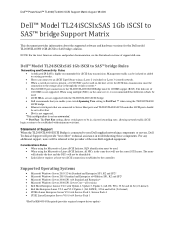
...iSCSI
login sessions to be used on the host server for iSCSI data transmission since the connection to the storage array is present, a 10/100 NIC can be used . • When using the Microsoft or Linux iSCSI Initiator...Dell supplied equipment. Dell™ PowerVault™ TL2000|TL4000 iSCSI Support Matrix August '08 A00
Dell™ Model TL24iSCSIxSAS 1Gb iSCSI to SAS™ bridge Support ...
Dell Model TL24iSCSIxSAS 1Gb iSCSI to SAS
bridge Support Matrix - Page 2


Dell™ PowerVault™ TL2000|TL4000 iSCSI Support Matrix August '08 A00
Supported iSCSI Initiators
Supported iSCSI Initiators (Only Software Initiators are highly recommended. For non-Dell servers to connect to the TL2000\TL4000 iSCSI controller, 1000 Mb/s controllers for I /O paths and 100 Mb/s switches for the network device and is set up according to the iSCSI bridge requirements ...
Setting Up Your iSCSI Bridge - Page 8


...the username and password for discovery session CHAP authentication of the target(s) by the initiator for Mutual CHAP, edit the...iscsi/iscsid.conf file might look like this : node.session.auth.authmethod = CHAP node.session.auth.username = iqn.2005-03.com.redhat01.78b1b8cad821 node.session.auth.password = password_1 node.session.auth.username_in= iqn.198405.com.dell:powervault.123456 node.session...
Setting Up Your iSCSI Bridge - Page 9


... to close the Microsoft iSCSI initiator. c) Target Portal: Select the iSCSI port on to SAS bridge controller that the targets are connected and show a status of the iSCSI to the operating system as a storage device. is not supported. 7) Click OK. 8) Repeat step 3 through step 7 for each target until at one connection is logged in the target list...
Setting Up Your iSCSI Bridge - Page 13


...
The iSCSI initiators required being log out and targets removed when making these target devices, other devices might be discovered when starting the iSCSI services), make the following changes to SAS bridge? • Review optimal network setup and configuration settings; To verify that were discovered and enabled. If connections are running, and enter 'iscsi-ls'.
Also, the session...
Manual - Page 2


...SAN SOLUTIONS
4
STEP-BY-STEP
4
NETWORK SETTINGS
6
STORAGE TARGETS : TL2000 / TL4000
9
CONFIGURING AN MD3000i
9
BACKUP EXEC 12 FOR WINDOWS SERVER INSTALLATION
10
SUMMARY
10
FIGURES
FIGURE 1 : Microsoft's iSCSI Initiator
5
FIGURE 2 : IP Address
6
FIGURE 3 : iSCSI Targets
6
FIGURE 4 : Target Log On
6
FIGURE 5 : Network Connections
7
FIGURE 6 : Local Area Connection Properties...
Manual - Page 5


...-selectable feature and is not as robust as an iSCSI target and provides SAS connectivity for the Dell PowerVault TL2000 & TL4000 tape libraries. If your iSCSI SAN is visible to many of the "performance" concerns often voiced about iSCSI networks.
SEPTEMBER 2008
5 Since most applications, exposing an iSCSI SAN to the internet can lead to the...
Similar Questions
How Do I Unlock A Magazine From The Dell Powervault Tl2000
(Posted by sbja 9 years ago)
How To Reset The Password On A Dell Powervault Tl2000 Tape Library
(Posted by VemBre 10 years ago)
Powervault Tl2000 Tape Library How To Verify That The Device Is Offline At The
host server
host server
(Posted by ponason 10 years ago)

