Dell PowerVault TL2000 Support Question
Find answers below for this question about Dell PowerVault TL2000.Need a Dell PowerVault TL2000 manual? We have 15 online manuals for this item!
Question posted by ponason on September 4th, 2013
Powervault Tl2000 Tape Library How To Verify That The Device Is Offline At The
host server
Current Answers
There are currently no answers that have been posted for this question.
Be the first to post an answer! Remember that you can earn up to 1,100 points for every answer you submit. The better the quality of your answer, the better chance it has to be accepted.
Be the first to post an answer! Remember that you can earn up to 1,100 points for every answer you submit. The better the quality of your answer, the better chance it has to be accepted.
Related Dell PowerVault TL2000 Manual Pages
Dell PowerVault ML6000 Encryption Key Manager
User's Guide - Page 22


.../
|
EM64T
Java 6.0 SR5 http://support.dell.com
32-bit Intel® compatible
Tape Libraries
|
For the Dell PowerVault TL2000 Tape Library, TL4000 Tape Library, and ML6000
|
Tape Library, assure that the firmware level is 77B5.
|
2. Dell™ PowerVault™ ML6000 Tape Library Family minimum required firmware version = 415G.xxx. Hardware and Software Requirements
Note: Only...
Dell Model TL2000/TL4000 Tape Library- User's
Guide - Page 18
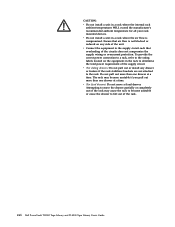
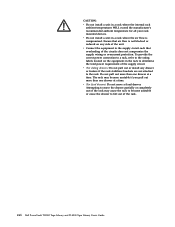
... Do not pull out more than one drawer at a time. xvi Dell PowerVault TL2000 Tape Library and TL4000 Tape Library User's Guide
v Connect the equipment to the supply circuit such that air ...rack
ambient temperatures WILL exceed the manufacturer's recommended ambient temperature for all your rack mounted devices. Attempting to move a fixed drawer. v (For fixed drawers) Do not move the...
Dell Model TL2000/TL4000 Tape Library- User's
Guide - Page 28


... another drive.
1-6 Dell PowerVault TL2000 Tape Library and TL4000 Tape Library User's Guide If the backup job fails due to an EKM server failure, the job recovers if connectivity is a 6 step process. 1. The firmware
can be found at http://support.dell.com. 5. Please refer to obtain your license key. CAUTION: The library must be offline from any user and...
Dell Model TL2000/TL4000 Tape Library- User's
Guide - Page 46


... 2 drives, have more information about Department Y) in Logical Library 2
In this configuration, the storage slots and drives in
3-2 Dell PowerVault TL2000 Tape Library and TL4000 Tape Library User's Guide Access to configure two logical libraries (create two partitions). You want your library to have the ability to the logical library is on the alternate control path without interrupting...
Dell Model TL2000/TL4000 Tape Library- User's
Guide - Page 52
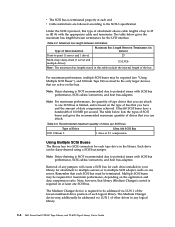
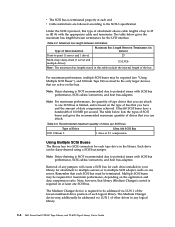
... issues with SCSI bus performance, SCSI cables/connectors, and host bus adapters. The Medium Changer device is NOT recommended due to be terminated.
Note, however, that you can be addressed via LUN 1 of the lowest-numbered drive position of any logical library.
3-8 Dell PowerVault TL2000 Tape Library and TL4000 Tape Library User's Guide
Table 3-2.
Removal of each logical...
Dell Model TL2000/TL4000 Tape Library- User's
Guide - Page 54


...server connected to the library's port.
To attach to a 62.5-micron SAN, you to 21 m (68 ft)
Note: Minimum distance for one physical device. That is, there will be two special files for both 50 micron and 62.5 micron is that the library supports on a Storage Area Network
With Storage...software and systems
3-10 Dell PowerVault TL2000 Tape Library and TL4000 Tape Library User's Guide
Dell Model TL2000/TL4000 Tape Library- User's
Guide - Page 58


... container for future moves or shipping.
4. If you begin, clear a work surface to -host cable (if ordered by customer)
4-2 Dell PowerVault TL2000 Tape Library and TL4000 Tape Library User's Guide Lift the library out of the carton and remove the bag from the back of the library.
Humidity
15-80 % RH non-condensing
Clearance
v Back: Minimum of 15.4 cm...
Dell Model TL2000/TL4000 Tape Library- User's
Guide - Page 68
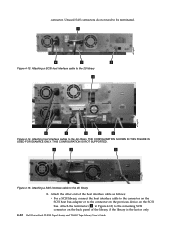
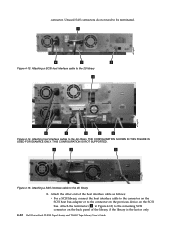
... or to the connector on the previous device on the SCSI bus. Attach the other end of the library, if the library is the last or only
4-12 Dell PowerVault TL2000 Tape Library and TL4000 Tape Library User's Guide Attaching host interface cables to the 2U library
3. Attaching a SAS interface cable to the 4U library. THE CONFIGURATION SHOWN IN THIS FIGURE IS...
Dell Model TL2000/TL4000 Tape Library- User's
Guide - Page 74


... Web User Interface.
4-18 Dell PowerVault TL2000 Tape Library and TL4000 Tape Library User's Guide a. Expand Service Library in the left navigation pane of in your library, if necessary. For IPv6, enter your library by completing the following format: http://[0:0:0:0:0:0:0:0]. Verify the
levels of your library in step 1. Download the latest library firmware, drive firmware, and SNMP...
Dell Model TL2000/TL4000 Tape Library- User's
Guide - Page 88


... with a Fibre Channel drive. 6. Only the devices physically located at the beginning and end of the library, if the current ID is powered ON, install the software and/or driver(s) that the host server operating system recognized the library. For more information on page A-1.
4-32 Dell PowerVault TL2000 Tape Library and TL4000 Tape Library User's Guide For information about Element...
Dell Model TL2000/TL4000 Tape Library- User's
Guide - Page 124


...Down keys to highlight . Service
Library Verify
Figure 5-22. Before performing any service functions, ensure the host is an overall diagnostic that it is up to the operator to execute Library Verify.
5-30 Dell PowerVault TL2000 Tape Library and TL4000 Tape Library User's Guide
a77ug047 To run the Library Verify test, complete the following items: v Library Verify - v Push the Down key...
Dell Model TL2000/TL4000 Tape Library- User's
Guide - Page 156


...update.
5-62 Dell PowerVault TL2000 Tape Library and TL4000 Tape Library User's Guide to choose the firmware file you have just enabled encryption on page 7-1 for the library or drive you ... can be downloaded to the host then uploaded to the latest firmware, verify that all drives. 3. Figure 5-58. a77ug193
2. EKM Server Settings, on the Configure Library → Encryption page, are...
Dell Model TL2000/TL4000 Tape Library- User's
Guide - Page 176
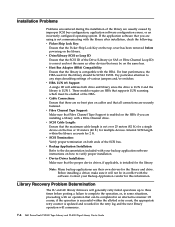
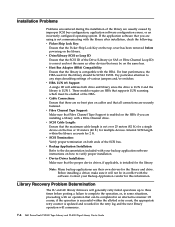
...the library and drive.
Note: Many backup applications use their own drivers for the library. v Host Bus Adapter (HBA) Compatibility: Ensure that the proper device driver, if applicable, is updated and recorded in an alternative manner. Library Recovery Problem Determination
The 2U and 4U library firmware will commence.
7-6 Dell PowerVault TL2000 Tape Library and TL4000 Tape Library...
Dell Model TL2000/TL4000 Tape Library- User's
Guide - Page 182


... support.
Isolating Host Attachment Interface Problems
After successfully exercising "Isolating Drive Sled Problems", and more specifically the "Library Verify" diagnostic on page 9-4 for media status in the Attn column of bad media, the Attention LED will turn OFF. If the cartridge is still on page 7-7.
7-12 Dell PowerVault TL2000 Tape Library and TL4000 Tape Library User's Guide...
Dell Model TL2000/TL4000 Tape Library- User's
Guide - Page 200
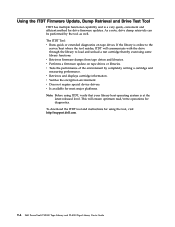
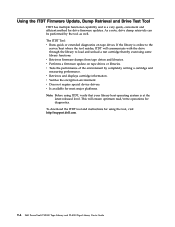
... to the
server/host where the tool resides, ITDT will ensure optimum read/write operations for most major platforms. Note: Before using the tool, visit http://support.dell.com.
9-4 Dell PowerVault TL2000 Tape Library and TL4000 Tape Library User's Guide v Verifies the encryption environment. If the library is at the
latest released level. v Does not require special device drivers. This...
Dell Model TL2000/TL4000 Tape Library- User's
Guide - Page 210
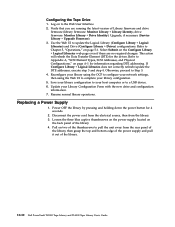
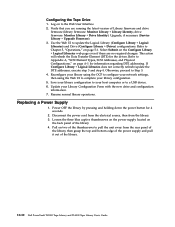
...). Use the Web UI to Step 5. 4.
Configuring the Tape Drive
1. Loosen the three blue captive thumbscrews on the power supply located on page 5-1. Save your library configuration to your host computer or to Chapter 5, "Operations," on
the back panel of the library.
10-10 Dell PowerVault TL2000 Tape Library and TL4000 Tape Library User's Guide Log on page A-1 for 4 seconds.
2.
Dell Model TL2000/TL4000 Tape Library- User's
Guide - Page 258


... SCSI devices in Netware
1. If it gives any errors, check the syntax you want to use to do this before editing the files and rebooting, but not the loader. 1. Typical output where only the tape drive is a way to rebuild the initrd and reboot the server. Ultra160 SCSI [slot 202]
2.
D-2 Dell PowerVault TL2000 Tape Library and TL4000 Tape Library...
Dell PowerVault TL4000 Failover Configuration
Guide - Page 16


...; TL2000/TL4000 Library Failover Setup
Take the Library Offline Before starting the failover configuration process, it can be downloaded from Dell support site: http://support.dell.com
Important Note: Please refer to www.dell.com\support for latest supported OS list, Backup application and Dell PowerVault™ Tape configurations. In the event you ordered failover at...
Dell PowerVault TL4000 Failover Configuration
Guide - Page 18


...Install the backup application; Verify the OS sees the library. Dell PowerVault™ TL4000/TL2000 Failover Guide
The library validates the entered license key and provides a "Failover Enabled" message upon successful completion. Backup Host Control Path Failover Setup
The host system must install the Dell PowerVault™ TL4000 device driver on bringing the library back online. Navigate to...
Manual - Page 14
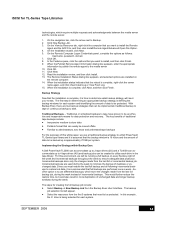
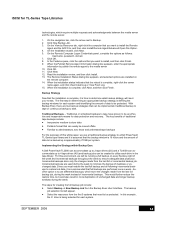
...within Backup Exec
A Dell PowerVault TL2000 can accommodate up to disk. This would further reduce the restore time, but could also result in the tape library. The Remote Installation Status...we use differential backups, which require multiple requests and acknowledgments between the media server and the remote server.
1. Incremental backups store only the changes made from the last full ...
Similar Questions
How To Reset The Password On A Dell Powervault Tl2000 Tape Library
(Posted by VemBre 10 years ago)
How Do I Remove A Tape From A Dell Powervault Tl2000 Tape Library
(Posted by Dadenn 10 years ago)
How To Clean The Heads On Dell Tl2000 Tape Library
(Posted by slapinky2 10 years ago)
How To Update Dell Powervault Tl2000 Tape Library Firmware
(Posted by jpSidSca 10 years ago)
What Is The I/o Station Used For In The Dell Powervault Tl2000 Tape Library?
(Posted by stml 10 years ago)

