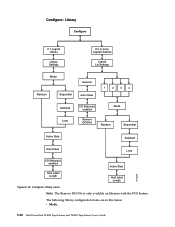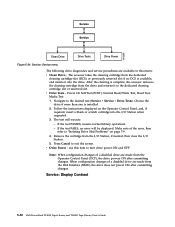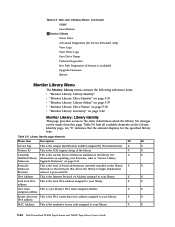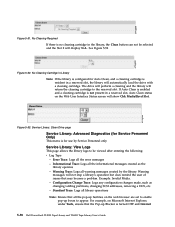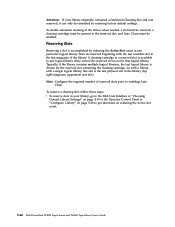Dell PowerVault TL2000 Support Question
Find answers below for this question about Dell PowerVault TL2000.Need a Dell PowerVault TL2000 manual? We have 15 online manuals for this item!
Question posted by slapinky2 on March 8th, 2014
How To Clean The Heads On Dell Tl2000 Tape Library
Current Answers
Answer #1: Posted by MWatDell on March 12th, 2014 10:52 PM
If I understand your question correctly, you want to clean the tape drive on a TL2000, yes?
Please refer to this manual on Page 91, 123 and 151 on how to perform the cleaning:-
ftp://ftp.dell.com/Manuals/all-products/esuprt_ser_stor_net/esuprt_powervault/powervault-tl4000_User's%20Guide_en-us.pdf
Hope this helps.
MW@Dell
Related Dell PowerVault TL2000 Manual Pages
Similar Questions
host server