Dell PowerVault TL2000 Support Question
Find answers below for this question about Dell PowerVault TL2000.Need a Dell PowerVault TL2000 manual? We have 15 online manuals for this item!
Question posted by stml on October 23rd, 2013
What Is The I/o Station Used For In The Dell Powervault Tl2000 Tape Library?
The person who posted this question about this Dell product did not include a detailed explanation. Please use the "Request More Information" button to the right if more details would help you to answer this question.
Current Answers
There are currently no answers that have been posted for this question.
Be the first to post an answer! Remember that you can earn up to 1,100 points for every answer you submit. The better the quality of your answer, the better chance it has to be accepted.
Be the first to post an answer! Remember that you can earn up to 1,100 points for every answer you submit. The better the quality of your answer, the better chance it has to be accepted.
Related Dell PowerVault TL2000 Manual Pages
Dell PowerVault ML6000 Encryption Key Manager
User's Guide - Page 17


... can only be helpful to understand the difference between how the Encryption Key Manager uses encryption keys and how other key in the Dell™ PowerVault™
TL2000 Tape Library, Dell™ PowerVault™ TL4000 Tape Library, or Dell™
PowerVault™ ML6000 Tape Library.
However, it is then
Chapter 1. Encryption Key Processing by the Encryption Key Manager, a Java...
Dell PowerVault ML6000 Encryption Key Manager
User's Guide - Page 22


...the Dell PowerVault TL2000 Tape Library, TL4000 Tape Library, and ML6000
|
Tape Library, assure that the firmware level is 77B5.
|
2. v Keystore v Dell Encryption Key Manager
Library-Managed Tape Encryption Tasks
|
1. Enable LTO 4 and LTO 5 Tape Drives and Tape Library for library-managed
tape encryption (see your Dell tape library information for details). Use library diagnostic...
Dell PowerVault ML6000 Encryption Key Manager
User's Guide - Page 23


... used. File copy methods such as FTP may be unable to your encrypted tapes. Carefully read the topics below to copy the contents of the keystore for Windows on AMD64/EM64T
|
and 2008 R2
architecture, Java 2 Technology Edition, Version 6.0 SR5
Tape Libraries
|
For the Dell™ PowerVault™ TL2000 Tape Library, Dell™ PowerVault™ TL4000 Tape
|
Library, and Dell...
Dell Model TL2000/TL4000 Tape Library- User's
Guide - Page 8


... and Physical Configurations A-1
2U Library I /O Slots, Storage Slots, and Drive Slots Element Addresses and Physical Locations . A-2 Library Partitioning and Element Addressing . . B-1 TapeAlert Flags Supported by the Library . . . . A-3
Appendix B. Accessibility H-1
Glossary I-1
Index X-1
vi Dell PowerVault TL2000 Tape Library and TL4000 Tape Library User's Guide Troubleshooting...
Dell Model TL2000/TL4000 Tape Library- User's
Guide - Page 16
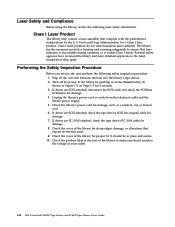
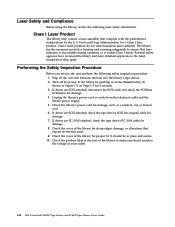
... performance standards set by pushing in on Page 1-1 for proper fit. If drives are FC/SAS attached, check the tape drive's FC/SAS cable for damage. 4.
Class I laser product. xiv Dell PowerVault TL2000 Tape Library and TL4000 Tape Library User's Guide Performing the Safety Inspection Procedure
Before you service the unit, perform the following laser safety information. It...
Dell Model TL2000/TL4000 Tape Library- User's
Guide - Page 23


....
Front panel of a 2U library
54
1-1 The TL2000/TL4000 Library supports LT0 3 tape drives with these interfaces: a Small Computer Systems Interface (SCSI), LTO3 SAS drive, Fibre Channel interface (FC). Chapter 1. Product Description
The Dell™ PowerVault™ TL2000 Tape Library (2U library) and the Dell PowerVault TL4000 Tape Library (4U library) provide compact, high-capacity...
Dell Model TL2000/TL4000 Tape Library- User's
Guide - Page 24


...operating temperature.
1-2 Dell PowerVault TL2000 Tape Library and TL4000 Tape Library User's Guide The amber LED may also be cleared when all invalid cartridges have been exported from the library. It is illuminated ... cartridges (or 9 data cartridges and the elective 3-slot I /O Station.) - Front panel of a 4U library
Table 1-1 below contains front panel descriptions for 4 seconds will power ...
Dell Model TL2000/TL4000 Tape Library- User's
Guide - Page 38
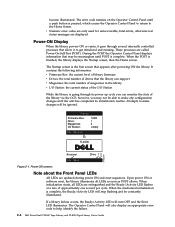
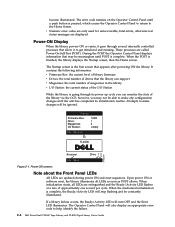
... Panel displays information that allow it to help identify the failure.
2-2 Dell PowerVault TL2000 Tape Library and TL4000 Tape Library User's Guide become illuminated. When the POST is complete, the Ready/Activity LED will be constantly illuminated. Startup
Firmware Rev: Drive: Magazines: I /O Station
While the library is pressed, which causes the Operator Control Panel to return to...
Dell Model TL2000/TL4000 Tape Library- User's
Guide - Page 88


...page A-1.
4-32 Dell PowerVault TL2000 Tape Library and TL4000 Tape Library User's Guide Make sure that if there are compatible with a SAS drive.
Magazine access is available. Important: To manually release a magazine, see "2U Library I /O Station. Install a suitably rated HBA. Only the devices physically located at the beginning and end of the SCSI bus should only be used if the magazine...
Dell Model TL2000/TL4000 Tape Library- User's
Guide - Page 92


... 6-1. Properly label the data cartridges. Refer to Chapter 6, "Using Ultrium Media,"
on page A-2 for determining slot location. 4-36 Dell PowerVault TL2000 Tape Library and TL4000 Tape Library User's Guide Unlock the cartridge magazines. Insert cartridges in the dedicated cleaning cartridge slot. See "2U Library I/O Slot, Storage Slots and Drive Slot Element Addresses and Physical...
Dell Model TL2000/TL4000 Tape Library- User's
Guide - Page 106
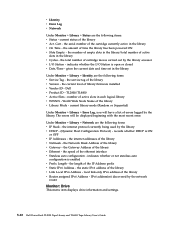
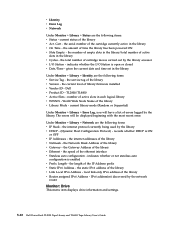
... the I /O Station - Dell v Product ID -
records whether DHCP is open or closed v Date/Time - number of the cartridge currently active in each logical library v WWNN - the internet protocol currently being used by the network
router
Monitor: Drive
This menu item displays drive information and settings.
5-12 Dell PowerVault TL2000 Tape Library and TL4000 Tape Library User's Guide...
Dell Model TL2000/TL4000 Tape Library- User's
Guide - Page 110
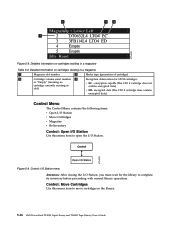
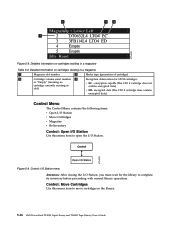
...Figure 5-9. Control: Move Cartridges
Use this menu item to complete its inventory before proceeding with normal library operations.
encryption capable (The LTO 4 cartridge does not contain encrypted data). Control
a77ug052
Open I /O Station
Use this menu item to move cartridges in the library.
5-16 Dell PowerVault TL2000 Tape Library and TL4000 Tape Library User's Guide Figure 5-8.
Dell Model TL2000/TL4000 Tape Library- User's
Guide - Page 116


... clean the drives. v Auto Clean - In other words, the Backup Application is used . Auto Clean must have a DCS, a storage slot must be chosen.
5-22 Dell PowerVault TL2000 Tape Library and TL4000 Tape Library User's Guide
The default value is not recommended. With Auto Clean disabled, the cleaning tape can also be met: - The Web User Interface inventory screen will no...
Dell Model TL2000/TL4000 Tape Library- User's
Guide - Page 122


.... Encryption
None
License Key is upgraded.
This menu item restores your saved library configuration from Operator Control Panel or Web User Interface
Admin
secure
(default)
5-28 Dell PowerVault TL2000 Tape Library and TL4000 Tape Library User's Guide This menu item saves your USB device, press Select, then use autorun files. If a new drive is added to correct the element addressing...
Dell Model TL2000/TL4000 Tape Library- User's
Guide - Page 126
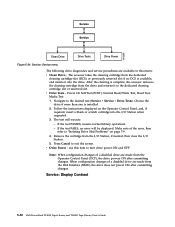
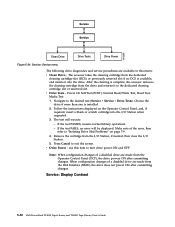
...screen. use this ...Station when requested. 3. If the test PASSES, resume normal library operations. - Remove the cartridge from the drive and returns it into the I /O
Station. 5.
After the cleaning is installed. 2. The test will be displayed. If the test FAILS, an error will execute. - Service: Display Contrast
5-32 Dell PowerVault TL2000 Tape Library and TL4000 Tape Library...
Dell Model TL2000/TL4000 Tape Library- User's
Guide - Page 158


..., select Control → Move Cartridges and move the data cartridges into the I /O Station will be counted but unassigned until they are assigned to storage), and you wish to reload the page manually. The I /O Station, follow these steps:
5-64 Dell PowerVault TL2000 Tape Library and TL4000 Tape Library User's Guide Pull out the magazine and insert a data cartridge(s) into the desired...
Dell Model TL2000/TL4000 Tape Library- User's
Guide - Page 182


... Supply Problem" on page 7-7.
7-12 Dell PowerVault TL2000 Tape Library and TL4000 Tape Library User's Guide Close the I /O Station.
4. See "Isolating a Power Supply Problem" on page 7-7.
1.
If the cartridge is failing. If the amber LED was reported as Bad, properly dispose the cartridge.
5. It will be cleared when all the LTO devices that indicates a piece of media is...
Dell Model TL2000/TL4000 Tape Library- User's
Guide - Page 194


...bottom)
Subcode 02: drive sled #2
8-12 Dell PowerVault TL2000 Tape Library and TL4000 Tape Library User's Guide Check for problem
74
SCSI: echo...incorrect cartridge(s).
70
Currently not used
71
Currently not used
72
Currently not used . Drive has rejected the
...downgrade prohibited Change network settings to "Configuring I/O Stations and Reserving Slots" on page 6-2.
64
Invalid cleaning...
Dell Model TL2000/TL4000 Tape Library- User's
Guide - Page 208
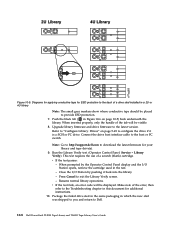
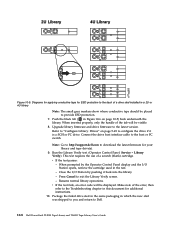
... or FC drive. Note: Go to http://support.dell.com to provide ESD protection.
7. Upgrade library firmware and drive firmware to exit the Library Verify screen. - Connect the drive host interface cable to Dell.
10-8 Dell PowerVault TL2000 Tape Library and TL4000 Tape Library User's Guide Close the I /O Station opens, remove the cartridge used in which the new sled was shipped to you...
Dell Model TL2000/TL4000 Tape Library- User's
Guide - Page 209
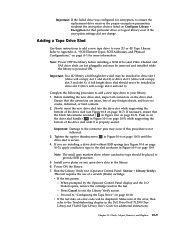
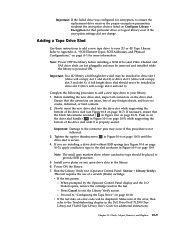
...tape to the sled as shown in the Dell PowerVault TL2000 Tape Library and TL4000 Tape Library User's Guide for additional instructions. Adding a Tape Drive Sled
Use these instructions to add a new tape drive to your library. 1. Ensure that particular drive or logical library... Operator Control Panel display and the I/O Station opens, remove the cartridge used in the library. 6.
Chapter 10.
Similar Questions
How To Reset The Password On A Dell Powervault Tl2000 Tape Library
(Posted by VemBre 10 years ago)
How Do I Remove A Tape From A Dell Powervault Tl2000 Tape Library
(Posted by Dadenn 10 years ago)
How To Clean The Heads On Dell Tl2000 Tape Library
(Posted by slapinky2 10 years ago)
How To Update Dell Powervault Tl2000 Tape Library Firmware
(Posted by jpSidSca 10 years ago)
Powervault Tl2000 Tape Library How To Verify That The Device Is Offline At The
host server
host server
(Posted by ponason 10 years ago)

