Dell PowerVault TL2000 Support Question
Find answers below for this question about Dell PowerVault TL2000.Need a Dell PowerVault TL2000 manual? We have 15 online manuals for this item!
Question posted by jpSidSca on February 28th, 2014
How To Update Dell Powervault Tl2000 Tape Library Firmware
The person who posted this question about this Dell product did not include a detailed explanation. Please use the "Request More Information" button to the right if more details would help you to answer this question.
Current Answers
There are currently no answers that have been posted for this question.
Be the first to post an answer! Remember that you can earn up to 1,100 points for every answer you submit. The better the quality of your answer, the better chance it has to be accepted.
Be the first to post an answer! Remember that you can earn up to 1,100 points for every answer you submit. The better the quality of your answer, the better chance it has to be accepted.
Related Dell PowerVault TL2000 Manual Pages
Dell PowerVault ML6000 Encryption Key Manager
User's Guide - Page 22


... TL4000 Tape Library minimum required firmware version = 5.xx. - Dell™ PowerVault™ TL2000 Tape Library minimum required firmware version = 5.xx. - v Add Encryption Key Manager Server IP addresses
3. Use library diagnostic functions to verify Encryption Key Manager paths and encryption configuration (see your Dell tape library information for details). v Update tape drive firmware...
Dell PowerVault ML6000 Encryption Key Manager
User's Guide - Page 23


... firmware update, visit http://support.dell.com. For firmware update, visit http://support.dell.com. Tape Drive
|
For the LTO 4 and LTO 5 Tape Drives, assure that the firmware level...Tape Libraries
|
For the Dell™ PowerVault™ TL2000 Tape Library, Dell™ PowerVault™ TL4000 Tape
|
Library, and Dell™ PowerVault™ ML6000 Tape Library, assure that the firmware...
Dell Model TL2000/TL4000 Tape Library- User's
Guide - Page 8


...Chapter 9. A-1 4U Library I -1
Index X-1
vi Dell PowerVault TL2000 Tape Library and TL4000 Tape Library User's Guide A-3
Appendix B. B-1
TapeAlert Flags Supported by the Drive . . . . Enabling LUN Support in Linux D-1
Red Hat Enterprise Linux D-2 Enabling LUN Support in the Replacement
Library Enclosure 10-16
Swapping Power Supplies 10-19
Swapping Library Controller Cards . . . . 10...
Dell Model TL2000/TL4000 Tape Library- User's
Guide - Page 10


...Drive sled taping diagrams . . . . . 10-18
10-18. Removing a Library Controller Card from the library 10-12
10-12. Left magazines pulled out of a 4U library
(facing front of the library . 10-16
10-16. Front view of a three - Configuration of rack showing screw
placement 10-26
A-1. partition system A-5
viii Dell PowerVault TL2000 Tape Library and TL4000 Tape Library User...
Dell Model TL2000/TL4000 Tape Library- User's
Guide - Page 28


... on configuring a primary and secondary EKM for your library. Configure library-managed encryption on page 5-47 for activation instructions. Please refer to Chapter 2 (Multiple Key Managers for library-managed encryption purchased with another drive.
1-6 Dell PowerVault TL2000 Tape Library and TL4000 Tape Library User's Guide Configure the EKM application.
Note: All encryption...
Dell Model TL2000/TL4000 Tape Library- User's
Guide - Page 38
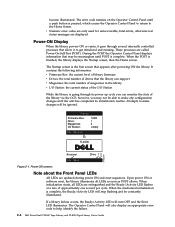
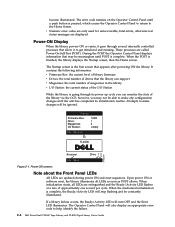
... ON or resets, it goes through its initialization routine.
Attempts to help identify the failure.
2-2 Dell PowerVault TL2000 Tape Library and TL4000 Tape Library User's Guide These processes are extinguished and the Ready/Activity LED flashes at a rate of the library via the OCP; The error code remains on the Operator Control Panel until POST is finished, the...
Dell Model TL2000/TL4000 Tape Library- User's
Guide - Page 46


... at point of .80 and higher, and containing at least 2 drives, have more information about Department Y) in Logical Library 2
In this configuration, the storage slots and drives in
3-2 Dell PowerVault TL2000 Tape Library and TL4000 Tape Library User's Guide The device driver initiates error recovery and continues the operation on LTO 5 drives, as well as there are drives in Logical...
Dell Model TL2000/TL4000 Tape Library- User's
Guide - Page 50
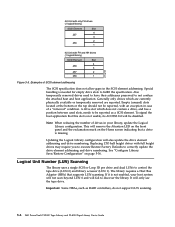
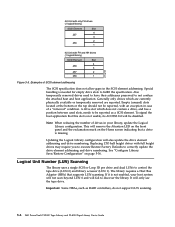
...to be disabled.
See "Configure Library: Save/Restore Configuration" on the Home screen indicating that a drive is not enabled, your library, update the Logical Library configuration.
Generally only drives which...controllers, do not support LUN scanning.
3-6 Dell PowerVault TL2000 Tape Library and TL4000 Tape Library User's Guide Examples of drives in the SCSI element addressing. To...
Dell Model TL2000/TL4000 Tape Library- User's
Guide - Page 74


...be updated to your
keyboard. Verify the SNMP MIB file currently installed on your library's Web User Interface. Expand Monitor Library in step 1. b. Click Library Identity and make note of the Web User Interface.
4-18 Dell PowerVault TL2000 Tape Library and TL4000 Tape Library User's Guide c. Click Drive Identity and make note of in the left navigation pane of the Firmware revision...
Dell Model TL2000/TL4000 Tape Library- User's
Guide - Page 86
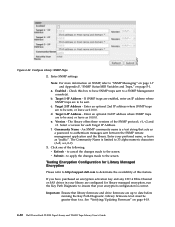
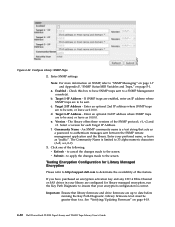
...and Appendix F, "SNMP Status MIB Variables and Traps," on page 4-18.
4-30 Dell PowerVault TL2000 Tape Library and TL4000 Tape Library User's Guide Note: For more information on SNMP, refer to the screen. Target...library offers three versions of the following: v Refresh - Enabled - Click one of the SNMP protocol; See "Verifying/Updating Firmware" on page F-1. e. Select a version for library...
Dell Model TL2000/TL4000 Tape Library- User's
Guide - Page 128
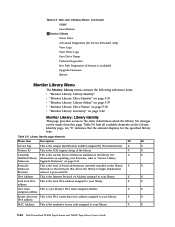
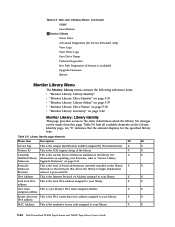
... assigned to your firmware, refer to the static information about the library. X
X
5-34 Dell PowerVault TL2000 Tape Library and TL4000 Tape Library User's Guide Service Library Clean Drive Advanced Diagnostics (for the specified library type. An "X" indicates that allows the library to your library. For
X
X
Installed Library information on updating your library.
assigned address...
Dell Model TL2000/TL4000 Tape Library- User's
Guide - Page 140
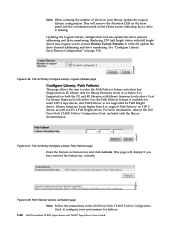
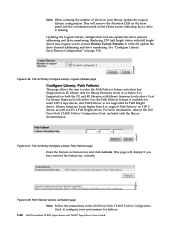
... on 4U library only for library firmware levels at or below 8.xx the Path Failover feature is available for failover.
5-46 Dell PowerVault TL2000 Tape Library and TL4000 Tape Library User's Guide
a77ug117 The 4U library Configure Library: Logical Libraries page
Configure Library: Path Failover
This page allows the user to configure your library, update the Logical Library configuration...
Dell Model TL2000/TL4000 Tape Library- User's
Guide - Page 156


... for the library or drive you choose the correct firmware for all LME drives to be downloaded to the host then uploaded to initiate the file transfer and firmware update.
5-62 Dell PowerVault TL2000 Tape Library and TL4000 Tape Library User's Guide Firmware can update only one device at the latest levels noted on your library, wait for the library or drive type. When updating to become...
Dell Model TL2000/TL4000 Tape Library- User's
Guide - Page 174


... hold it has on page 5-57.
7-4 Dell PowerVault TL2000 Tape Library and TL4000 Tape Library User's Guide Release and pull magazines out of the magazine for your backup application may be resolved by a firmware upgrade. Ensure that the cartridge write-protect switch is not reserving the slot or preventing the drive from storage slot Cleaning or data cartridge incompatible...
Dell Model TL2000/TL4000 Tape Library- User's
Guide - Page 176
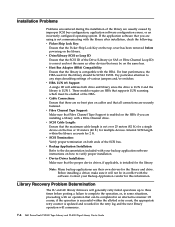
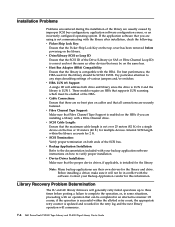
... to three times before powering on the library. Library Recovery Problem Determination
The 2U and 4U library firmware will commence.
7-6 Dell PowerVault TL2000 Tape Library and TL4000 Tape Library User's Guide Installation Problems
Problems encountered during the installation of the library are installing a library with the software. v Fibre Channel Tape Support: Make sure that all...
Dell Model TL2000/TL4000 Tape Library- User's
Guide - Page 180


...Accessor Enclosure Problem
1. v LED On solid -
See "Service Library: Perform Diagnostics" on the Library Controller Card. Isolating a Library Controller Card vs. Observe the LED on page 5-60
7-10 Dell PowerVault TL2000 Tape Library and TL4000 Tape Library User's Guide LCC not fully inserted, or LCC failed, or library not connected to ensure the media is compatible with the...
Dell Model TL2000/TL4000 Tape Library- User's
Guide - Page 182


...devices that the correct application device drivers and backup application software is still on page 7-7.
1. If ITDT successfully locates the LTO device...cartridge is failing. See "Using the ITDT Firmware Update, Dump Retrieval and Drive Test Tool "...specifically the "Library Verify" diagnostic on page 7-7.
7-12 Dell PowerVault TL2000 Tape Library and TL4000 Tape Library User's Guide ...
Dell Model TL2000/TL4000 Tape Library- User's
Guide - Page 200
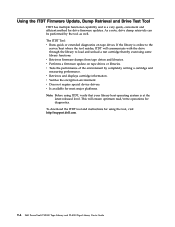
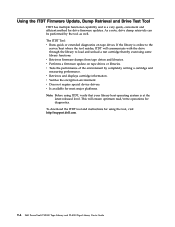
... Dell PowerVault TL2000 Tape Library and TL4000 Tape Library User's Guide This will communicate with the drive through the library to the
server/host where the tool resides, ITDT will ensure optimum read/write operations for using ITDT, verify that your library host operating system is a very quick, convenient and efficient method for drive firmware updates. v Performs a firmware update on...
Dell Model TL2000/TL4000 Tape Library- User's
Guide - Page 210
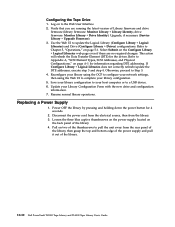
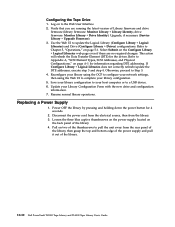
... Submit on two of the library.
10-10 Dell PowerVault TL2000 Tape Library and TL4000 Tape Library User's Guide Update your library configuration. 5. Pull on the Configure Library → Logical Libraries web page even if there are running the latest version of the library. 4. Upgrade, if necessary (Service Library → Upgrade Firmware). 3. Refer to Chapter 5, "Operations," on...
Dell PowerVault TL4000 Failover Configuration
Guide - Page 16


...prefer and follow the instructions included in the Dell PowerVault™ TL2000 Tape Library and TL4000 Tape Library User's Guide. The driver can be downloaded from the Dell support site at http://support.dell.com.
Dell PowerVault™ TL4000/TL2000 Failover Guide
• Dell PowerVault™ TL2000/TL4000 Microsft Windows device driver. Follow the steps provided with your...
Similar Questions
How To Reset The Password On A Dell Powervault Tl2000 Tape Library
(Posted by VemBre 10 years ago)
How Do I Remove A Tape From A Dell Powervault Tl2000 Tape Library
(Posted by Dadenn 10 years ago)
How To Clean The Heads On Dell Tl2000 Tape Library
(Posted by slapinky2 10 years ago)
What Is The I/o Station Used For In The Dell Powervault Tl2000 Tape Library?
(Posted by stml 10 years ago)
Powervault Tl2000 Tape Library How To Verify That The Device Is Offline At The
host server
host server
(Posted by ponason 10 years ago)

