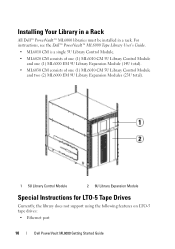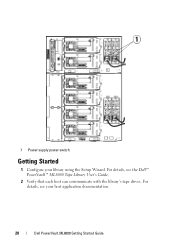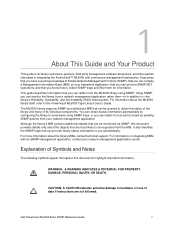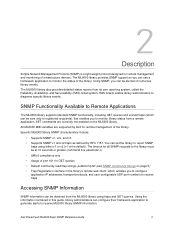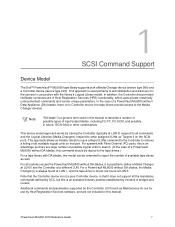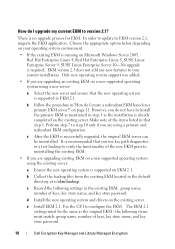Dell PowerVault ML6000 Support and Manuals
Get Help and Manuals for this Dell item

View All Support Options Below
Free Dell PowerVault ML6000 manuals!
Problems with Dell PowerVault ML6000?
Ask a Question
Free Dell PowerVault ML6000 manuals!
Problems with Dell PowerVault ML6000?
Ask a Question
Most Recent Dell PowerVault ML6000 Questions
Which Is The Password Serial Conexion...? Ml6000
(Posted by jlparedesa 1 year ago)
Orange Robot Restraint Assembly
We need the orange robot restraint assembly to ship our library. Dell Support says it is not availab...
We need the orange robot restraint assembly to ship our library. Dell Support says it is not availab...
(Posted by scottarnett 6 years ago)
How Long Does Dell Ml6000 Firmware Upgrade Take
(Posted by coolsgenec 9 years ago)
How To Connect Two Dell Ml6000
(Posted by crjimt 9 years ago)
How To Replace The Operator Panel On Ml6000
(Posted by gregMissi 9 years ago)
Popular Dell PowerVault ML6000 Manual Pages
Dell PowerVault ML6000 Reviews
We have not received any reviews for Dell yet.