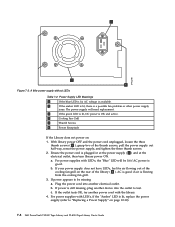Dell PowerVault TL2000 Support Question
Find answers below for this question about Dell PowerVault TL2000.Need a Dell PowerVault TL2000 manual? We have 15 online manuals for this item!
Question posted by joedimag on October 21st, 2014
Power Vault Tl2000 How To Unlock Magazine
Current Answers
Answer #1: Posted by MWatDell on October 21st, 2014 8:08 PM
For normal removing of magazine, please refer to Page 140 on this manual:-
ftp://ftp.dell.com/Manuals/all-products/esuprt_ser_stor_net/esuprt_powervault/powervault-tl2000_User%27s%20Guide_en-us.pdf
For manually removing the magazine, please refer to Page 205 on this manual:-
ftp://ftp.dell.com/Manuals/all-products/esuprt_ser_stor_net/esuprt_powervault/powervault-tl2000_User%27s%20Guide_en-us.pdf
Hope this helps.
MW@Dell