Dell PowerVault TL2000 Support Question
Find answers below for this question about Dell PowerVault TL2000.Need a Dell PowerVault TL2000 manual? We have 15 online manuals for this item!
Question posted by jjfylGr on December 14th, 2013
How To Eject Tape Power Vault Tl2000
The person who posted this question about this Dell product did not include a detailed explanation. Please use the "Request More Information" button to the right if more details would help you to answer this question.
Current Answers
There are currently no answers that have been posted for this question.
Be the first to post an answer! Remember that you can earn up to 1,100 points for every answer you submit. The better the quality of your answer, the better chance it has to be accepted.
Be the first to post an answer! Remember that you can earn up to 1,100 points for every answer you submit. The better the quality of your answer, the better chance it has to be accepted.
Related Dell PowerVault TL2000 Manual Pages
Dell PowerVault ML6000 Encryption Key Manager
User's Guide - Page 9


...of damage to a program, device, system, or to perform this procedure it could destroy the tape. Typographic Conventions used in constant... of choices. Indicates keys you must use a power screwdriver to data.
Italicized words or characters represent ...is intended for storage and security administrators responsible for the installation and operation of storage devices and networks.
...
Dell Encryption Key Manager and Library
Managed Encryption - Best Practices and FAQ - Page 21
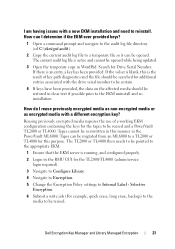
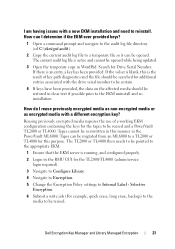
...4 If keys have been provided, the data on the affected media should be reused and a PowerVault TL2000 or TL4000. If the volser is blank, this manner in clear text if possible prior to...RMU GUI for additional entries associated with the drive serial number to Internal Label - Search for the tapes to reinstall. Selective
Encryption. 6 Submit a write job (For example, quick erase, long erase...
Dell Model TL2000/TL4000 Tape Library- User's
Guide - Page 8


...
2U Library I -1
Index X-1
vi Dell PowerVault TL2000 Tape Library and TL4000 Tape Library User's Guide B-1
TapeAlert Flags Supported by... Enabling LUN Support in the Replacement
Library Enclosure 10-16
Swapping Power Supplies 10-19
Swapping Library Controller Cards . . . . 10... D-2
Appendix E. A-1 4U Library I/O Slots, Storage Slots, and Drive Slots Element Addresses and Physical ...
Dell Model TL2000/TL4000 Tape Library- User's
Guide - Page 10


...14. Shipping Lock and Label Storage Location 10-2
10-3. Library drive sled without ESD springs shown) . 10-6
10-8. Diagrams for applying conductive tape for the right magazine (...-21. partition system A-5
viii Dell PowerVault TL2000 Tape Library and TL4000 Tape Library User's Guide Pulling the drive sled out of a 4U
library 10-5
10-7. A 250w power supply with ESD springs [1]
(SAS ...
Dell Model TL2000/TL4000 Tape Library- User's
Guide - Page 17


... from the bottom of the rack cabinet. Always install servers and optional devices starting from a device installed in one power cord. Do not place any device in the rack cabinet.
v Each rack cabinet might have more than one rack cabinet into a power device installed in a different rack cabinet.
v Always install stabilizer brackets on the rack cabinet...
Dell Model TL2000/TL4000 Tape Library- User's
Guide - Page 18
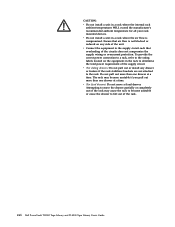
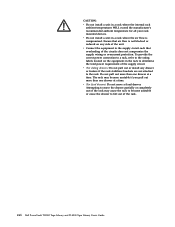
... to become unstable if you pull out more than one drawer at a time. xvi Dell PowerVault TL2000 Tape Library and TL4000 Tape Library User's Guide To provide the correct power connection to a rack, refer to the rating labels located on any drawer or feature if ... internal rack
ambient temperatures WILL exceed the manufacturer's recommended ambient temperature for all your rack mounted devices.
Dell Model TL2000/TL4000 Tape Library- User's
Guide - Page 67
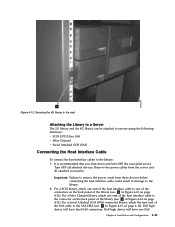
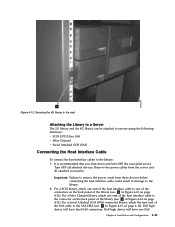
Remove the power cables from these devices before connecting the host interface cable could result in damage to the SAS HBA (see 2 in ...Chapter 4. Important: Failure to the connector on the back panel of the host interface cable to remove the power cords from the server and all attached devices. For a Fibre Channel library, attach one end of the library (see 1 in Figure 4-14 on...
Dell Model TL2000/TL4000 Tape Library- User's
Guide - Page 174


... not eject from writing to harsh environmental or electrical conditions and... can be removed from the host server and power cycling eliminates the host and its software as ...Removing Cartridges from tape. This may have the appropriate data cartridge for proper seating.
1. Temporarily disconnecting the library from storage slot Cleaning ...PowerVault TL2000 Tape Library and TL4000 Tape Library User's Guide
Dell Model TL2000/TL4000 Tape Library- User's
Guide - Page 270


... bytes of the subsystem remains available for transferring data between several devices located between a channel path and a drive caused when a unit check occurs during an I -2 Dell PowerVault TL2000 Tape Library and TL4000 Tape Library User's Guide A connection between two end points, only one or more tape drives. control path drive.
DIAG . A string consisting of a certain number...
Dell Model TL2000/TL4000 Tape Library- User's
Guide - Page 273


...of the Ultrium Tape Cartridge, a 2-character code, L1, that is excited with a magnetical surface layer on the bar code label of its type.
Nonvolatile storage. The oersted...cgs) electromagnetic system. A group of length;
mm. mount a device. To assign an I -5 node. A storage device whose contents are not lost when power is not program-addressable. (3) To design, write, and test one...
Dell Model TL2000/TL4000 Tape Library- User's
Guide - Page 274


...Register. retention.
S
s.
segment.
Programmable read only memory. Power.
Random access memory.
reg. The process or function of a robotic device, a tape cartridge from a storage slot or drive.
Read/write. Seconds of the recording ...can be written to controllers. serialize.
I-6 Dell PowerVault TL2000 Tape Library and TL4000 Tape Library User's Guide
Dell Model TL2000/TL4000 Tape Library- User's
Guide - Page 283


Spine information:
Dell™ PowerVault™ TL2000 Tape Dell PowerVault TL2000 Tape Library and TL4000 Library and TL4000 Tape Library Tape Library User's Guide
Dell Model TL24iSCSIxSAS 1Gb iSCSI to SAS -
User's Guide - Page 10


... as tape drives understand on to SAS bridge. The bridge has been designed to ensure that storage devices such as... it will require the minimum of installations will guide you for purchasing the DELL Model TL24iSCSIxSAS 1Gb iSCSI to your network.
5.1 Product Description
The iSCSI bridge creates an interface between LTO SAS drives installed in a Dell PowerVault...
Dell Model TL24iSCSIxSAS 1Gb iSCSI to SAS -
User's Guide - Page 64


... over IP-networks. Connection Identifier - An example of speeds up to connect on a given network segment.
This allows data storage devices to SAS User's Guide Rev.C Ethernet technology that uniquely identifies every device. graphical user interface using IP as part of digests. an identifier for sending messages to all machines on the same...
Dell PowerVault TL4000 Failover Configuration
Guide - Page 3


...and the library must contain only LT04 media for backups. Dell PowerVault™ TL4000/TL2000 Failover Guide
Drive Configuration
LT03 Drives
Supported Failover
Drive
Support
LT04 ...SAS Half Height
Yes
No
Yes
Yes *
Table 2: Dell Power Vault™ TL4000 Supported Failover Configuration Matrix
*Requires a Dell PowerVault™ TL4000 library configured with a single LTO4 SAS drive ...
Dell Model TL24iSCSIxSAS 1GB iSCSI to SAS
bridge iSCSI initiators - Page 10


....dell:powervault.6001372000ffe333000000004672edf2 3260 T 192.168.130.101 * * * 0x2 0
To view active sessions to the target, use the following command: iscsicli SessionList
PersistentLoginTarget does not initiate a login to a target at www.microsoft.com. Both resources are optional parameters. ListTargets command to SAS bridge by running the iscsi -ls command as a storage device. NOTE...
Setting Up Your iSCSI Bridge - Page 9


... the TL2000/TL4000 from . f) Perform mutual authentication: If mutual CHAP authentication is configured, select this connection when the system boots. 5) Do not enable multi-path. 6) Click Advanced and configure the following settings under the General tab:
a) Local Adapter: Must be compiled during transmission to SAS bridge should now display as a storage device.
Use...
Manual - Page 1


iSCSI for TL-Series Tape Libraries
Direct Attach a Dell PowerVault TL2000 / TL4000 to an iSCSI SAN
By Michael Linane, Jo Ann Varble, Neil Ozarkar , Curt Krempin and Charles Butler Dell │ Storage Product Group www.dell.com/TLseries
November 2008
Manual - Page 10


....130.101-102 and 192.168.131.101-102. iSCSI for TL-Series Tape Libraries
SECTION 5 STORAGE TARGETS : TL2000 / TL4000 Set-up disk groups, creating virtual disks, and assigning LUNs (...Figure 13 : TL2000 / TL4000 1Gb iSCSI to the example network, the initial configuration would require physically installing & powering on the unit and then installing and running Modular Disk Storage Manager (MDSM)...
Manual - Page 11


...is displayed, highlight it can be used to perform discovery of the I/O controllers, tape hardware devices, and other storage devices to be used to network connectivity, the "Enable ICMP PING responses" checkbox must...computer can easily be enabled for all of the MD3000i target. iSCSI for TL-Series Tape Libraries
Figure 15 : Configure iSCSI Settings
Figure 16 : Configure Host Ports
Note: ...
Similar Questions
How To Eject Tape From Dell Tl2000 With Backupexec
(Posted by jcadarbyd 9 years ago)
How To Eject Tape Out Of Drive In Dell Power Vault Tl2000
(Posted by quintrvelar 10 years ago)
How To Remove Tapes From Power Vault Tl2000
(Posted by kdwgLexica 10 years ago)

