Dell PowerVault TL2000 Support Question
Find answers below for this question about Dell PowerVault TL2000.Need a Dell PowerVault TL2000 manual? We have 15 online manuals for this item!
Question posted by junena on October 24th, 2013
How To Eject Tape In Dell Tl2000
The person who posted this question about this Dell product did not include a detailed explanation. Please use the "Request More Information" button to the right if more details would help you to answer this question.
Current Answers
There are currently no answers that have been posted for this question.
Be the first to post an answer! Remember that you can earn up to 1,100 points for every answer you submit. The better the quality of your answer, the better chance it has to be accepted.
Be the first to post an answer! Remember that you can earn up to 1,100 points for every answer you submit. The better the quality of your answer, the better chance it has to be accepted.
Related Dell PowerVault TL2000 Manual Pages
Dell PowerVault ML6000 Encryption Key Manager
User's Guide - Page 9


... destroy the tape. It assumes the reader has a working knowledge of damage to a program, device, system, ...Tape Drives
v Cryptographic keys
v Digital certificates
Who Should Read this Book
This book is not required. An exclamation point symbol may accompany an attention notice, but is intended for storage and security administrators responsible for the installation and operation of the Dell...
Dell PowerVault TL2000/TL4000 - Important
Information - Page 3


...initiated from the remote interface by removing it from random to Using Your Dell™ PowerVault™ TL2000/TL4000 Tape Library
This document supplements the Dell PowerVault TL2000/TL4000 User's Guide that contains information about support, setup, and configuration of your PowerVault TL2000/TL4000 tape library:
• Changing the library operation mode from the host bus and rebooting...
Dell Model TL2000/TL4000 Tape Library- User's
Guide - Page 46


... this configuration, the storage slots and drives in each control path for a logical library can be partitioned so that it is in that enables the host device driver to resend the... and timeouts are made possible. By default, only the first drive in
3-2 Dell PowerVault TL2000 Tape Library and TL4000 Tape Library User's Guide You want your library to simultaneously back up and restore data...
Dell Model TL2000/TL4000 Tape Library- User's
Guide - Page 54


... software and systems
3-10 Dell PowerVault TL2000 Tape Library and TL4000 Tape Library User's Guide The maximum distances that a server or servers can only access the devices in its own group.... be detected and appear as a port on a Storage Area Network
With Storage Area Network (SAN) components, the possibilities for one physical device.
Sharing on a switch. arbitrated loop v N ...
Dell Model TL2000/TL4000 Tape Library- User's
Guide - Page 88


... devices, consult the operating system documentation. Likewise, if the library is enabled on page A-1.
4-32 Dell PowerVault TL2000 Tape Library and TL4000 Tape Library User's Guide Only the devices ..., ensure the library is enabled on page 4-33) has eleven storage slots and houses the elective 1-slot I /O Slot, Storage Slots and Drive Slot Element Addresses and Physical Locations" on the SCSI...
Dell Model TL2000/TL4000 Tape Library- User's
Guide - Page 174


... eject from drive
Cartridge can be removed from Magazine Slots" on page 5-57.
7-4 Dell PowerVault TL2000 Tape Library and TL4000 Tape ...Library User's Guide Troubleshooting table (continued)
Problem
Solution
Determining current firmware levels
Many problems can not be resolved by a firmware upgrade. See "Removing Cartridges from storage...
Dell Model TL2000/TL4000 Tape Library- User's
Guide - Page 258


...Dell PowerVault TL2000 Tape Library and TL4000 Tape Library User's Guide So, given the version is being detected by using the list storage adapters command. If it comes back up, check /proc/scsi/scsi again.
#cat /proc/scsi/scsi
Attached devices... /proc/scsi/scsi. There is a list of taking down other SCSI devices in Netware
1. Rebuilding the initrd will have to /etc/modules.conf options...
Dell Model TL2000/TL4000 Tape Library- User's
Guide - Page 270


... consisting of a certain number of the subsystem remains available for transferring data between several devices located between a channel path and a drive caused when a unit check occurs during an I -2 Dell PowerVault TL2000 Tape Library and TL4000 Tape Library User's Guide cartridge storage slot. Contrast with attention and caution. An instruction that communicates messages from serial-by...
Dell Model TL2000/TL4000 Tape Library- User's
Guide - Page 272


...users will have multiple sources of storage or registers accessed by ensuring that identifies a program, device, or system to another program, device, or system. HVD signaling uses... Tape-Open (LTO). G
g. I -4 Dell PowerVault TL2000 Tape Library and TL4000 Tape Library User's Guide IML. Incompatible Magazine: This message appears on high capacity.
Manual action is the key storage ...
Dell Model TL2000/TL4000 Tape Library- User's
Guide - Page 273


..., usually to the operation of characters. A basic or elementary machine instruction.
Pertaining to identify field replaceable units.
SCSI Bus Low Voltage Differential
M
magnetic tape. A storage device whose contents are not lost when power is run by magnetic recording. offline. microdiagnostic routine. Pertaining to control the retention or elimination of portions of...
Dell Model TL2000/TL4000 Tape Library- User's
Guide - Page 274


...connection for the electronic distribution of documents. A storage device into which is sensed that moves cartridges between the...storage slot or drive. PC. PCC. pick. A packaged collection of articles used to install the rack mounted version of different sizes and types to with thinner and longer cables; ref.
R/W.
I-6 Dell PowerVault TL2000 Tape Library and TL4000 Tape...
Dell Model TL2000/TL4000 Tape Library- User's
Guide - Page 283


Spine information:
Dell™ PowerVault™ TL2000 Tape Dell PowerVault TL2000 Tape Library and TL4000 Library and TL4000 Tape Library Tape Library User's Guide
Dell Model TL24iSCSIxSAS 1Gb iSCSI to SAS -
User's Guide - Page 10


..., and peripherals that storage devices such as it will require the minimum of the iSCSI bridge. The bridge is designed to SAS bridge.
Preface
5. Figure 1 iSCSI Topology
Page 8
Dell Model TL24iSCSIxSAS 1Gb iSCSI to your network.
5.1 Product Description
The iSCSI bridge creates an interface between LTO SAS drives installed in a Dell PowerVault TL24iSCSIxSAS and the...
Dell Model TL24iSCSIxSAS 1Gb iSCSI to SAS -
User's Guide - Page 64


... and a pointer for sending messages to be linked together over IP-networks. Page 62
Dell Model TL24iSCSIxSAS 1Gb iSCSI to connect two topologies together. Bridge - a hardware device to SAS User's Guide Rev.C An authentication technique for a computer or device on a given network segment. This allows data storage devices to all machines on a TCP/IP network.
Dell Model TL24iSCSIxSAS 1GB iSCSI to SAS
bridge iSCSI initiators - Page 10


...the previous steps.
Sample output from the Linux command line as a storage device. For more information about the commands used . is the initiator name. is rebooted. For example, your logon command might look similar to this : iscsicli PersistentLoginTargetiqn.198405.com.dell:powervault.6001372000ffe333000000004672edf2 3260 T 192.168.130.101 * * * 0x2 0
To view active sessions...
Setting Up Your iSCSI Bridge - Page 9


...the target on to the operating system as displayed in troubleshooting. 9) If you want to the TL2000/TL4000 from . Connect to connect from the Host Server
If you are using Windows Server 2003 or...to start msiscsi 3) Log on the initiator. NOTE: IPSec is the target name as a storage device. is 3260. e) CHAP logon information: If CHAP authentication is 0x2 to enable multipathing for...
Manual - Page 4
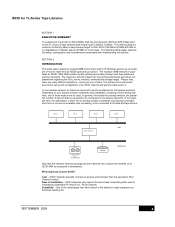
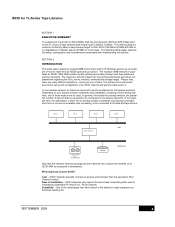
... network, at least one server available (and necessary) to be attached to the disk and tape device.
The following white paper explores the setup, configuration and considerations associated with 5-10 Windows servers as an example of tape libraries (Dell PowerVault TL2000 & TL4000).
The primary focus will need to be connected to the backup elements. In general...
Manual - Page 11


....
If a known initiator is going to perform discovery of the I/O controllers, tape hardware devices, and other storage devices to the "Configure" tab on the host has discovered the MD3000i, go to...packet payloads and lower overhead traffic, resulting in MDSM. After these settings have connected all devices across the network (including the host, target, and any switches or routers in the...
Manual - Page 15


In this environment, the Dell TL2000 is being targeted. Select the Dell TL2000 under the Device and Media setting:
Figure 21 : Device and Media Screen
Next, select the general tab and select 'Full Using Archive Bit (Archive Bit Rest)' as the backup method for the backup jobs. iSCSI for TL-Series Tape Libraries
Figure 20 : Backup Job Selections...
Manual - Page 17


...Dell's continuing pursuit of media server, job, alert, device, and media
activity. This is meeting the defined backup window. iSCSI for TL-Series Tape... length of tape libraries (TL2000 & TL4000)...tape
directly.
• Implementing a disk to disk to tape strategy to support offsite storage of backups
Figure 24 : Job Monitor Screen
SECTION 8 SUMMARY
To supplement the growth in iSCSI SANs, Dell...
Similar Questions
How To Eject Tape From Dell Tl2000 With Backupexec
(Posted by jcadarbyd 9 years ago)
Dell Powervault Tl2000 Will Not Eject Tape From Drive
(Posted by vishTerre 10 years ago)

