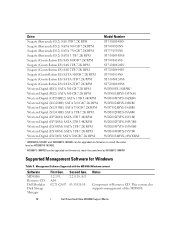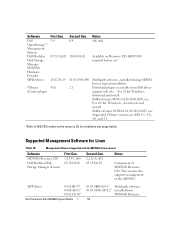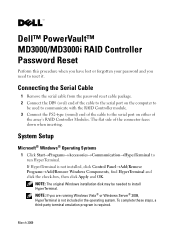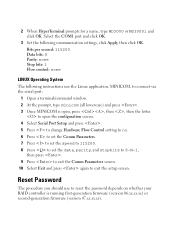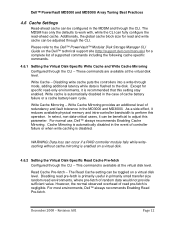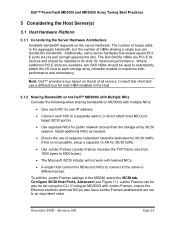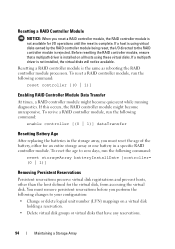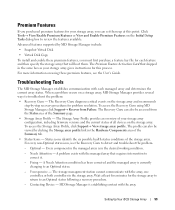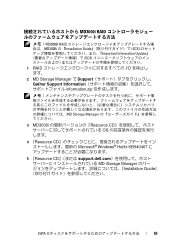Dell PowerVault MD3000i Support and Manuals
Get Help and Manuals for this Dell item

View All Support Options Below
Free Dell PowerVault MD3000i manuals!
Problems with Dell PowerVault MD3000i?
Ask a Question
Free Dell PowerVault MD3000i manuals!
Problems with Dell PowerVault MD3000i?
Ask a Question
Most Recent Dell PowerVault MD3000i Questions
How To Replace Battery On Md3000i Controller
(Posted by hummONEPHY 9 years ago)
How To Setup An Md3000i To Work With Windows Server 2012
(Posted by cpsgriff 9 years ago)
How To Reset Network Configuration On Storage Md3000i
(Posted by iris0tjona 9 years ago)
What Type Of Iscsi Connection Is Established Md3000i Array?
(Posted by algilg 9 years ago)
How To Repalce Internal Better On Powervault Md 3000
(Posted by Hostev 9 years ago)
Dell PowerVault MD3000i Videos
Popular Dell PowerVault MD3000i Manual Pages
Dell PowerVault MD3000i Reviews
We have not received any reviews for Dell yet.