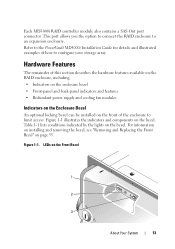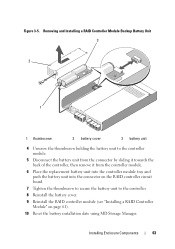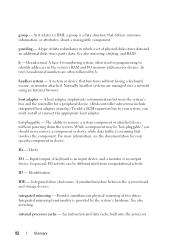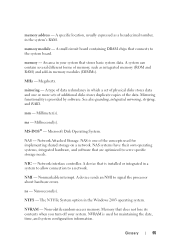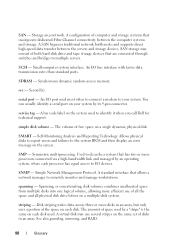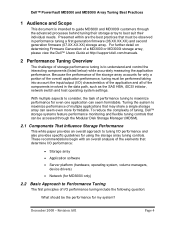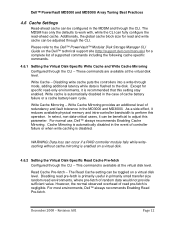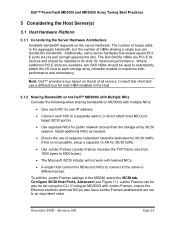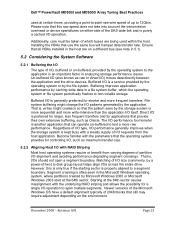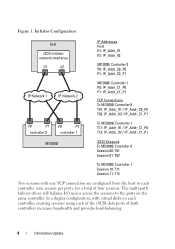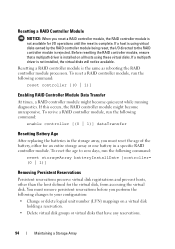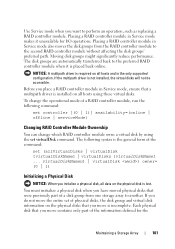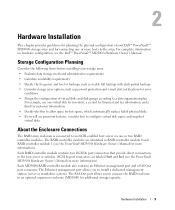Dell PowerVault MD3000i Support Question
Find answers below for this question about Dell PowerVault MD3000i.Need a Dell PowerVault MD3000i manual? We have 14 online manuals for this item!
Question posted by hummONEPHY on September 28th, 2014
How To Replace Battery On Md3000i Controller
Current Answers
Answer #1: Posted by DellsamL on October 7th, 2014 7:50 AM
To replace the battery on a raid controller what you will want to do is to first place the controller offline in MDSM. Once that is done then you will want to wait 2 minutes and then you can go to the MD3000i and remove the raid controller & remove the battery on the left side of the controller. Once the battery has been replaced then you will need to insert the raid controller back into the MD3000i and then wait about 5 minutes for it to boot & login. Once the controller is back up then you will need to go back into MDSM and put the controller back online. Now you may see an alert saying that the MD is going through a battery test as that is normal after a battery replacement.
Please let us know if you have any other questions.
Related Dell PowerVault MD3000i Manual Pages
Similar Questions
What storage system can you recommend for NX300 which is used as file server only?