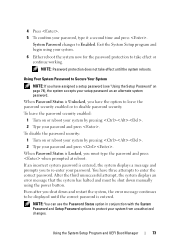Dell PowerVault NX300 Support and Manuals
Get Help and Manuals for this Dell item

View All Support Options Below
Free Dell PowerVault NX300 manuals!
Problems with Dell PowerVault NX300?
Ask a Question
Free Dell PowerVault NX300 manuals!
Problems with Dell PowerVault NX300?
Ask a Question
Most Recent Dell PowerVault NX300 Questions
How To Add A Additional Disk To Dell Powervault Nx300
(Posted by jai66Eddiet 9 years ago)
How To Setup Dell Powervault Nx300 For Nfs Server
(Posted by jeffdac 9 years ago)
Does The Powervault Nx300 Support Https?
(Posted by amigocapta 10 years ago)
Dell Powervault Nx300 Nas For Videosurveillance Ip Cameras Storage
I plan to use this NAS (with Windows 2008 Server OS) to record in real time IP Cameras streams (2 Mb...
I plan to use this NAS (with Windows 2008 Server OS) to record in real time IP Cameras streams (2 Mb...
(Posted by SREKIK 12 years ago)
Storage System For Nx300
What storage system can you recommend for NX300 which is used as file server only?
What storage system can you recommend for NX300 which is used as file server only?
(Posted by yoj006 12 years ago)
Popular Dell PowerVault NX300 Manual Pages
Dell PowerVault NX300 Reviews
We have not received any reviews for Dell yet.