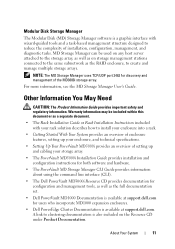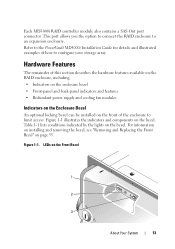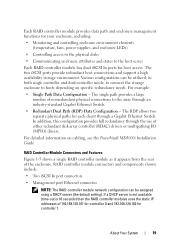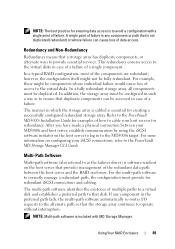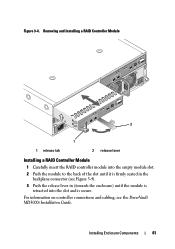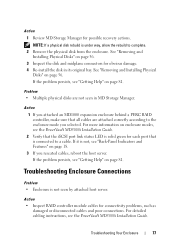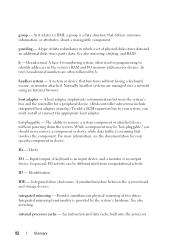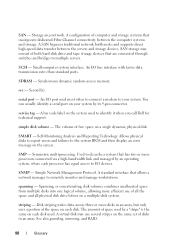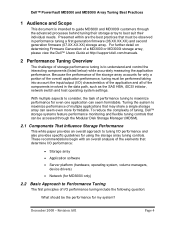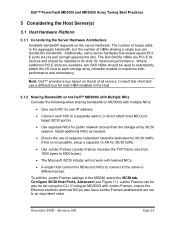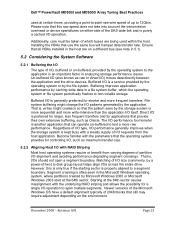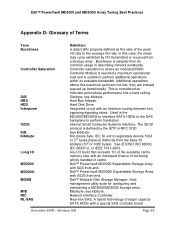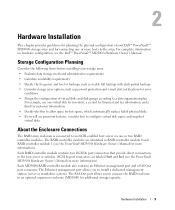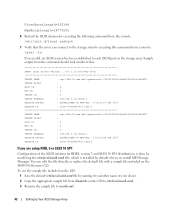Dell PowerVault MD3000i Support Question
Find answers below for this question about Dell PowerVault MD3000i.Need a Dell PowerVault MD3000i manual? We have 14 online manuals for this item!
Question posted by Besm on August 24th, 2014
How To Replace Md3000i Backplane
Current Answers
Answer #1: Posted by MWatDell on August 25th, 2014 10:51 PM
Please refer to this manual on how to replace the MD3000i midplane on Page 68:
ftp://ftp.dell.com/Manuals/all-products/esuprt_ser_stor_net/esuprt_powervault/powervault-md3000i_Owner%27s%20Manual_en-us.pdf
Hope this helps.
MW@Dell
Related Dell PowerVault MD3000i Manual Pages
Similar Questions
What does error code 5 signify and how can it be fixed?