Dell PowerVault MD3000i Support Question
Find answers below for this question about Dell PowerVault MD3000i.Need a Dell PowerVault MD3000i manual? We have 14 online manuals for this item!
Question posted by rjl1xredho on March 16th, 2014
How To Reset Forgotten Password On Powervault Md3000i
The person who posted this question about this Dell product did not include a detailed explanation. Please use the "Request More Information" button to the right if more details would help you to answer this question.
Current Answers
There are currently no answers that have been posted for this question.
Be the first to post an answer! Remember that you can earn up to 1,100 points for every answer you submit. The better the quality of your answer, the better chance it has to be accepted.
Be the first to post an answer! Remember that you can earn up to 1,100 points for every answer you submit. The better the quality of your answer, the better chance it has to be accepted.
Related Dell PowerVault MD3000i Manual Pages
Hardware Owner's Manual - Page 54


...storage initiators.
• For a secure network, use with storage arrays in a storage area network (SAN). NOTE: Changing any host server accessing that will be dedicated, assign this storage function to any of these settings resets... PowerVault MD3000i Installation Guide for information on configuring CHAP.
• Refer to use separate, dedicated Ethernet switches for all your storage ...
Hardware Owner's Manual - Page 61
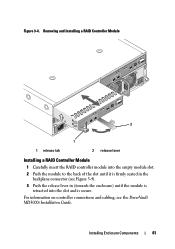
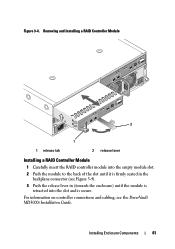
... secure.
Figure 3-4.
Installing Enclosure Components
61 For information on controller connections and cabling, see Figure 3-4).
3 Push the release lever in the backplane connector (see the PowerVault MD3000i Installation Guide.
Hardware Owner's Manual - Page 92
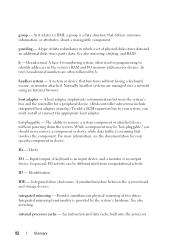
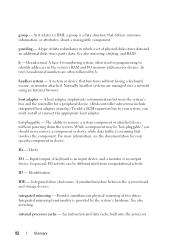
... hardware. A host adapter implements communication between the system board and storage devices.
Input/output.
integrated mirroring - internal processor cache - An instruction and data cache built into the processor.
92
Glossary See also mirroring, striping, and RAID. A system or device that functions without powering down the system.
Hertz. Identification. Hexadecimal...
Hardware Owner's Manual - Page 98
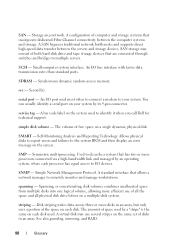
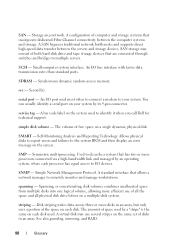
... dynamic random-access memory.
Allows physical disks to report errors and failures to describe a system that incorporate dedicated Fibre Channel connectivity between the servers and storage devices. Used to the system BIOS and then display an error message on the system used . A SAN bypasses traditional network bottlenecks and supports direct high-speed...
MD3000i Support Matrix - Page 14


...Spanish. Supported MD3000i Controller Firmware and NVSRAM
Table 11. Supported Languages
The Dell PowerVault MD Storage Manager is...MD3000i configured with two controllers Simplex NVSRAM for Linux based
solutions. Software
First Gen.
Notes
CD
1 For RHEL4, and SLES9 2 For RHEL3 3 For SLES10, SLES11 and RHEL5
NOTE: The Dell PowerVault MD3000i does not support Device-Mapper Multipath for MD3000i...
Dell PowerVault MD3000/MD3000i RAID Controller
Password Reset - Page 2
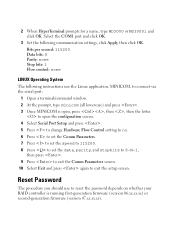
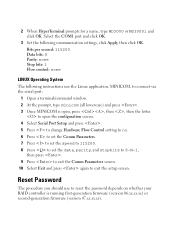
... stopbits to 8-N-1,
then press . 9 Press to exit the Comm Parameters screen. 10 Select Exit and press again to reset the password depends on whether your RAID controller is running first-generation firmware (version 06.xx.xx.xx) or second-generation firmware (... communication settings, click Apply, then click OK. 2 When HyperTerminal prompts for a name, type MD3000 or MD3000i and click OK.
Dell PowerVault MD3000/MD3000i Array Tuning Best Practices - Page 15


... of an application are the randomness of I/O and the direction of I /O pattern refers
December 2008 - The direction of I/O, that is taking from the storage device. Dell™ PowerVault MD3000 and MD3000i Array Tuning Best Practices
Figure 2: First Generation Firmware - Blks 88 41 0 0 74
IO Percent 71.20% 28.80% 0.00% 0.00%
100.00%
4.7.3 I/O Distribution...
Dell MD Storage Array vCenter Plug-in User’s
Guide - Page 18
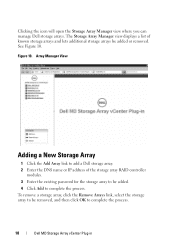
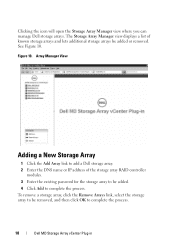
... 10. Figure 10. The Storage Array Manager view displays a list of the storage array RAID controller
modules. 3 Enter the existing password for the storage array to be added or removed. Clicking the icon will open the Storage Array Manager view where you can manage Dell storage arrays. Array Manager View
Adding a New Storage Array
1 Click the Add...
Command Line Interface Guide - Page 21


...
to run commands. Command Line Parameters (continued)
Parameter -n
Definition
Use to specify the name of running .
• The storage array password is optional when you must not be a duplicate name of any other configured storage array.
-o
Use with the -c or -f parameter to specify a file name for all
output text that is running the...
Command Line Interface Guide - Page 56


A destructive command is the general form of the command:
set storageArray password="password"
The password parameter defines a password for the storage array, anyone can run all of the storage array, such as virtual disk creation, reset, delete, rename, or change. View the current alert configuration settings using the following syntax is any command that can cause serious damage...
Command Line Interface Guide - Page 179


... action is to stop. (This parameter defines the action for the storage array. You must put quotation marks (" ") around the enclosure ID value and the slot ID value.
Set Session
This command defines how you do not need a password. If a password was not previously set, you want the current script engine session to...
Command Line Interface Guide - Page 183


... HBA host port to 60 minutes.
Host types can be identified by a name or numerical index. Specifies the password for the storage array, enter the show storageArray hostTypeTable command. Parameter defaultHostType
failoverAlertDelay mediaScanRate password userLabel
Description
Specifies the default host type of any combination of alphanumeric characters, with the default host type...
Command Line Interface Guide - Page 232


...diagnosing, 99, 141 enable RAID controller module, 149 enabling RAID controller module data, 94 reset, 94, 157 saving NVSRAM values, 162 setting operational mode, 100 show, 200
RAID level... disk consistency, 157
reset RAID controller module, 157 storage array SAS PHY counters, 158 storage array virtual disk distribution, 159
reset a RAID controller module, 94
reset storage array iSCSI baseline, 158...
Installation Guide - Page 9
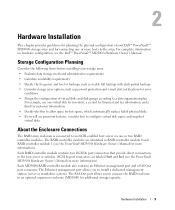
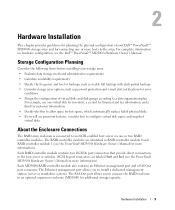
... information on hardware configuration, see the PowerVault MD3000i Hardware Owner's Manual for connecting one or two RAID controller modules.
iSCSI In port connectors are identified as password protection and e-mail alert notifications for error
conditions. • Design the configuration of your storage array: • Evaluate data storage needs and administrative requirements. •...
Installation Guide - Page 55


...
iscsicli PersistentLoginTarget iqn.1984-05.com.dell:powervault.6001372000ffe333000000004672edf2 3260 T 192.168.130.101 * * * 0x2 0
Setting Up Your iSCSI Storage Array
55 If you are using Windows ...0x2 to the target: iscsicli PersistentLoginTarget * * * *
where
is the target name as a storage device.
They can be logged in to display the target list.
is not used. is the IP...
User's Guide
- Page 4


Setting a Password 21 Password Guidelines 22
Resetting a Password 22 Connecting the Serial Cable 22 System Setup for Password Reset 23 Reset Password 24
Changing Expansion Enclosure ID Numbers ... Target Identification 34
Changing the iSCSI Target Discovery 34
Configuring the MD3000i iSCSI Host Ports 35 Advanced iSCSI Host Ports Settings 35
Viewing or Ending an iSCSI Session 36
4
...
User's Guide
- Page 21


... a virtual disk is created or deleted. Storage Array Support Data
Aggregated support data can configure each storage array with a password to protect it from unauthorized access. MD Storage Manager asks for a storage array to change a password:
• Enter the current password in the Current password text box. • Enter the new password in the File name text box and...
User's Guide
- Page 22


... Cable
1 Remove the serial cable from the password reset cable package. 2 Connect the DB9 (oval) end of the connector faces down when inserting.
22
Storage Array Resetting a Password
Perform this procedure when you have lost or forgotten your password and you forget your storage array. The maximum password length is 30 characters. • Passwords are case sensitive. • For security...
User's Guide - Page 21
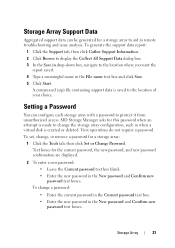
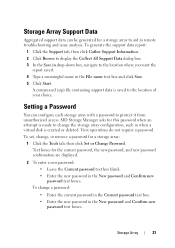
... your choice.
A compressed (zip) file containing support data is created or deleted. Storage Array
21 MD Storage Manager asks for a storage array:
1 Click the Tools tab, then click Set or Change Password.
Storage Array Support Data
Aggregated support data can configure each storage array with a password to protect it from unauthorized access. View operations do not require...
User's Guide - Page 22


... (@) in the Current password text box. • Leave the New password and Confirm new password text boxes
blank. Resetting a Password
Perform this procedure when you can attempt to enter a password only ten times before the storage array enters a lockout state. Before you have lost or forgotten your storage array. To remove a password:
• Enter the current password in the place of...
Similar Questions
Cannot Install Dell Powervault Md3000i Resource Cd
(Posted by ahmamose 9 years ago)
How To Reset Default Password Powervault Md3200i
(Posted by lexbla 10 years ago)
How To Reset The Password On A Dell Powervault Tl2000 Tape Library
(Posted by VemBre 10 years ago)

