Dell PowerVault MD3000i Support Question
Find answers below for this question about Dell PowerVault MD3000i.Need a Dell PowerVault MD3000i manual? We have 14 online manuals for this item!
Question posted by dapre on November 27th, 2013
How To Configure Powervault Md3000i Array
The person who posted this question about this Dell product did not include a detailed explanation. Please use the "Request More Information" button to the right if more details would help you to answer this question.
Current Answers
There are currently no answers that have been posted for this question.
Be the first to post an answer! Remember that you can earn up to 1,100 points for every answer you submit. The better the quality of your answer, the better chance it has to be accepted.
Be the first to post an answer! Remember that you can earn up to 1,100 points for every answer you submit. The better the quality of your answer, the better chance it has to be accepted.
Related Dell PowerVault MD3000i Manual Pages
Hardware Owner's Manual - Page 53


... you to have the same firmware version. In addition, do not make any configuration changes to the physical disks. Using Your RAID Enclosure
53 Downloading firmware when either...the latest firmware files.
Expansion Enclosure Firmware
You can download firmware updates for the storage array RAID controller modules. Physical Disk Firmware
NOTE: Dell recommends stopping all I/O to ...
Hardware Owner's Manual - Page 98
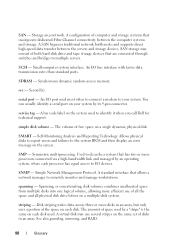
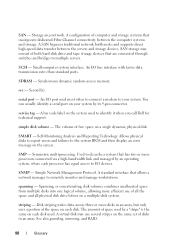
...to describe a system that allows a network manager to I/O devices.
Disk striping writes data across three or more disks in an array. Storage area network. A bar code label on each processor has ... to the system BIOS and then display an error message on your system. spanning - A configuration of all the space and all physical disk drive letters on a single dynamic, physical disk....
Dell PowerVault MD3000/MD3000i Array Tuning Best Practices - Page 15


... of an application are the randomness of I/O and the direction of I/O indicates how sequential or random the data access is taking from the storage device. Dell™ PowerVault MD3000 and MD3000i Array Tuning Best Practices
Figure 2: First Generation Firmware - RAID Level. RAID Level. Perf. Blks 88 41 0 0 74
IO Percent 71.20% 28.80% 0.00...
Dell MD Storage Array vCenter Plug-in User’s
Guide - Page 3


... Enhanced IE Security 15
Uninstalling the Dell Storage vCenter Plug-in . . . . . 16
Dell MD Storage vCenter Plug-in Features 17
Configuring Storage Arrays 17
Adding a New Storage Array 18
Networking Configuration for Software iSCSI Storage. 19
Activate Multipathing for Software iSCSI Initiator . . . 20
ESX Host Configuration Wizard 22
Storage Array Summary 25
Create Disk Group 26
Contents...
Dell MD Storage Array vCenter Plug-in User’s
Guide - Page 7


...continued)
vCenter Server Name
VCENTER-4
Storage Administrator User ID
DNS Name IP Address
vcenter-4.dell.com 192.168.51. 217
Recommended Configurations
The Dell MD Storage Array vCenter Plug-in . Recommended maximum configuration: • 10 Dell MD Storage Arrays • 256 Objects per array (Virtual Disks, Virtual Disk Copies, or Snapshots)
Dell MD Storage Array vCenter Plug-in .
Dell MD Storage Array vCenter Plug-in User’s
Guide - Page 19


... network adapter and VMkernel port pair, as shown in Figure 11. Dell MD Storage Array vCenter Plug-in Figure 12. Depending on a vSwitch and
map the port to...vSwitch, as shown in
19
VMware recommends that handles iSCSI traffic. Networking Configuration for Software iSCSI Storage
Networking configuration for software iSCSI involves creating an iSCSI VMkernel port and mapping it to...
Information Update - Page 5


... updated information regarding the Dell™ PowerVault™ MD3000i Storage Enclosure. The multi-path failover driver that Dell provides for simultaneous I /O access from the host across all ports will load balance I /O access. A host can be configured to simultaneously use the bandwidth of both the ports on a controller to configure the MD3000i so that support iSCSI, and...
Information Update - Page 9


... (GUI) that facilitates the configuration of MD3000i storage arrays and host server initiators.
Updates to the MD3000i Documentation
Hardware Owner's Manual The following update applies to the Dell™ PowerVault™ Modular Disk 3000i Installation Guide: The Modular Disk Storage Manager Resource CD now features an MD3000i Configuration Utility, which is enabled, Installer...
Installation Guide - Page 7


... the Microsoft® iSCSI and Linux initiators, and accessing documentation from the PowerVault MD3000i Resource CD. MD Storage Manager enables an administrator to configure and manage storage arrays across the network. These alerts can send alerts about storage array error conditions by either e-mail or Simple Network Management Protocol (SNMP). Other information provided includes...
Installation Guide - Page 10


... • Network-attached (SAN) solutions
Redundancy vs. Cabling the Enclosure
You can connect up your MD3000i RAID controller iSCSI ports. The iSCSI interface provides many versatile host-to data in the storage array. The figures in a dual controller array configuration.
10
Hardware Installation Redundancy protects the host from the Ethernet ports of this chapter are...
Installation Guide - Page 35


... Discover the storage array Step 2: Configure the iSCSI ports on the storage array
Step 4: Configure host access Step 5: (Optional) Configure CHAP authentication on the storage array
Step 8: (Optional) Set up in your storage array. For more information on your environment. Host Server vs. Instead, iSNS automatically discovers, manages, and configures all iSCSI devices in -band management...
Installation Guide - Page 39
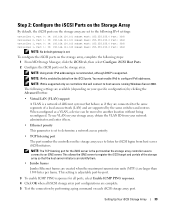
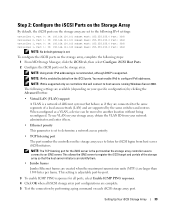
... for all ports, select Enable ICMP PING responses. 4 Click OK when all iSCSI storage array port configurations are supported by clicking the Advanced button:
• Virtual LAN (VLAN) support A VLAN is supported only on controllers that behave as a VLAN, a device can identify them.
• Jumbo frames Jumbo Ethernet frames are created when the maximum...
Installation Guide - Page 55


... logon command might look like this:
iscsicli PersistentLoginTarget iqn.1984-05.com.dell:powervault.6001372000ffe333000000004672edf2 3260 T 192.168.130.101 * * * 0x2 0
Setting Up Your iSCSI Storage Array
55
This value allows more than one time. is 0, indicating that no ...Log on to the target: iscsicli PersistentLoginTarget * * * *
where
is the target name as a storage device.
User's Guide
- Page 25
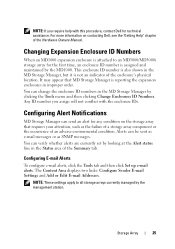
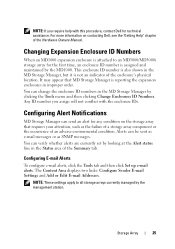
... of the Hardware Owners Manual.
The Content Area displays two links: Configure Sender E-mail Settings and Add or Edit E-mail Addresses. NOTE: These settings apply to an MD3000/MD3000i storage array for the first time, an enclosure ID number is attached to all storage arrays currently managed by clicking the Tools menu and then clicking Change...
User's Guide
- Page 32


..., click the Modify tab, and then click Edit Host Topology.
If you want any initiator to configure the MD3000i storage array, you can define the permissions in such a way that both None and CHAP at the same time, the storage array will allow an iSCSI initiator to log on with or without CHAP authentication.
3 Select CHAP...
User's Guide
- Page 35


... storage arrays in a storage area network (SAN).
1 Click the iSCSI tab, and then click Configure iSCSI Host Ports.
2 Select the controller in the iSCSI host port field, and then use one of these methods to configure the port:
a Automatically obtain the configuration using one of the following methods:
• IPv4 - Configuring the MD3000i iSCSI Host Ports
Use the configuration...
Upgrading to SATA on MD3000i - Page 5
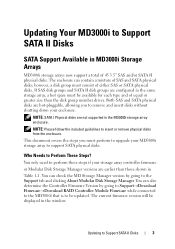
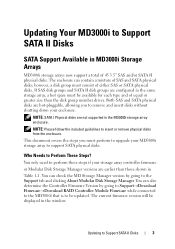
....
Both SAS and SATA physical disks are earlier than those shown in MD3000i Storage Arrays
MD3000i storage arrays now support a total of equal or greater size than the disk group...MD3000i that is to be displayed in the same storage array, a hot spare must consist of SAS and SATA physical disks; Updating Your MD3000i to Perform These Steps? NOTE: SATA I Physical disks are configured...
User's Guide - Page 25
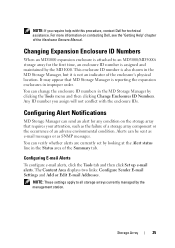
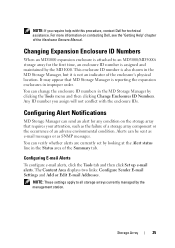
... an MD3000/MD3000i storage array for any condition on contacting Dell, see the "Getting Help" chapter of the Summary tab. Changing Expansion Enclosure ID Numbers
When an MD1000 expansion enclosure is attached to all storage arrays currently managed by clicking the Tools menu and then clicking Change Enclosures ID Numbers. Configuring E-mail Alerts
To configure e-mail alerts...
User's Guide - Page 32
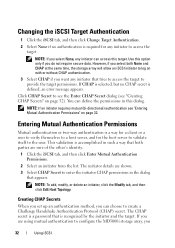
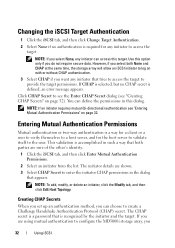
...CHAP is selected, but no authentication is required for the host server to validate itself to configure the MD3000i storage array, you do not require secure data. The initiator details are shown.
3 Select CHAP ...The CHAP secret is a password that both None and CHAP at the same time, the storage array will allow an iSCSI initiator to log on page 32. Changing the iSCSI Target Authentication
1...
User's Guide - Page 35


... IPv4 -
NOTE: For more information on creating and configuring a VLAN with storage arrays in a storage area network (SAN).
1 Click the iSCSI tab, and then click Configure iSCSI Host Ports.
2 Select the controller in the ...
• IPv6 - Several VLANs can click Advanced to set up the MD3000i iSCSI host ports to use one of these methods to specify the TCP frame size, the virtual...
Similar Questions
What Type Of Iscsi Connection Is Established Md3000i Array?
(Posted by algilg 9 years ago)
Cannot Install Dell Powervault Md3000i Resource Cd
(Posted by ahmamose 9 years ago)
How To Reset Forgotten Password On Powervault Md3000i
(Posted by rjl1xredho 10 years ago)

