Dell PowerVault MD3000i Support Question
Find answers below for this question about Dell PowerVault MD3000i.Need a Dell PowerVault MD3000i manual? We have 14 online manuals for this item!
Question posted by iris0tjona on September 19th, 2014
How To Reset Network Configuration On Storage Md3000i
The person who posted this question about this Dell product did not include a detailed explanation. Please use the "Request More Information" button to the right if more details would help you to answer this question.
Current Answers
There are currently no answers that have been posted for this question.
Be the first to post an answer! Remember that you can earn up to 1,100 points for every answer you submit. The better the quality of your answer, the better chance it has to be accepted.
Be the first to post an answer! Remember that you can earn up to 1,100 points for every answer you submit. The better the quality of your answer, the better chance it has to be accepted.
Related Dell PowerVault MD3000i Manual Pages
Hardware Owner's Manual - Page 19
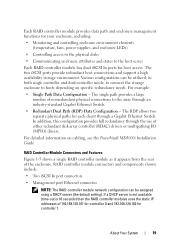
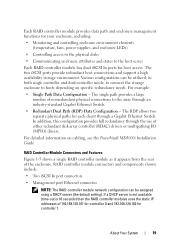
...controller and dual controller mode, to connect the storage enclosure to hosts depending on cabling, see the PowerVault MD3000i Installation Guide. RAID controller module connectors and components shown include:
• Two iSCSI In port connectors
• Management port Ethernet connector
NOTE: The RAID controller module network configuration can be assigned using a DHCP server (the default...
Hardware Owner's Manual - Page 92
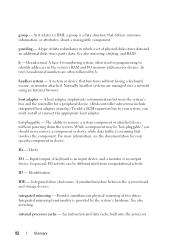
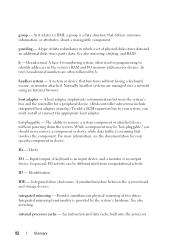
...In text, hexadecimal numbers are managed over a network using an Internet browser. headless system - A system or device that involves the component.
While a component may ... specific component or device.
A host adapter implements communication between the system board and storage devices. h -
For more information, see the documentation for a peripheral device. (Disk controller ...
Hardware Owner's Manual - Page 95
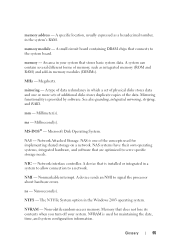
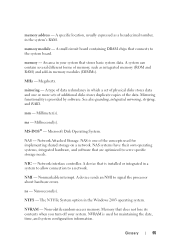
... the system's RAM.
memory - Millisecond(s). MS-DOS® - NIC - A device sends an NMI to the system board. memory address -
Network Attached Storage. Glossary
95 Mirroring functionality is installed or integrated in your system. NAS - NAS is used for maintaining the date, time, and system configuration information. NTFS - A specific location, usually expressed as integrated...
Hardware Owner's Manual - Page 98
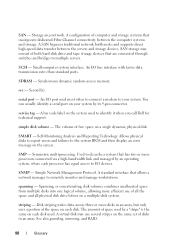
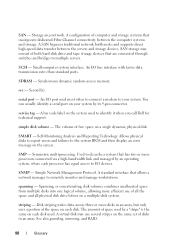
... use of the space on the screen. sec - A SAN bypasses traditional network bottlenecks and supports direct high-speed data transfer between the computer systems and storage. striping - SAN - The amount of both hard-disk drive and tape storage devices that allows a network manager to multiple servers. A standard interface that are connected through switches and bridges...
Dell PowerVault MD3000/MD3000i Array Tuning Best Practices - Page 15


... indicates how sequential or random the data access is taking from the storage device. RAID Level. File: stateCaptureData.txt
Virtual Disk Unit 0 Configuration
Volume Type:
13+1 RAID 5
User Label:
MyRAID5_1
Block Size:
...of this data access. Dell™ PowerVault MD3000 and MD3000i Array Tuning Best Practices
Figure 2: First Generation Firmware - BlockSize: LargeIoSize:
... I /O.
Dell MD Storage Array vCenter Plug-in User’s
Guide - Page 3


... 14 Enhanced IE Security 15
Uninstalling the Dell Storage vCenter Plug-in . . . . . 16
Dell MD Storage vCenter Plug-in Features 17
Configuring Storage Arrays 17
Adding a New Storage Array 18
Networking Configuration for Software iSCSI Storage. 19
Activate Multipathing for Software iSCSI Initiator . . . 20
ESX Host Configuration Wizard 22
Storage Array Summary 25
Create Disk Group 26...
Dell MD Storage Array vCenter Plug-in User’s
Guide - Page 19


... each physical NIC using the port binding technique.
VMware recommends that handles iSCSI traffic. With port binding, you create a separate VMkernel port for iSCSI. Networking Configuration for Software iSCSI Storage
Networking configuration for iSCSI traffic, the networking setup can be different: • If you have two or more physical NICs for iSCSI, you can add all...
Information Update - Page 5


... the same virtual disk through the ports on the same controller, it will be configured to simultaneously use the bandwidth of both the ports on the controller. This document provides updated information regarding the Dell™ PowerVault™ MD3000i Storage Enclosure. Each controller has two 1 Gbps Ethernet ports that all ports will load balance...
Information Update - Page 9


... Recommendations," the note should read:
NOTE: Use untagged VLANs for your storage needs. Select the MD3000i Configuration Utility option. Information Update
7
Updates to the MD3000i Documentation
Hardware Owner's Manual The following steps. Installation Guide The following update applies to the Dell™ PowerVault™ Modular Disk 3000i Installation Guide: The Modular Disk...
Command Line Interface Guide - Page 30


... and object qualifiers • The all parameter
30
About the Script Commands Table 2-1. Configuration and Management Operations (continued)
Operation General storage array configuration
NVSRAM configuration
Product identification Battery management Firmware management
Activities
Resetting a configuration to defaults, labeling, checking the health status, setting the time of a disk group...
Installation Guide - Page 7


...minimum system requirements are met.
MD Storage Manager enables an administrator to configure and manage storage arrays across the network. Management Station Hardware Requirements
A management station uses MD Storage Manager to configure and monitor storage arrays for configuring the Dell™ PowerVault™ Modular Disk 3000i (MD3000i). Any system designated as a management station...
Installation Guide - Page 10


... Evaluate your data storage needs and administrative requirements. 2 Determine your configuration, complete the following general categories: • Direct-attached solutions • Network-attached (SAN) ...MD3000i RAID controller modules using the single path data configuration. Direct attachments support single path configurations (for up to four servers) and dual path data configurations...
Installation Guide - Page 32
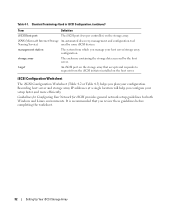
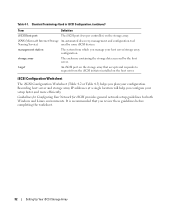
....
32
Setting Up Your iSCSI Storage Array Table 4-1.
Guidelines for Configuring Your Network for iSCSI provides general network setup guidelines for both Windows and Linux environments.
target
An iSCSI port on the storage array that you manage your host server/storage array configuration. iSCSI Configuration Worksheet
The iSCSI Configuration Worksheet (Table 4-2 or Table 4-3) helps...
Installation Guide - Page 38


... recommended. NOTE: If you change a management port IP address, you may need to update your public network configuration.
To arrange to match your management station configuration and/or repeat storage array discovery. Sender (sender's SMTP
e-mail) and/or storage management gateway and e-mail address) and
stations (by administrator as an
ASCII string in the Summary...
Installation Guide - Page 55


...controller being logged in to display the target list.
is the target name as a storage device. is the target CHAP secret. If you are using Windows Server 2008 Core Version... this:
iscsicli PersistentLoginTarget iqn.1984-05.com.dell:powervault.6001372000ffe333000000004672edf2 3260 T 192.168.130.101 * * * 0x2 0
Setting Up Your iSCSI Storage Array
55
is either 0 for Mutual CHAP. They...
User's Guide
- Page 11


... add or remove arrays from the list of installation, configuration, management, and diagnostic tasks. This guide is intended for information on storage management stations connected to the same sub-network. Refer to your storage array's Installation Guide for users who are explained where applicable. MD Storage Manager software also contains an optional event monitoring service...
User's Guide
- Page 13
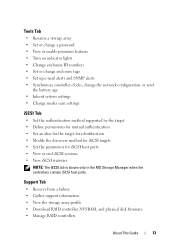
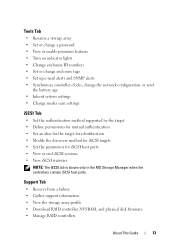
Tools Tab
• Rename a storage array • Set or change a password • View or enable premium features • Turn on indicator lights • Change enclosure ID numbers • Set or change enclosure tags • Set up e-mail alerts and SNMP alerts • Synchronize controller clocks, change the network configuration, or reset
the battery age •...
User's Guide
- Page 35


...Table 3-2. NOTE: For more information on creating and configuring a VLAN with storage arrays in a storage area network (SAN).
1 Click the iSCSI tab, and then click Configure iSCSI Host Ports.
2 Select the controller in the...up the MD3000i iSCSI host ports to use with MD Support Manager, click the Support tab, then click View Online Help. Advanced iSCSI Host Ports Settings
NOTE: Configuring the ...
User's Guide - Page 11


... the complexity of managed arrays. About This Guide
11 MD Storage Manager is intended for information on storage management stations connected to the same sub-network. 1
About This Guide
Dell™ PowerVault™ Modular Disk (MD) Storage Manager software is used on any host attached to the storage array, as well as on installing the MD...
User's Guide - Page 35


... configuring a VLAN with storage arrays in a storage area network (SAN).
1 Click the iSCSI tab, and then click Configure iSCSI Host Ports.
2 Select the controller in the iSCSI host port field, and then use with MD Support Manager, click the Support tab, then click View Online Help. Several VLANs can click Advanced to set up the MD3000i...
Similar Questions
Can Powervault Nx3000 Network Attached Storage Support Mac Os
(Posted by articredbu 9 years ago)
How To Configure Iscsi Connects With Dell Powervault Md3200
(Posted by satmitc 9 years ago)
How To Reset Forgotten Password On Powervault Md3000i
(Posted by rjl1xredho 10 years ago)
How To Configure Network Settings On Md3000i
(Posted by firee75abr 10 years ago)

