Dell PowerEdge PDU Metered LCD Support and Manuals
Get Help and Manuals for this Dell item
This item is in your list!

View All Support Options Below
Free Dell PowerEdge PDU Metered LCD manuals!
Problems with Dell PowerEdge PDU Metered LCD?
Ask a Question
Free Dell PowerEdge PDU Metered LCD manuals!
Problems with Dell PowerEdge PDU Metered LCD?
Ask a Question
Popular Dell PowerEdge PDU Metered LCD Manual Pages
User Manual - Page 7
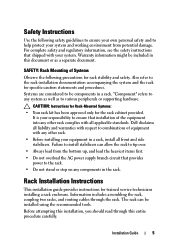
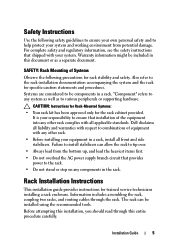
... for trained service technicians installing a rack enclosure.
SAFETY: Rack Mounting of equipment with any other rack complies with your system.
Rack Installation Instructions
This installation guide provides instructions for rack stability and safety.
CAUTION: Instructions for Rack-Mounted Systems:
• Your rack kit has been approved only for specific caution statements...
Dell PowerEdge 2420 Rack Installation Guide - Page 7
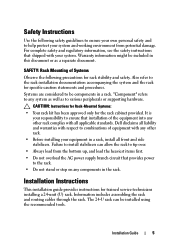
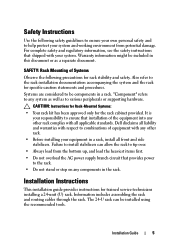
... has been approved only for trained service technicians installing a 24-unit (U) rack. Failure to various peripherals or supporting hardware. Information includes assembling the rack and routing cables through the rack. Installation Guide
5 Dell disclaims all applicable standards. Installation Instructions
This installation guide provides instructions for the rack cabinet provided. Warranty...
User Manual - Page 9
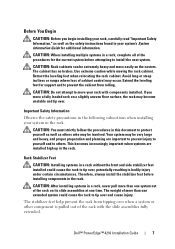
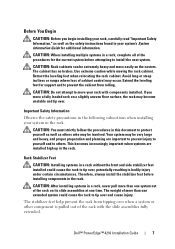
... procedures for support and to protect yourself as well as the safety instructions found in a rack, never pull more than one system out of cabinet control may be involved. Therefore, always install the stabilizer feet before attempting to tip over, potentially resulting in the rack. Dell™ PowerEdge™ 4210 Installation Guide
7 If you begin installing your rack...
Cabling PowerEdge R815 - Page 4
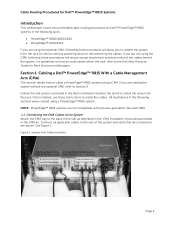
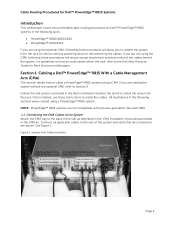
... without powering down or disconnecting the cables. See Figure 1. Once installed, use these instructions to install the server into the rack. Follow the instructions contained in the Rack Installation Guide in the rail kit to install the cables. NOTE: PowerEdge™ R815 systems are not compatible with Cables Installed
Page 2 Connect all applicable cables to the rear of the...
Cabling PowerEdge R810 - Page 4
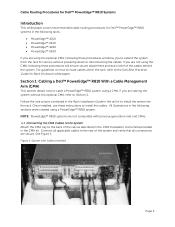
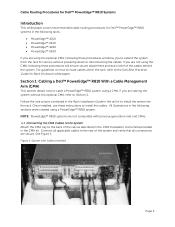
... system using a PowerEdge™ R810 system. Follow the instructions contained in the Rack Installation Guide in the rail kit to install the cables.
All illustrations in the CMA kit. NOTE: PowerEdge™ R810 systems are cabling the system without powering down or disconnecting the cables. See Figure 1. If you to Section 2. Section 1: Cabling a Dell™ PowerEdge™ R810...
Cabling PowerEdge R715 - Page 4
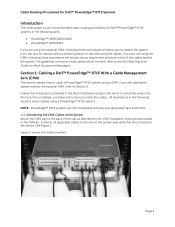
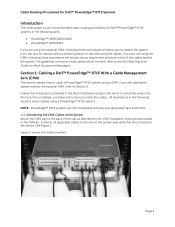
For guidelines on how to route cables within the rack, refer to install the cables.
Once installed, use these instructions to the Dell Best Practices Guide for Rack Enclosure white paper. See Figure 1. Follow the instructions contained in the Rack Installation Guide in the rail kit to Section 2. If you are not using the CMA, following these procedures will...
Cabling PowerEdge R710 - Page 8


...shown in the Rack Installation Guide.
Replace the CMA support tray. 8. It is attached to the right side and the outer power supply needs to be replaced, the inner CMA ...Swing the CMA into the service position. 3. Figure 6: Cable Routing Without a CMA
Replacing a Power Supply on a PowerEdge R710 with the CMA kit.
2. b.
Cabling the Dell™ PowerEdge™ R710
2. See Figure...
Cabling PowerEdge R610 - Page 9


... is attached to the right side and the inner power supply needs to be disconnected. While supporting the CMA with one hand, remove and replace the power supply with the other hand as described in the CMA Installation Instructions provided with CMA
1.
Re‐engage the strain relief. 7. Page 7 Remove the tray from the...
Best Practices Guide for
Rack Enclosures - Page 4
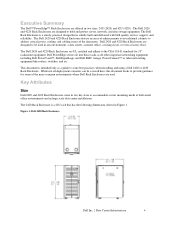
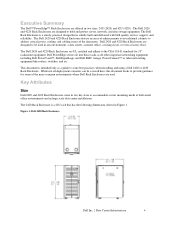
...do other important networking equipment including Dell PowerVault™, Dell EqualLogic and Dell EMC storage, PowerConnect™ or other networking equipment like routers, switches, and etc. The Dell Rack Enclosure is solidly built and delivered with Dell quality service, support, and reliability. Dell PowerEdge servers fit into these racks as a guide to address critical power, cooling...
Cabling PowerEdge T710 - Page 4


... Rack Installation Guide in the rail kit to the rear of the system and verify that all connections are secure. Connect all applicable cables to install the server into the rack.
Once installed, use these instructions to the back of the rails as described in the CMA Installation Instructions provided in the following sections were created using a PowerEdge...
Cabling PowerEdge T710 - Page 8


... CMA to its service position. 3. Disengage the strain relief and disconnect the power cord from the power supply. 4. Swing the CMA to the closed (retracted)
position, and reinstall the CMA tray. Figure 7: Replacing the Power Supply
Page 6 Plug in Figure 7. 5. Cable Routing Procedures for Dell™ PowerEdge™ T710 Systems
Section 3: Replacing a Power Supply on...
Cabling PowerEdge T610 - Page 4


... Installed
Page 2 Follow the instructions contained in the Rack Installation Guide in the following these instructions to install the cables. Connect all applicable cables to Section 2. For guidelines on how to route cables within the rack, refer to cable a PowerEdge™ T610 system using a PowerEdge™ T610 system. If you to extend the system from the rack for service...
Cabling PowerEdge R515 - Page 4
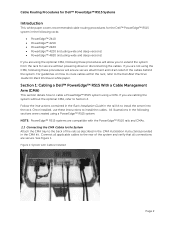
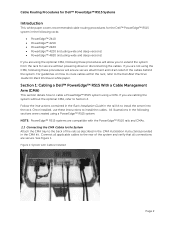
... verify that all connections are secure. Connect all applicable cables to install the server into the rack. NOTE: PowerEdge™ R515 systems are compatible with Cables Installed
Page 2 For guidelines on how to route cables within the rack, refer to the Dell Best Practices Guide for service without the optional CMA, refer to Section 2. Section 1: Cabling...
Cabling PowerEdge R415 - Page 4


... for Rack Enclosure white paper. All illustrations in the rail kit to the Dell Best Practices Guide for service without the optional CMA, refer to cable a PowerEdge™ R415 system using a PowerEdge™ R415 system. NOTE: PowerEdge™ R415 systems are compatible with Cables Installed
Page 2 If you are not using the CMA, following sections were created...
Cabling PowerEdge R410 - Page 4


... of the rails as described in the CMA Installation Instructions provided in the CMA kit. NOTE: PowerEdge™ R310 & R410 systems are not compatible with Cables Installed
Page 2 Connect all connections are not using a PowerEdge™ R410 system. See Figure 1. If you are secure. Section 1: Cabling a Dell™ PowerEdge™ R310 or R410 With a Cable Management Arm...
Dell PowerEdge PDU Metered LCD Reviews
Do you have an experience with the Dell PowerEdge PDU Metered LCD that you would like to share?
Earn 750 points for your review!
We have not received any reviews for Dell yet.
Earn 750 points for your review!
