Dell PowerEdge 2160AS Support and Manuals
Get Help and Manuals for this Dell item
This item is in your list!

View All Support Options Below
Free Dell PowerEdge 2160AS manuals!
Problems with Dell PowerEdge 2160AS?
Ask a Question
Free Dell PowerEdge 2160AS manuals!
Problems with Dell PowerEdge 2160AS?
Ask a Question
Popular Dell PowerEdge 2160AS Manual Pages
Dell 1082DS/2162DS/4322DS Remote Console
Switch Software User's Guide - Page 17


...settings. 7 From the software on a client computer. 3 Use the Explorer to set up, select File - For switch-specific information, see the Installation and User's Guide for the switch. Load
and browse to target devices. Installation
11 Database - To add switches... for each switch you want to setup.
Save to
save a copy of configuration steps for the switch and for user access to find...
Dell 180AS/2160AS Analog Console Switch User's Guide - Page 35


...service or technical support. To log in the New box.
Leave the box blank. Leave the box blank. To password protect your console:
1 Set your console:
1 From the Main dialog box, click Setup... the password again and press .
4 Click OK to your password, and then close the dialog box. 2 Type the new password in the Repeat box. Type your password. Security; Passwords must return your switch for...
Dell 180AS/2160AS Analog Console Switch User's Guide - Page 49
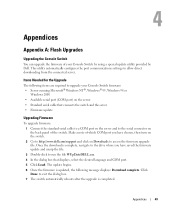
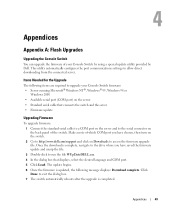
... settings to exit the dialog box. 7 The switch automatically reboots after the upgrade is completed. Once the download is updated, the following items are required to upgrade your Console Switch by using a special update utility provided by Dell.
4
Appendices
Appendix A: Flash Upgrades
Upgrading the Console Switch You can upgrade the firmware of your Console Switch firmware...
Dell 180AS/2160AS Analog Console Switch User's Guide - Page 54


....dell.com | support.dell.com
Appendix B: Technical Specifications
Table 4-1. Technical Specifications Server Ports Number
SIP Types
Connectors Sync Types Plug and Play Video Resolution Update ... Separate horizontal and vertical DDC2B Analog Port Maximum 1600x1280@ 75 Hz
1
Serial RS232
1 (8-port Console Switch), 2 (16-port Console Switch) PS/2, VGA, and ACI PS/2 MiniDIN, 15 Pin D, RJ-45
4.36 x 42.9...
User Manual - Page 10


.... . 154
Viewing Remote Console Switch Version Information 155 SIPs Subcategory 156
Upgrading Firmware 159
Controlling User Status 162
Rebooting Your System 164
Managing Remote Console Switch Configuration Files 164
Managing User Databases 165
Installing a Web Certificate 167
Managing PDUs 168
8 Migrating Your Remote Console Switch 171
Accessing the AMP 171
Upgrading Firmware Using the AMP...
User Manual - Page 14
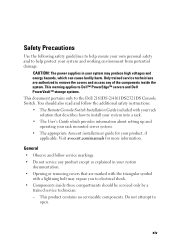
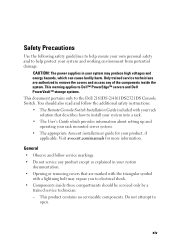
... installer/user guide for more information. Do not attempt to the Dell 2161DS-2/4161DS/2321DS Console Switch.
You should be serviced only by a
trained service technician. -
General
• Observe and follow service markings. • Do not service any of the components inside these compartments should also read and follow the additional safety instructions. • The Remote Console...
User Manual - Page 25


...If you plan to use either the Remote Console Switch Software or the onboard web interface to the analog port of Firmware. For more information, please refer to install the Remote Console Switch Software. Connect each server or tiered switch.
Remote Console Switch Quick Setup Checklist
To set up the Remote Console Switch (see "Upgrading Firmware" on -board web interface. You may...
User Manual - Page 26


...The IP address can be set network speed and address type). To set up the Remote Console Switch Software (see "Remote Console Switch Software Installation and Setup" on page 33):
1 Install the Remote Console Switch Software on each client workstation.
2 From one client workstation is set up network configuration (set here or from the Remote Console Switch Software. Database - Save to save...
User Manual - Page 157


... upgrading your 2161DS user guide for more information.
See "Migrating Remote Console Switches to modify
Managing Your Remote Console Switch Using the On-board Web Interface
140 NOTICE: Once you migrate a Remote Console Switch, you can still use the Remote Console Switch Software AMP. However, you have an existing installation of Remote Console Switches that does not support...
User Manual - Page 189
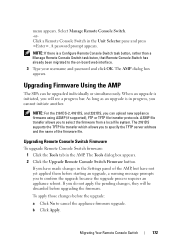
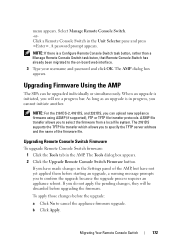
... using ASMP (if supported), FTP or TFTP file transfer protocols. When an upgrade is in the Settings panel of the firmware file.
b Click Apply. NOTE: If there is a Configure Remote Console Switch task button, rather than a Manage Remote Console Switch task buton, that Remote Console Switch has already been migrated to the on-board web interface.
3 Type your username and password and click OK...
User Manual - Page 264
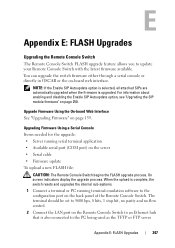
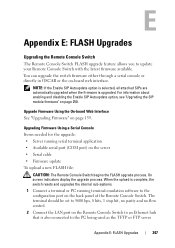
... to the configuration port on the Remote Console Switch to an Ethernet hub that is also connected to update your Remote Console Switch with the latest firmware available.
On screen indicators display the upgrade process. You can upgrade the switch firmware either through a serial console or directly in OSCAR or the on page 250. The terminal should be set to 9600 bps, 8 bits, 1 stop...
Dell 2161DS Console Switch Hardware and
OSCAR User’s Guide - Page 3


... 15 Verification of Ethernet/Computer Connections 16 Setting Up Your Network 16
Rack Mounting Your 2161DS Console Switch 16 Installing the 2161DS Console Switch Unit 18 Video Optimization 21 Mouse Acceleration 21 Connecting a SIP 22 Adding a PEM (Optional 22 Adding a Cascade Switch (Optional 24 Connecting to the Network 25 Installing Remote Console Switch Software 27
Adding Servers 27...
Dell 2161DS Console Switch Hardware and
OSCAR User’s Guide - Page 64


... SIPs you cannot initiate another. The SIP Load dialog box appears.
64
Appendices
Upgrading the SIP The Server Interface Pods (SIPs) or Avocent® AVRIQs can be upgraded individually or simultaneously. Click Upgrade. www.dell.com | support.dell.com
9 The 2161DS Console Switch will render the SIP inoperable and require the unit be returned to the factory for repair.
Dell 2161DS Console Switch Hardware and
OSCAR User’s Guide - Page 73


... product instructions -
External causes such as accident, abuse, misuse, or problems with either...REPAIR AND REPLACEMENT AS SET FORTH IN THIS WARRANTY STATEMENT. or Canada come with electrical power - Limited Warranty for the U.S. Servicing not authorized by Dell • Products with your hardware product(s), see your -our end-user customer's-Dell-branded hardware products, including Dell...
Dell 2161DS Console Switch Hardware and
OSCAR User’s Guide - Page 77


... extended if we repair or replace a warranted product or any changes will apply to your packing slip or invoice, except that is, the warranty terms in accordance with product instructions - Failure to follow the product instructions or failure to perform preventive maintenance - Problems caused by using accessories, parts, or components not supplied by Dell - SOME PROVINCES DO...
Dell PowerEdge 2160AS Reviews
Do you have an experience with the Dell PowerEdge 2160AS that you would like to share?
Earn 750 points for your review!
We have not received any reviews for Dell yet.
Earn 750 points for your review!
