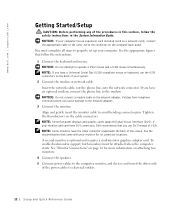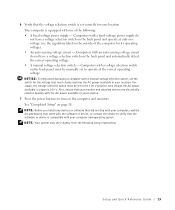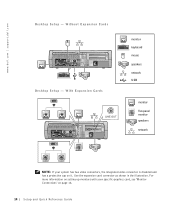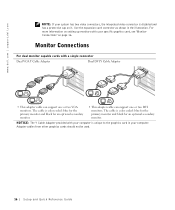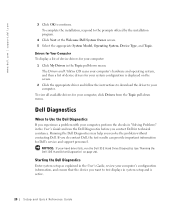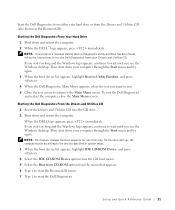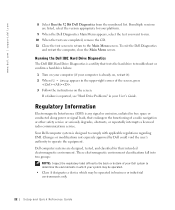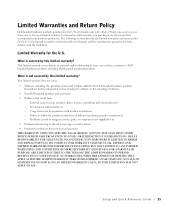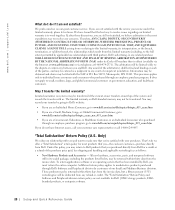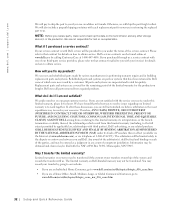Dell OptiPlex GX270 Support and Manuals
Get Help and Manuals for this Dell item

View All Support Options Below
Free Dell OptiPlex GX270 manuals!
Problems with Dell OptiPlex GX270?
Ask a Question
Free Dell OptiPlex GX270 manuals!
Problems with Dell OptiPlex GX270?
Ask a Question
Most Recent Dell OptiPlex GX270 Questions
Will Dell Optiplex Gx720 With Bios 2.7 Supports Nx Feature
(Posted by leblxx 9 years ago)
Can Dell Gx270 Run Duel Monitors
(Posted by vogejya 9 years ago)
How To Change Battery In Dell Optiplex Gx270
(Posted by kalFuzzz3 9 years ago)
How To Completely Erase A Dell Optiplex Gx270 Hard Drive
(Posted by dougsLu 9 years ago)
Cant Find Windows 7 Drivers For Optiplex Gx270
(Posted by bwincrliebe 9 years ago)
Dell OptiPlex GX270 Videos
Popular Dell OptiPlex GX270 Manual Pages
Dell OptiPlex GX270 Reviews
We have not received any reviews for Dell yet.