Dell Latitude 7340 Support and Manuals
Get Help and Manuals for this Dell item
This item is in your list!

View All Support Options Below
Free Dell Latitude 7340 manuals!
Problems with Dell Latitude 7340?
Ask a Question
Free Dell Latitude 7340 manuals!
Problems with Dell Latitude 7340?
Ask a Question
Popular Dell Latitude 7340 Manual Pages
Re-imaging guide for Windows - Page 4


... and install the device drivers from a non-Dell website can cause system performance issues, corrupt operating system files, blue screen errors, unexpected shutdowns, or infect your computer and that you are facing networking, graphics, sound or other hardware-related problems. Dell recommends that you install or update device drivers if you have the latest device drivers installed on...
Re-imaging guide for Windows - Page 6
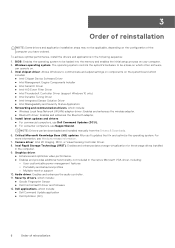
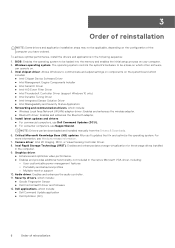
... Fingerprint Sensor ● Dell ControlVault3 driver and firmware 12. Audio driver: Enables and enhances the audio controller. 11. 3
Order of reinstallation
NOTE: Some drivers and application installation steps may not be applicable, depending on the configuration of reinstallation Install latest updates and drivers: ● For commercial computers, use Dell Command Updates (DCU). ●...
Re-imaging guide for Windows - Page 10


...Windows Updates are encountering issues with a specific device. Dell recommends installing drivers or applications in the correct sequence for drivers and applications
7
Reinstallation sequence for drivers and applications
Driver installation is available on Dell's support site www.dell.com/support.
Intel chipset device software
The Windows operating system may have the Service Tag...
Re-imaging guide for Windows - Page 11


...error code followed by default. Turn on your computer. Go to Configure RAID or Intel Optane Memory with Intel RST on your computer. 7. Install the Realtek driver that is available for supported... VMD support from www.dell.com/support. Downloading and installing the media-card reader driver
1. In the Search support field, enter the Service Tag/Serial Number/Service Request/Model/Keyword of...
Service Manual - Page 62


... replace or access other parts, the system board can be removed and installed with the heat sink attached to computers shipped with a USH daughter-board installed.
Install the Power button. 4. Install...the palm-rest assembly after the pre-removal parts procedures have been performed for the models with a WWAN card installed. 8. Next steps 1. Install the solid-state drive. 9.
Remove the ...
Service Manual - Page 66


...restart) your computer, such as the user password, type of hard drive installed, and enabling or disabling
base devices.
Table 2.
4
BIOS setup
CAUTION: Unless you are recorded but do ...Change the system configuration information. ● Set or change the settings in this task Turn on your computer work incorrectly. Entering BIOS setup program
About this section may or may...
Service Manual - Page 73


... Except Internal HDD option is disabled. System Password
Set, change , or delete the administrator password.
Minimum Characters Password Bypass
Set the minimum characters allowed for admin password.
System setup options-Passwords menu
Passwords
Admin Password
Set, change , or delete the system password.
Digit
Reinforces password must have at least one digit number. By...
Service Manual - Page 74


... Update and Linux Vendor Firmware Service (LVFS). Enable or disable the wake on LAN option.
74
BIOS setup By default, the option is enabled. System setup options-Passwords menu (continued)
Passwords
Master Password Lockout
Enable Master Password Lockout
When enabled, this option will block BIOS updates from Hard Drive is disabled.
By default, the option is disabled. Dell...
Service Manual - Page 84


... peripherals that is if the L-BIST circuit fails), the battery status LED will shut down. NOTE: Dell SupportAssist Pre-boot diagnostics upon launch, initiates an LCD BIST first, expecting a user intervention confirm functionality of your Latitude 7340. Replace the system board.
How to the laptop. 3. Connect only the AC adapter (charger) to invoke L-BIST Test:
1.
If...
Service Manual - Page 85


... the system board. System board/Chipset Error Replace the system board.
Table 21.
Troubleshooting
85 System-diagnostic lights (continued)
Blinking pattern
Amber
White
1
6
2
1
2
2
2
3
2
4
2
5
2
6
2
7
2
8
3
1
3
2
3
3
3
4
Problem description
Generic catch-all for ungraceful EC code flow
errors
Suggested resolution
Disconnect all power source (AC, battery...
SIM/eSIM Setup Guide for Windows - Page 4


... does not include cellular service. Click Start > Settings > Network & Internet > Cellular. NOTE: Information in this guide is only applicable to computers installed with Windows 10 or Windows 11.
Connect to a cellular data network for location and access instructions, go to https://www.dell.com/support/ and enter the model number in Search support. 3. NOTE: The information provided...
SIM/eSIM Setup Guide for Windows - Page 8


... mobile broadband card from the drop-down menu. 6. Click Find Drivers. 5. 5
Install the drivers
Updating the drivers is a preventive measure to protect the computer and ensure that the Dell computer has the latest security patches, fixes, and functionality. Dell releases updated drivers frequently to www.dell.com/support. 2. Enter the Service Tag of your computer, and then click Submit.
Setup and Specifications - Page 25


... HDD (Opal and non-Opal) per SDL Fingerprint reader in power button tied to -Peer Mode
Support for metal laptops)
Smart-card reader
Contactless smart-card reader
This section lists the contactless smart-card reader specifications of Latitude 7340
25 Fingerprint Reader (optional) Mechanical privacy shutter for camera (only for NFC Forum Defined Peer to...
Setup and Specifications - Page 26


...OS to utilize
PC/SC OS interface
Personal Computer/Smart Card
Yes
specification for integration of Latitude 7340 Contactless smart-card reader specifications (continued)
Title
Description
Dell ControlVault 3 contactless smart-card reader with the FIDO SPEC
NOTE: 125 Khz proximity cards are not supported. SCE3.2 144K SCE6.0 FIPS 80K Dual+ 1 K Mifare SCE6.0 nonFIPS 80K Dual+ 1 K Mifare...
Setup and Specifications - Page 27


... characteristics (size, location of
connection points, etc.)
T=0 support
Cards support character level
Yes
transmission
T=1 support
Cards support block level transmission Yes
EMVCo Compliant
Compliant with the FIDO SPEC
Operating and storage environment
This table lists the operating and storage specifications of your Latitude 7340. Airborne contaminant level: G1 as posted to 95...
Dell Latitude 7340 Reviews
Do you have an experience with the Dell Latitude 7340 that you would like to share?
Earn 750 points for your review!
We have not received any reviews for Dell yet.
Earn 750 points for your review!
