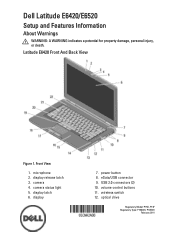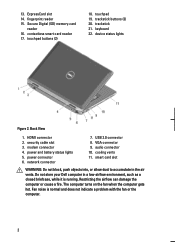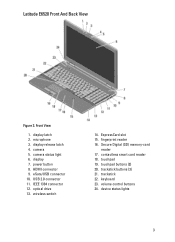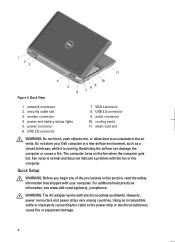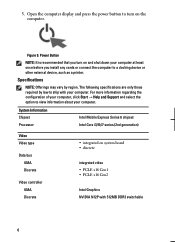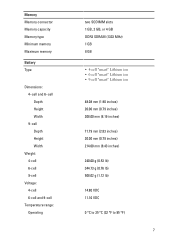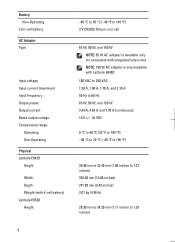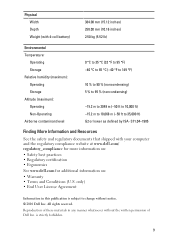Dell Latitude E6520 Support and Manuals
Get Help and Manuals for this Dell item

View All Support Options Below
Free Dell Latitude E6520 manuals!
Problems with Dell Latitude E6520?
Ask a Question
Free Dell Latitude E6520 manuals!
Problems with Dell Latitude E6520?
Ask a Question
Most Recent Dell Latitude E6520 Questions
E6420 How To Output Audio To Pa System
(Posted by frahas 9 years ago)
How To Get Sim Card To Work Dell E6520
(Posted by delmcg 9 years ago)
Dell E6420 Freezes When I Connect To Tv With Hdmi
(Posted by gkopestylol 9 years ago)
Does E6420 Hdmi Support Audio?
(Posted by Threwwwjes 9 years ago)
Cant Get Sound Through Hdmi Cable On Dell 6420
(Posted by deutsp 9 years ago)
Dell Latitude E6520 Videos
Popular Dell Latitude E6520 Manual Pages
Dell Latitude E6520 Reviews
We have not received any reviews for Dell yet.