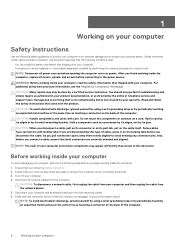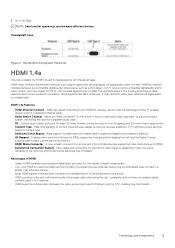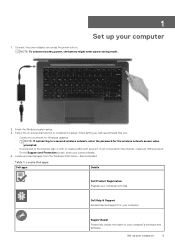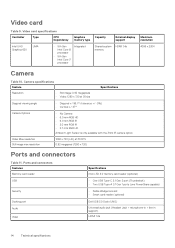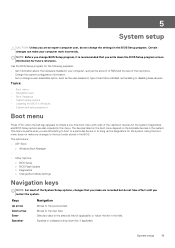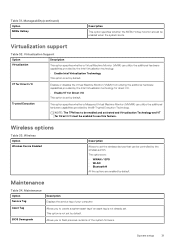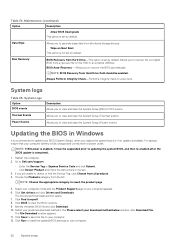Dell Latitude 7400 Support and Manuals
Get Help and Manuals for this Dell item

View All Support Options Below
Free Dell Latitude 7400 manuals!
Problems with Dell Latitude 7400?
Ask a Question
Free Dell Latitude 7400 manuals!
Problems with Dell Latitude 7400?
Ask a Question
Dell Latitude 7400 Videos
Popular Dell Latitude 7400 Manual Pages
Dell Latitude 7400 Reviews
We have not received any reviews for Dell yet.