Dell Inspiron Mini 9 910 Support and Manuals
Get Help and Manuals for this Dell item
This item is in your list!

View All Support Options Below
Free Dell Inspiron Mini 9 910 manuals!
Problems with Dell Inspiron Mini 9 910?
Ask a Question
Free Dell Inspiron Mini 9 910 manuals!
Problems with Dell Inspiron Mini 9 910?
Ask a Question
Popular Dell Inspiron Mini 9 910 Manual Pages
Inspiron Mini 9 Ubuntur Quick Reference Guide - Page 19
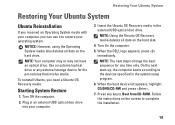
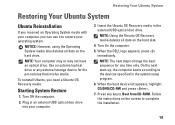
... Ubuntu OS Recovery media deletes all data on the hard drive. Turn On the computer.
5. NOTE: The next steps change the boot sequence for the procedures that involve media. Use an external optical drive or any key to complete the installation.
19 Follow the instructions on the hard disk.
4.
NOTICE: However, using the Operating System media...
Inspiron Mini 9 Service Manual - Page 1


... United States and/or other than its own.
Dell™ Inspiron™ 910 Service Manual
Before You Begin Module Cover Memory Module Solid-state Drive Communication Cards Keyboard Palm Rest Internal Card With Bluetooth® Wireless Technology
Power Button Board Display Speaker Camera (Optional) System Board Microphone Coin-Cell Battery Flashing the BIOS
Notes, Notices, and Cautions...
Inspiron Mini 9 Service Manual - Page 4


... battery bay. 10. NOTICE: To avoid damaging the computer, perform the following steps before you service the computer.
Disconnect all attached devices from the battery bay before you must remove the battery from their electrical outlets. Disconnect your docking device for other Dell computers.
7. NOTICE: To help prevent damage to the computer, use batteries designed for instructions...
Inspiron Mini 9 Service Manual - Page 5


...; Click Save this Agreement. Back to Contents Page
Flashing the BIOS
Dell™ Inspiron™ 910 Service Manual Flashing the BIOS From a CD Flashing the BIOS From the Solid-state Drive in Windows® XP Flashing the BIOS From the Solid-state Drive in Ubuntu®
If a BIOS-update program CD is attached. 2. Turn on the screen. The file...
Inspiron Mini 9 Service Manual - Page 20


....
1. Back to Contents Page
Memory Module
Dell™ Inspiron™ 910 Service Manual Removing the Memory Module Replacing the Memory Module
CAUTION: Before working inside ...replacing the current memory module on each end of the computer). Slide the memory module firmly into place, remove the memory module and reinstall it clicks into place. See "Basic Specifications" in your Setup Guide...
Inspiron Mini 9 Service Manual - Page 26


Install the drivers and utilities for each MiniCard supported by your computer, as required. Slide the battery into the appropriate system board connector. For more information, see the Dell Technology Guide. Connectors on the system board and replace the two securing screws.
5. Replace the module cover (see the Dell Technology Guide. For more information, see Replacing ...
Inspiron Mini 9 Service Manual - Page 34


... the solid-state drive is hot, do not touch the solid-state drive. NOTE: If you need to Contents Page
Solid-state Drive
Dell™ Inspiron™ 910 Service Manual Removing the Solid-state Drive Replacing the Solid-state Drive
CAUTION: Before working inside your computer, read the safety information that shipped with your Setup Guide).
Remove the new drive from sources other than...
Inspiron Mini 9 Service Manual - Page 36


...discs. Back to Contents Page
System Board
Dell™ Inspiron™ 910 Service Manual Removing the System Board Replacing the System Board Setting the Keyboard Matrix
CAUTION: Before working inside your computer, read the safety information that shipped with an external optical drive. The system board's BIOS chip contains the service tag, which is installed properly. 2. Navigate to the...
Inspiron Mini 9 Quick Start Guide - Page 19
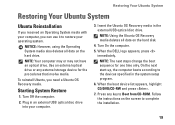
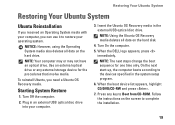
... to Boot from CD-ROM. Use an external optical drive or any key to restore your computer.
3. On the next start-up, the computer boots according to complete the installation.
19 Follow the instructions on the screen to the devices specified in the system setup program.
6. Turn Off the computer.
2. Starting System Restore
1.
Restoring...
Inspiron Mini 9 Setup Guide - Page 5
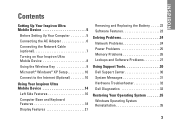
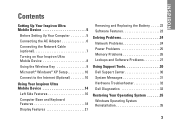
...; Windows® XP Setup 10 Connect to the Internet (Optional 10
Using Your Inspiron Ultra Mobile Device 14
Left Side Features 16 Computer Base and Keyboard Features 18 Display Features 21
Removing and Replacing the Battery 22 Software Features 23
Solving Problems 24 Network Problems 24 Power Problems 25 Memory Problems 26 Lockups and Software Problems 27
Using Support Tools 30 Dell...
Inspiron Mini 9 Setup Guide - Page 29
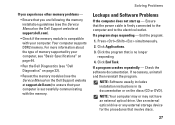
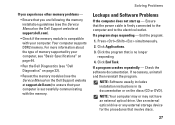
... Specifications" on page 44.
• Run the Dell Diagnostics (see "Dell Diagnostics" on page 32).
• Reseat the memory modules (see the Service Manual on the Dell Support website at support.dell.com) to the electrical outlet. End the program:
1. Lockups and Software Problems
If the computer does not start up - Click End Task. NOTE: Software usually includes installation instructions...
Inspiron Mini 9 Setup Guide - Page 33
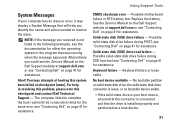
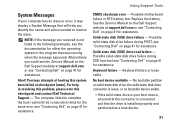
...page 41 for assistance. CMOS checksum error - Replace the battery. Solid-state disk (SSD) drive read failure - Keyboard failure or loose cable. Previous attempts at booting this checkpoint and contact Dell Technical Support - The computer failed to resolve the issue.
See the Service Manual on the Dell Support website at support.dell.com or see "Contacting Dell" on page 41 for either the...
Inspiron Mini 9 Setup Guide - Page 38
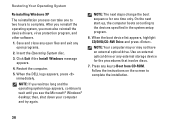
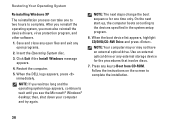
... external optical drive or any key to Boot from CD-ROM. Click Exit if the Install Windows message appears.
4.
When the DELL logo appears, press immediately.
On the next start-up, the computer boots according to wait until you must also reinstall the device drivers, virus protection program, and other software.
1. Follow the instructions on the...
Inspiron Mini 9 Setup Guide - Page 44
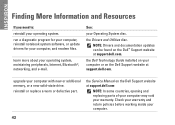
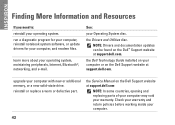
the Dell Technology Guide installed on your computer or on the Dell Support website at support.dell.com
NOTE: In some countries, opening and replacing parts of your computer may void your warranty. the Service Manual on the Dell Support website at support.dell.com. reinstall or replace a worn or defective part.
the Drivers and Utilities disc.
Check your warranty and return ...
Inspiron Mini 9 Setup Guide - Page 46
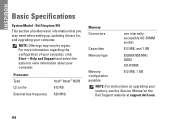
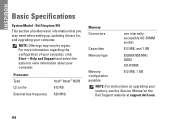
... of your computer, click Start→ Help and Support and select the option to view information about your memory, see the Service Manual on upgrading your computer.
NOTE: Offerings may need when setting up, updating drivers for, and upgrading your computer. INSPIRON
Basic Specifications
System Model - Dell Inspiron 910
This section provides basic information that you may vary...
Dell Inspiron Mini 9 910 Reviews
Do you have an experience with the Dell Inspiron Mini 9 910 that you would like to share?
Earn 750 points for your review!
We have not received any reviews for Dell yet.
Earn 750 points for your review!
